About your phone – Motorola TimePort 280 User Manual
Page 35
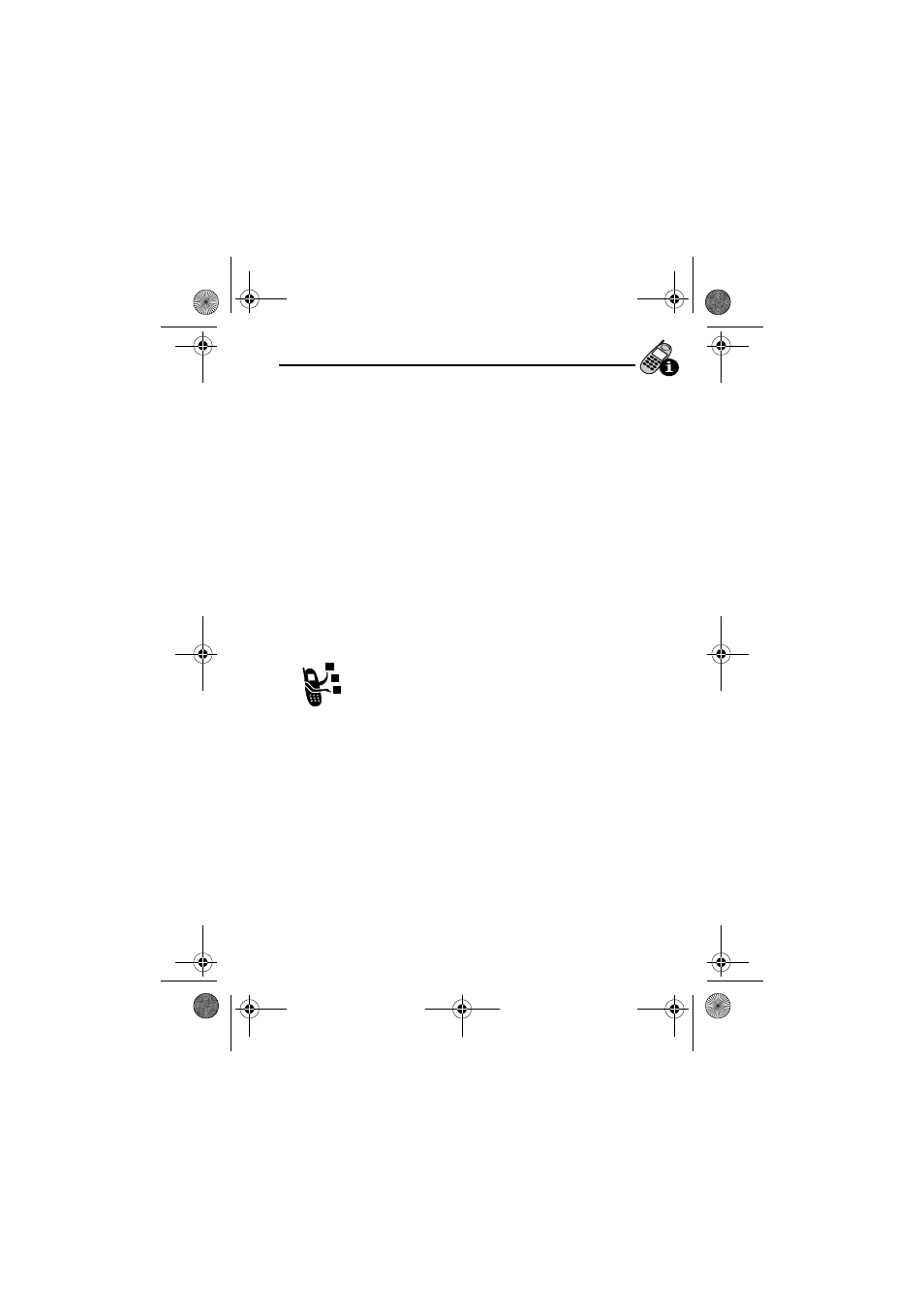
35
About Your Phone
➏
E
Battery Level Indicator Shows the amount of charge
left in your battery. The more segments visible, the greater the
charge.
Recharge your battery as soon as possible when you see the
/RZ
%DWWHU\
warning message.
Note: When you charge the battery, the battery level indicator
instead shows how much of the charging process is complete.
See “Charging the Battery” on page 29.
➐ Clock Shows the current time
➑
e
Menu Indicator Indicates that you can press
M
to
open a menu. See “Using the Menu” on page 51.
➒ GPRS Indicator Indicates that a GPRS packet
connection is active. This type of connection may be
used by your service provider to allow faster data
transfer speeds. The GPRS indicator does not mean
that you are in a call; it simply indicates that you are
registered on the network via a GPRS connection.
➓
w
Alert Setting Indicator
Shows the current selected alert. The default alert setting is a
ringer.
High
E
D
C
B
Empty
w
Loud ring
x
Soft ring
y
Vibrate
u
Ring and vibrate
t
Silent
User.Guide.GSM.book Page 35 Wednesday, July 11, 2001 5:07 PM
