About your phone, Way navigation key, Battery use – Motorola TimePort 280 User Manual
Page 37
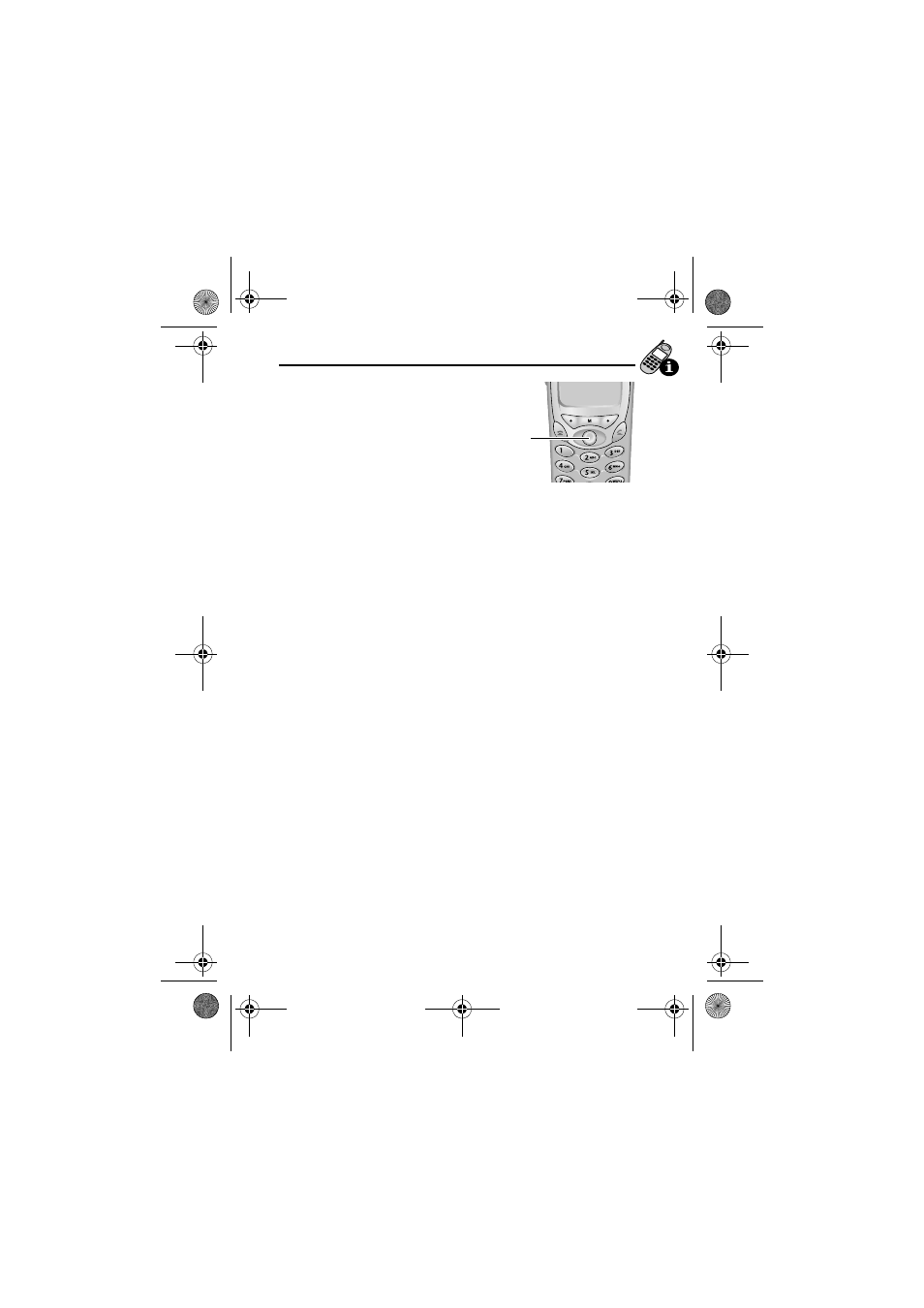
37
About Your Phone
4-Way
Navigation Key
The 4-way navigation key
is a joystick that you use
to move through the
menu. It lets you adjust
feature settings by pressing the key in the desired direction.
Tip: Down and up are your primary movements within menus.
Right and left are available for shortcuts (advancing through
choices), datebook, adjusting settings (such as contrast or key
volume), and when entering or editing text.
Battery Use
Caution: To prevent injuries or burns, do not allow metal
objects to contact or short-circuit the battery terminals.
To maximise your battery’s performance:
• Always use Motorola Original™ batteries and battery
chargers. The phone warranty does not cover damage
caused from using non-Motorola batteries and/or battery
chargers.
• New batteries or batteries that have been stored for long
periods of time may require a longer charge time.
• Maintain the battery at or near room temperature when
charging.
• Do not expose batteries to temperatures below -10°C
(14°F) or above 45°C (113°F). Always take your phone
with you when you leave your vehicle.
• When you do not intend to use a battery for a while, store it
uncharged in a cool, dark, dry place, such as a refrigerator.
4-way
navigation
key
User.Guide.GSM.book Page 37 Wednesday, July 11, 2001 5:07 PM
