Precautions, Pci card configuration, Reconfiguring pci network cards – Sun Microsystems Sun Fire V880 User Manual
Page 61
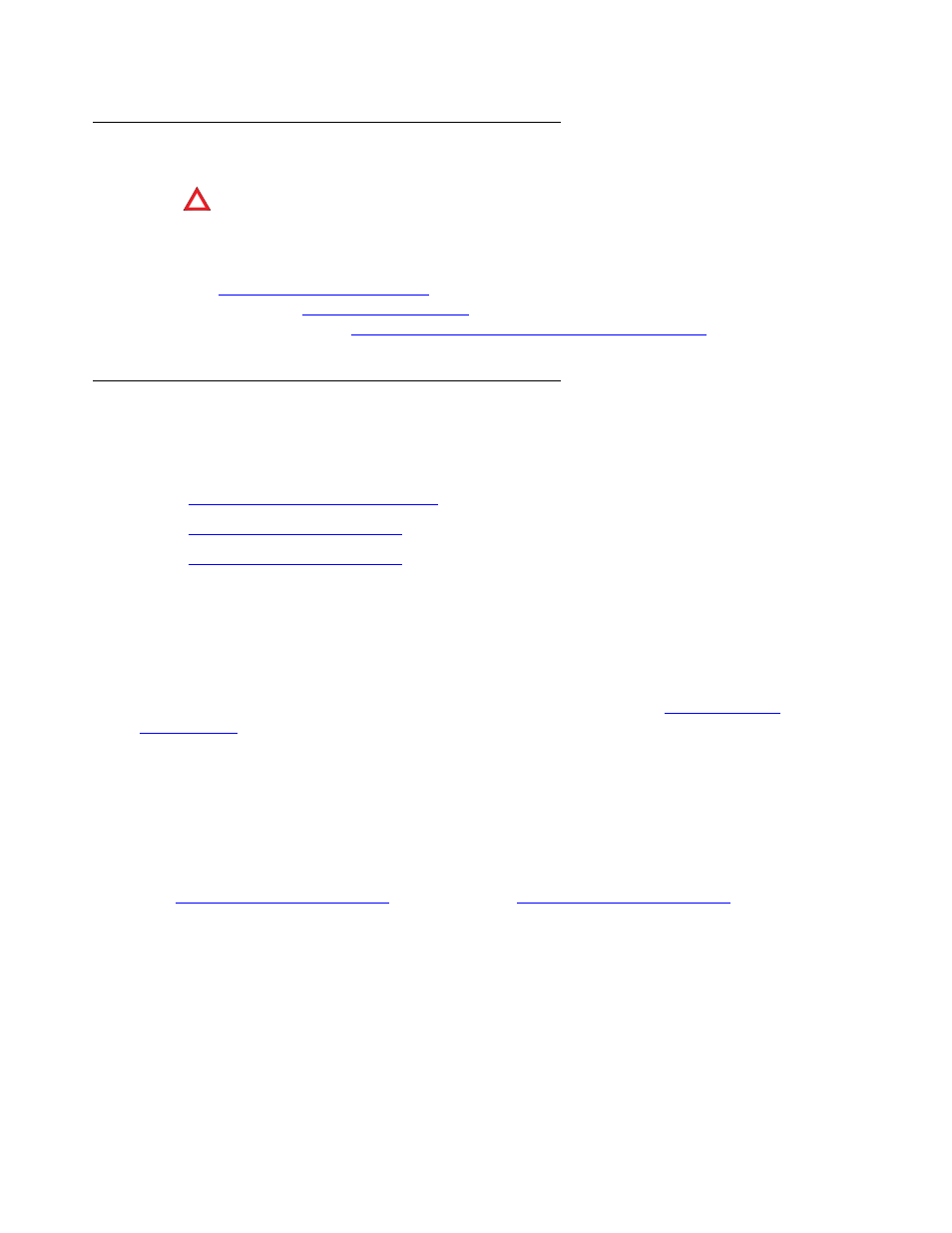
Maintaining PCI cards
Avaya CMS Sun Fire V880/V890 Installation, Maintenance, and Troubleshooting
May 2006
61
Precautions
!
WARNING:
!
WARNING:
The graphics card, High-Speed Serial Interface/PCI (HSI/P) cards, and SCSI
cards are not hot-pluggable cards. Before replacing these cards, you must turn
off the computer. For information on how to replace the graphics card, see
on page 74. For information on how to replace SCSI
cards, see
on page 79. For information on how to install
HSI/P cards, see
Maintaining HSI/P cards (R3V11 on V880 only)
PCI card configuration
The PCI card configurations are different for the V880 and V890 models. It is critical that you
configure the cards as described in the following sections:
●
Reconfiguring PCI network cards
●
●
Reconfiguring PCI network cards
On earlier versions of the V880, the ethernet cards were installed in the following order:
Slots 0, 1, 2, and 5
Avaya now recommends that ethernet cards be installed as shown in
on page 62. This is because the PCI card slots on both the V880 and V890 are
scanned for network addressing in the following order:
Slots 3, 2, 1, 0, 6, 5, 4, 8, 7
Verify that the network cards are in the correct slot. If you are doing any maintenance on the
system, such as doing a scheduled reboot or if you are restoring a system, you should take the
opportunity to uninstall and reinstall the PCI cards in the correct order. When you do this, the
cards will be reconfigured during the system reboot.
See
the correct order for PCI cards.
