Index – Sun Microsystems Sun Fire V880 User Manual
Page 205
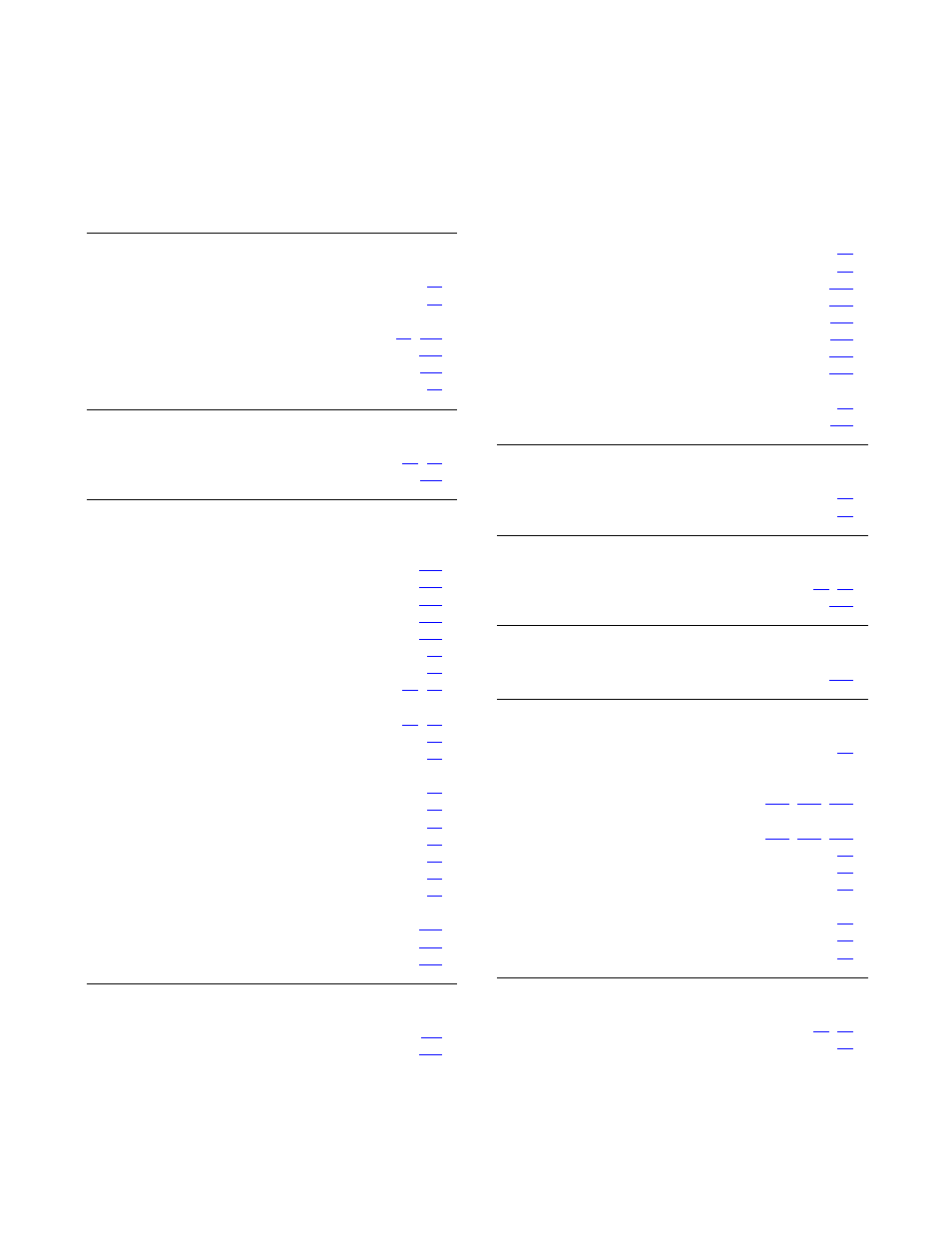
Avaya CMS Sun Fire V880/V890 Installation, Maintenance, and Troubleshooting
May 2006
205
Index
Index
A
accessing components inside the computer
. . . . .
ACD switch link setup
. . . . . . . . . . . . . . .
adding
disk drives
. . . . . . . . . . . . . . . . .
external tape drive for data migration
. . . . . . .
pair of data disks
. . . . . . . . . . . . . . . .
second HSI/P card
. . . . . . . . . . . . . . .
B
back panel
. . . . . . . . . . . . . . . . . . .
boot disks
. . . . . . . . . . . . . . . . . . . . .
C
checking
CPU configuration
. . . . . . . . . . . . . . .
current amount of memory
. . . . . . . . . . .
current memory
. . . . . . . . . . . . . . . . .
tape status
. . . . . . . . . . . . . . . . . . .
cleaning the tape drive
. . . . . . . . . . . . . . .
clearances for service access
. . . . . . . . . . . .
closing a side door
. . . . . . . . . . . . . . . . .
computer layout
. . . . . . . . . . . . . . . . .
configuring
I/O cards
. . . . . . . . . . . . . . . . . . .
new card
. . . . . . . . . . . . . . . . . . . .
replacement card
. . . . . . . . . . . . . . . .
connecting
AC power cord
. . . . . . . . . . . . . . . . .
modem
. . . . . . . . . . . . . . . . . . . . .
monitor
. . . . . . . . . . . . . . . . . . . . .
remote console modem
. . . . . . . . . . . . .
switch link
. . . . . . . . . . . . . . . . . . .
USB keyboard
. . . . . . . . . . . . . . . . .
USB mouse
. . . . . . . . . . . . . . . . . .
console
redirecting in OpenBoot mode
. . . . . . . . . .
redirecting with Solaris
. . . . . . . . . . . . .
CPU and memory configurations
. . . . . . . . . .
D
data disks
. . . . . . . . . . . . . . . . . . . . .
diagnosing LED patterns
. . . . . . . . . . . . . .
disk drive
compatibility with CMS loads
. . . . . . . . . . .
configurations
. . . . . . . . . . . . . . . . . .
device alias
. . . . . . . . . . . . . . . . . .
LEDs
. . . . . . . . . . . . . . . . . . . . .
partition values
. . . . . . . . . . . . . . . . .
partitioning
. . . . . . . . . . . . . . . . . . .
resetting the device alias
. . . . . . . . . . . .
troubleshooting
. . . . . . . . . . . . . . . .
drivers
XVR-100
. . . . . . . . . . . . . . . . . . . .
DVD drive
. . . . . . . . . . . . . . . . . . . . .
E
electrical specifications
. . . . . . . . . . . . . . .
environmental specifications
. . . . . . . . . . . .
F
front panel
. . . . . . . . . . . . . . . . . . .
LEDs
. . . . . . . . . . . . . . . . . . . . .
G
Glossary
. . . . . . . . . . . . . . . . . . . . .
H
hardware options
. . . . . . . . . . . . . . . . . .
hardware-related problems
DVD drive failure
failure to respond to commands
. . .
,
hard drive failure
failure to respond to commands
. . .
,
helplines
. . . . . . . . . . . . . . . . . . . . . .
HSI/P card
. . . . . . . . . . . . . . . . . . . . .
ACD switch links
. . . . . . . . . . . . . . . .
installing
first card
. . . . . . . . . . . . . . . . . . .
second card
. . . . . . . . . . . . . . . . .
software and patches
. . . . . . . . . . . . .
I
I/O cards
. . . . . . . . . . . . . . . . . . . .
identifying installed PCI cards
. . . . . . . . . . . .
