Back panel - v880, Important – Sun Microsystems Sun Fire V880 User Manual
Page 31
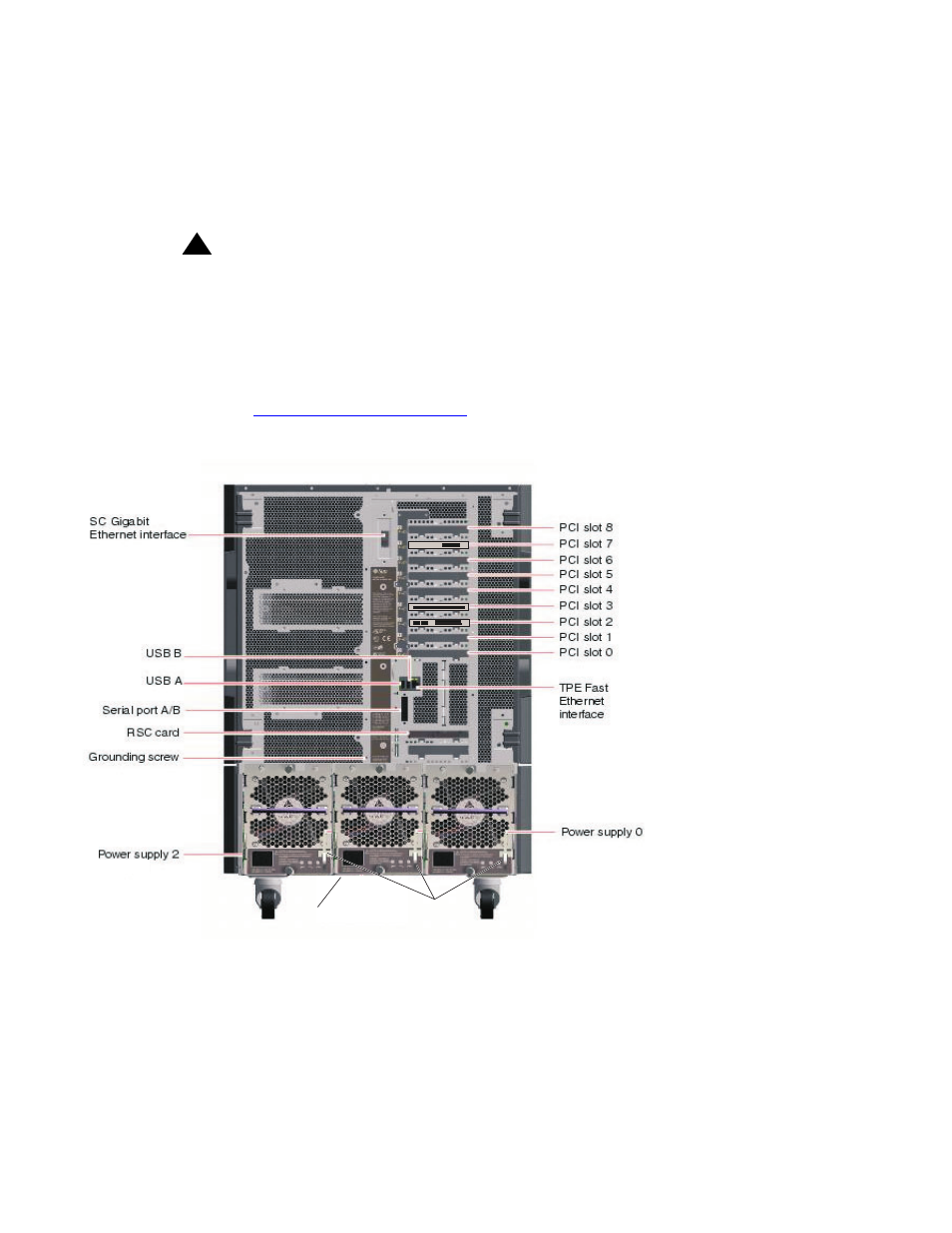
Unpacking and inventorying the equipment
Avaya CMS Sun Fire V880/V890 Installation, Maintenance, and Troubleshooting
May 2006
31
Back panel - V880
The following figure shows the back panel of the V880 computer. The slots designated for
optional ethernet cards can house the FastEthernet, Quad GigaSwift, or single Gigabit ethernet
cards.
!
Important:
Important:
On earlier versions of the V880, the ethernet cards were installed in the following
order:
Slots 0, 1, 2, and 5
Avaya now recommends that ethernet cards be installed in the following order:
Slots 2, 1, 6, and 5
on page 62 for more information.
(not used)
(Graphics card)
(SunSwift or
)
Dual SCSI/Ethernet card, required
v880_rear_cards.cdr
Power supply 1
Power cord
strain relief ties
(Second ethernet card, optional)
(First HSI/P card, optional, R3V11 only)
(Third ethernet card, optional)
(Second HSI/P card, optional, R3V11 only)
(Not used)
(Reserved for future use)
(Fourth ethernet card, optional)
