Test descriptions, Are shown in – Sun Microsystems Sun Fire V880 User Manual
Page 167
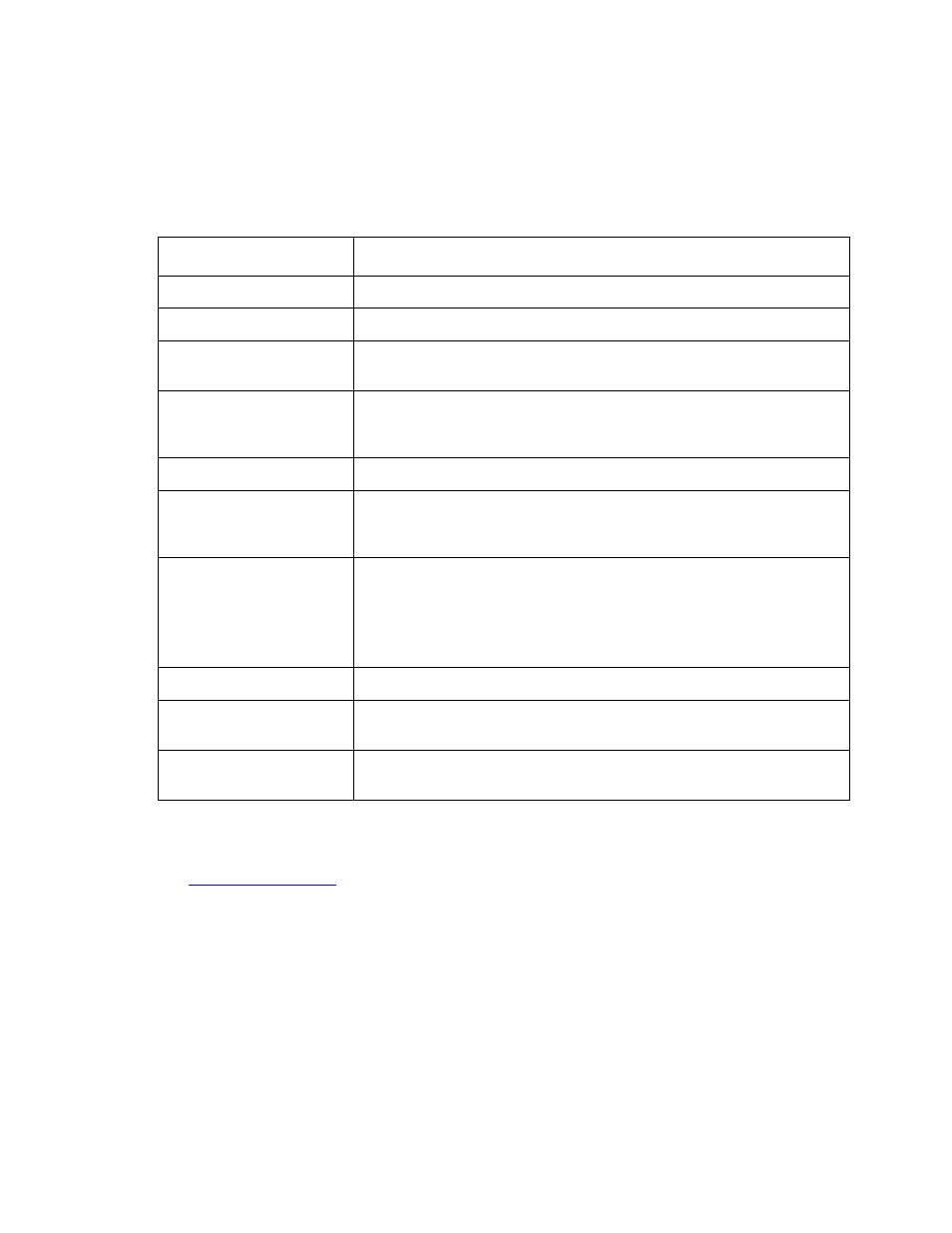
Tools
Avaya CMS Sun Fire V880/V890 Installation, Maintenance, and Troubleshooting
May 2006
167
Test descriptions
The following table lists some of the OpenBoot PROM On-Board firmware test commands. Note
that for some commands, test results are displayed. For other commands, the ok prompt is
displayed when the test is finished.
Additional references: See Sun OpenBoot 4.x Command Reference Manual at the following
Sun documentation Web site for more information:
Command
Description
probe-ide
Displays the recognized V890 IDE DVD drive.
probe-scsi
Displays the recognized disk drives and backplanes.
probe-scsi-all
Displays the recognized disk drives, backplanes, tape drives,
and V880 SCSI DVD drives.
show-devs
Displays all the devices known to the system directly beneath a
given device in the device hierarchy. When using show-devs
by itself, the command shows the entire device tree.
show-disks
Displays all disk devices.
test-all
Runs a series of tests on the network and on hardware
components. The test may take several minutes to complete.
You can use Stop+A to stop the tests.
test devalias
Runs the self-test method of the specified device. Use the
devalias command to display a list of device aliases that can
be tested. You must enter the full path name of the device alias
to run the test. For example, to test the DVD-ROM drive, enter:
test /pci@8,700000/scsi@1/disk@6,0:f
watch-clock
Tests the clock function.
watch-net
Runs a loopback test, a transceiver test, and a packet
transmission test.
watch-net-all
Runs a loopback test, a transceiver test, a packet transmission
test, and tests on the ethernet ports.
