Sun Microsystems Sun Fire V880 User Manual
Page 206
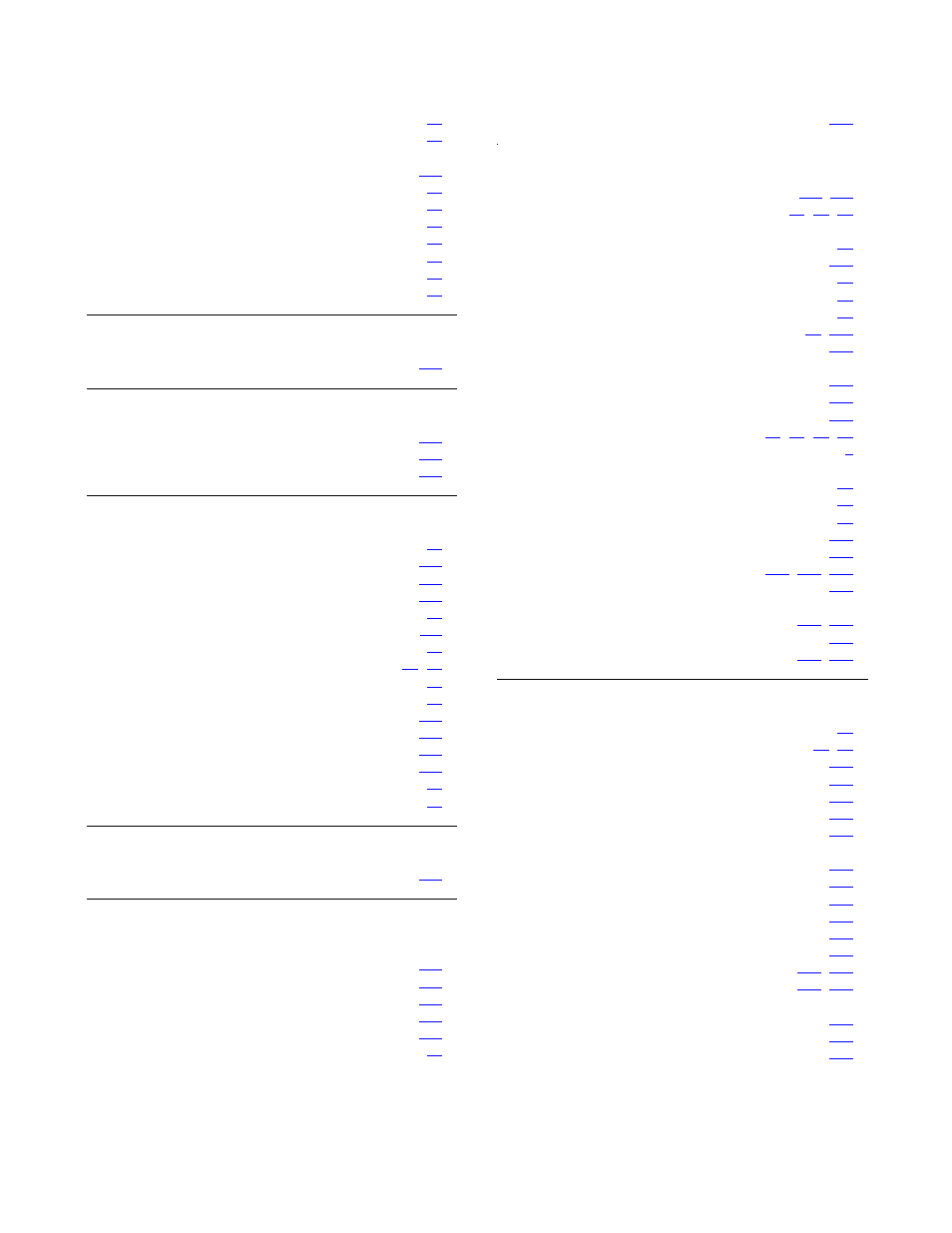
206
Avaya CMS Sun Fire V880/V890 Installation, Maintenance, and Troubleshooting
May 2006
Index
installation
. . . . . . . . . . . . . . . . . . . . .
checklist
. . . . . . . . . . . . . . . . . . . .
installing
CPU/Memory board
. . . . . . . . . . . . . . .
first HSI/P card
. . . . . . . . . . . . . . . . .
hot-plug PCI card
. . . . . . . . . . . . . . . .
HSI/P card
. . . . . . . . . . . . . . . . . . .
HSI/P software and patches
. . . . . . . . . . .
I/O cards
. . . . . . . . . . . . . . . . . . . .
pair of HSI/P cards
. . . . . . . . . . . . . . .
inventory of parts
. . . . . . . . . . . . . . . . .
K
keyboard commands
. . . . . . . . . . . . . . . .
L
LED status patterns
. . . . . . . . . . . . . . . .
local console
. . . . . . . . . . . . . . . . . . .
loss of power
. . . . . . . . . . . . . . . . . . .
M
maintenance
. . . . . . . . . . . . . . . . . . . .
adding external SCSI tape drive
. . . . . . . . .
cleaning the tape drive
. . . . . . . . . . . . .
CPU/Memory boards
. . . . . . . . . . . . . .
disk drives
. . . . . . . . . . . . . . . . . . .
DVD drive
. . . . . . . . . . . . . . . . . . .
hot-plug PCI cards
. . . . . . . . . . . . . . .
HSI/P cards
. . . . . . . . . . . . . . . . .
I/O cards
. . . . . . . . . . . . . . . . . . . .
PCI cards
. . . . . . . . . . . . . . . . . . .
replacing internal tape drive
. . . . . . . . . . .
tape drive
. . . . . . . . . . . . . . . . . . .
tape drives
. . . . . . . . . . . . . . . . . . .
memory failure
. . . . . . . . . . . . . . . . . . .
minimum configuration
. . . . . . . . . . . . . . .
models of Fire V880 computers
. . . . . . . . . . .
N
NVRAM
. . . . . . . . . . . . . . . . . . . . . .
O
OpenBoot
commands
. . . . . . . . . . . . . . . . . . .
diagnostic tests
. . . . . . . . . . . . . . . . .
initialization commands
. . . . . . . . . . . . .
PROM firmware tests
. . . . . . . . . . . . . .
redirecting the console
. . . . . . . . . . . . .
opening a side door
. . . . . . . . . . . . . . . .
ordering tapes
. . . . . . . . . . . . . . . . . .
P
partitioning disk drives
. . . . . . . . . . . .
parts list
. . . . . . . . . . . . . . . . . .
PCI
card configuration
. . . . . . . . . . . . . . . .
slot LEDs
. . . . . . . . . . . . . . . . . . .
slot LEDs for hot-plug operation
. . . . . . . . .
peripheral connectivity
. . . . . . . . . . . . . . .
physical specifications
. . . . . . . . . . . . . . .
POST
. . . . . . . . . . . . . . . . . . . . .
diagnostic messages
. . . . . . . . . . . . .
power supply
LEDs
. . . . . . . . . . . . . . . . . . . . .
replacing
. . . . . . . . . . . . . . . . . . .
power supply LEDs
. . . . . . . . . . . . . . . .
precautions
. . . . . . . . . . . . . .
preface
. . . . . . . . . . . . . . . . . . . . . . .
preparing
environment
. . . . . . . . . . . . . . . . . . .
hot-plug card for removal
. . . . . . . . . . . .
installation
. . . . . . . . . . . . . . . . . . .
preserve data after a system failure
. . . . . . . .
preserving data after a system failure
. . . . . . .
probe command
. . . . . . . . . . . . .
,
warnings
. . . . . . . . . . . . . . . . . . .
probing
all media devices
. . . . . . . . . . . . .
disk drives
. . . . . . . . . . . . . . . . . .
prtdiag command
. . . . . . . . . . . . . . .
R
rack mounting
. . . . . . . . . . . . . . . . . . .
rear panel
. . . . . . . . . . . . . . . . . . .
reassigning device instance numbers for tape devices
recovery procedures
. . . . . . . . . . . . . . .
loss of power
. . . . . . . . . . . . . . . . .
NVRAM chip
. . . . . . . . . . . . . . . . .
preserving data after a system failure
. . . . . .
redirecting
console
. . . . . . . . . . . . . . . . . . . .
from the local site
. . . . . . . . . . . . .
from the remote console
. . . . . . . . . .
in OpenBoot mode
. . . . . . . . . . . . .
using OpenBoot mode
. . . . . . . . . . .
using Solaris
. . . . . . . . . . . . . . . .
local console to the remote console
. . . . .
remote console back to the local console
. .
remote console
port problems
. . . . . . . . . . . . . . . . .
redirecting the port
. . . . . . . . . . . . . .
remote console port problems
. . . . . . . . . . .
