Siemens Simatic Industrial PC IPC427C User Manual
Page 78
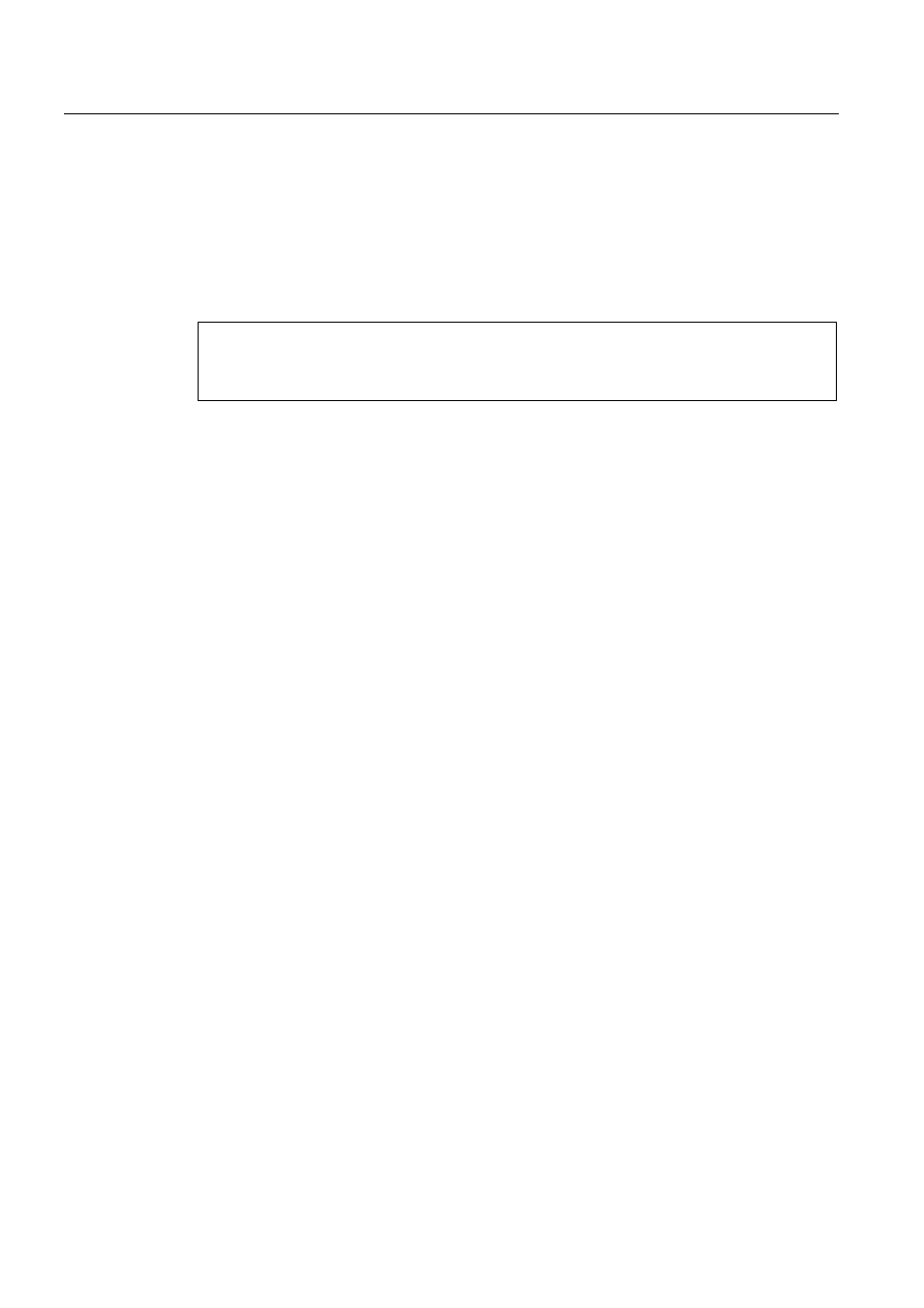
Maintenance and Service
11.2 Reinstalling the operating system
SIMATIC IPC427C
78
Operating Instructions, 04/2009, A5E02414743-01
Setting up the language selection for Windows XP Professional / Embedded Standard
The Multilanguage User Interface (MUI) allows you to set up the Windows XP Professional /
Embedded Standard menus and dialogs for additional languages.
Default language of your Windows XP Professional / Embedded Standard MUI installation is
English and a US keyboard layout. You can change the language in the Control Panel.
Select:
Start > Control Panel > Regional and Language Options Languages,
tab Language used in menus and dialogs field.
For the Regional and Language Options set the default as non-Unicode programs under Advanced in
addition to the language for menus and dialogs.
