Siemens Simens Gigaset WLAN dsl/cable SE551 User Manual
Page 85
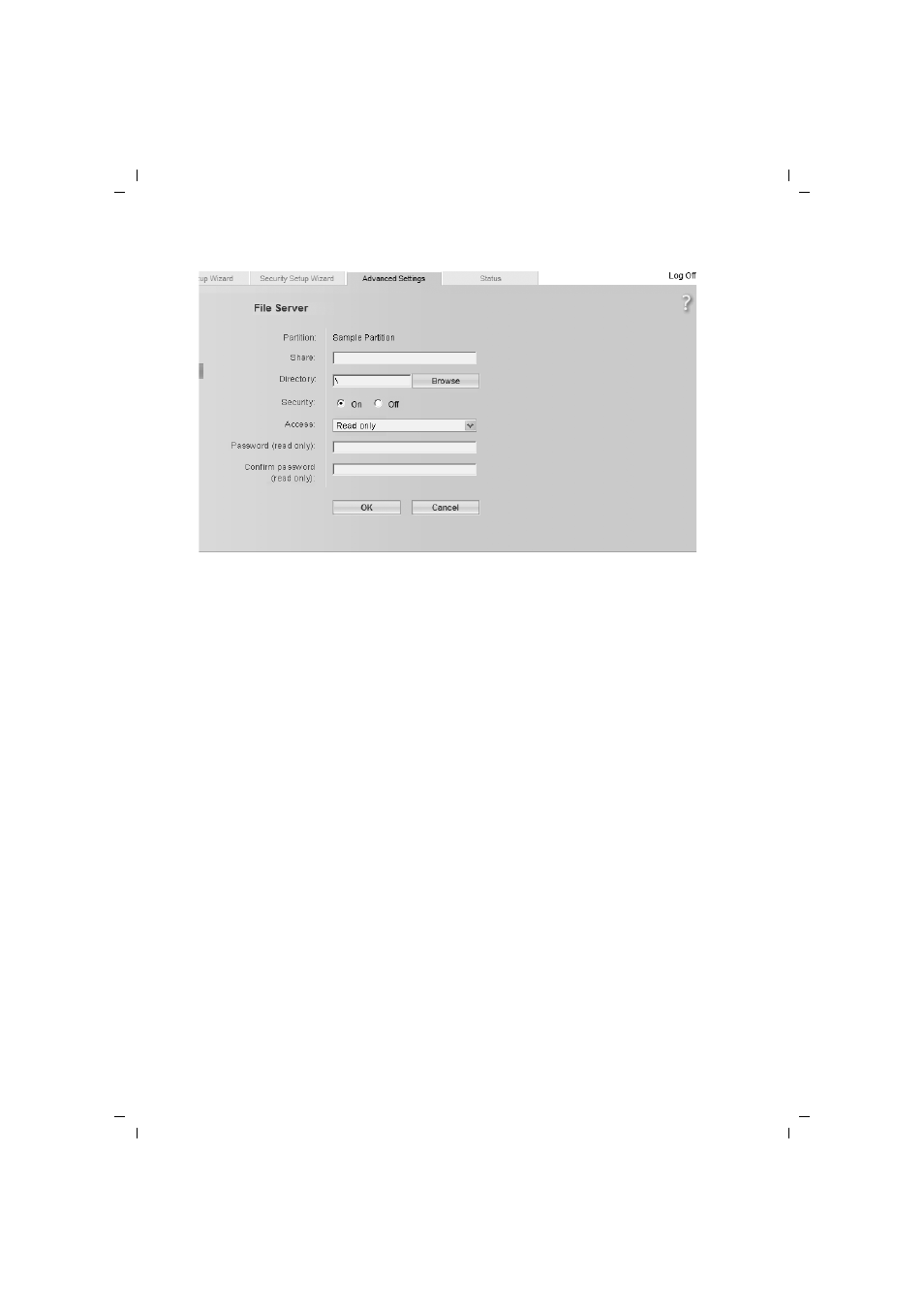
85
Configuring the Advanced Settings
Gigaset SE551 WLAN dsl/cable / ENG / A31008-M1029-B101-2x-7619 / configure_router.fm / 03.11.2008
Sc
hablone 200
4_12
_27
Setting up or editing a share
ì
Enter a name for the share.
ì
Select the directory you wish to release for sharing. You can enter the complete path
for the directory manually or click on the Browse button. A file menu is opened.
You can now set access protection for the directory.
ì
First, select the On option for Security.
ì
Select the required option from the list next to Access:
– Select Read only if you only wish to release the data for reading.
– Select Full control if you wish to release the data for reading and writing.
ì
Select Depending on password if you wish to make access dependent on a pass-
word.
Depending on the access option chosen you can now enter in the relevant field a pass-
word for read only or a password for full control, or different passwords for both read
only and full control.
ì
Now enter the password or words and confirm by entering it/them again.
ì
Click on OK to save your settings.
