Siemens Simens Gigaset WLAN dsl/cable SE551 User Manual
Page 76
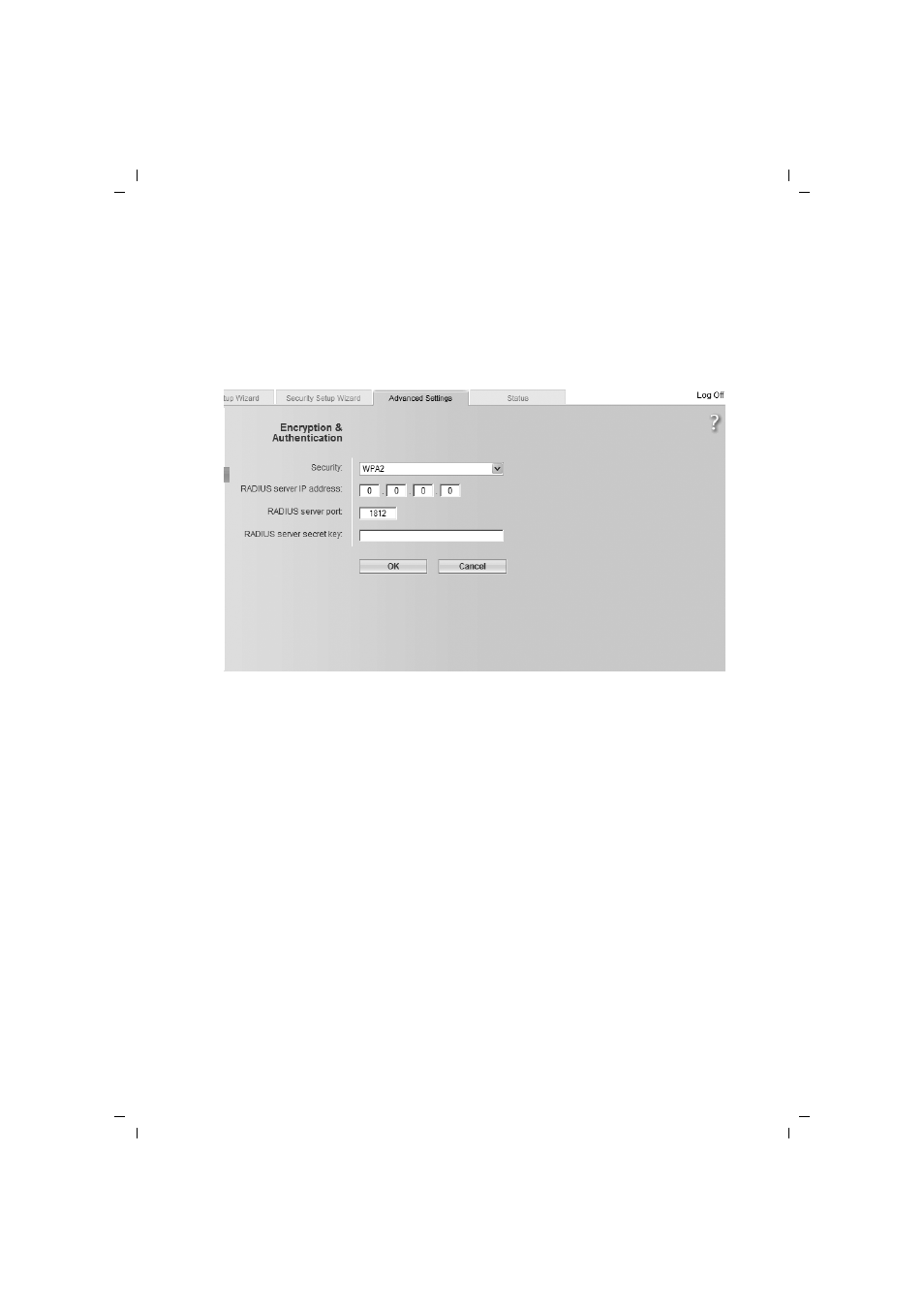
76
Configuring the Advanced Settings
Gigaset SE551 WLAN dsl/cable / ENG / A31008-M1029-B101-2x-7619 / configure_router.fm / 03.11.2008
Sc
hablone 200
4_12
_27
WPA and WPA2 with authentication server
In large networks (e.g. in companies) WPA enables the use of an additional authentica-
tion service. In this case, user access is controlled by user accounts and passwords, in
addition to WPA encryption. A RADIUS server acts as an authentication server. You can
select the new standard WPA2 if this is supported by all components in your wireless
network, or select WPA2 / WPA if you are using devices that only support WPA.
ì
Select the required option in the Security field.
ì
Enter the IP address of the RADIUS server in the RADIUS server IP address field.
ì
Enter the port of the RADIUS server in the RADIUS server port field.
ì
In the RADIUS server secret key field, enter a keyword conforming to the conven-
tions of the RADIUS server, which is to be used by the server for authentication.
ì
Click on OK to apply the settings.
