Siemens Simens Gigaset WLAN dsl/cable SE551 User Manual
Page 65
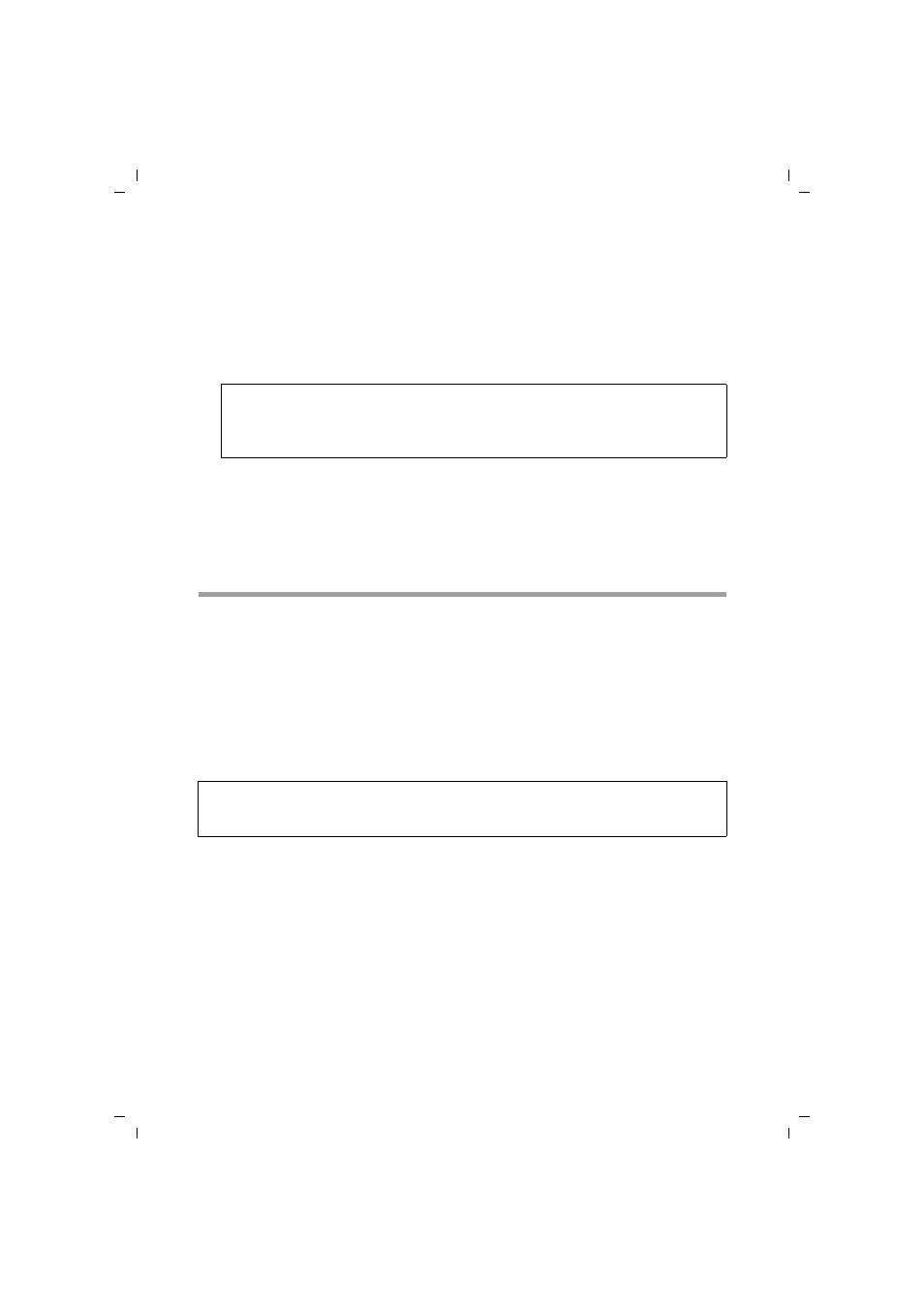
65
Configuring the Advanced Settings
Gigaset SE551 WLAN dsl/cable / ENG / A31008-M1029-B101-2x-7619 / configure_router.fm / 03.11.2008
Sc
hablone 200
4_12
_27
ì
In the Local IP address field, enter the IP address of the PC which provides the serv-
ice.
Example: the Web server has been configured to react to requests on port 8080.
However, the requests from websites enter by port 80 (standard value). If you add
the PC to the forwarding table and define port 80 as the public port and Port 8080
as an internal port, all requests from the Internet are diverted to the service with the
port number 80 on the Web server of the PC you have defined with port 8080.
ì
Click on Add.
ì
Click on Delete if you wish to delete the data in the relevant line again.
ì
Select the option in the Enabled column.
ì
Click OK to apply the settings.
Opening the firewall for selected PCs (Exposed Host)
You can set up a client in your local network to be an exposed host. Your device will
them forward all incoming data traffic from the Internet to this client. You can then, for
example, operate your own Web server on one of the clients in your local network and
make it accessible to Internet users.
As the exposed host your local client is directly visible to the Internet and therefore par-
ticularly exposed to risk (e.g. from hacker attacks). You should only activate this func-
tion if it is absolutely necessary (e.g. to operate a Web server) and other functions
(e.g. port forwarding) are not adequate. In this case you should take appropriate meas-
ures on the clients concerned.
ì
To set up a PC as Exposed Host, select Exposed Host in the Address Translation
(NAT) menu.
Note:
You can enter a single port number, several individual port numbers separated by
commas, port blocks consisting of two port numbers separated by a dash, or any
combination of these, e.g. 80,90-140,180).
Please remember:
Only one PC per public IP address can be set up as Exposed Host (see also the section
"Port Forwarding" on page 64.
