Diagnostics – Siemens 4100 Series User Manual
Page 62
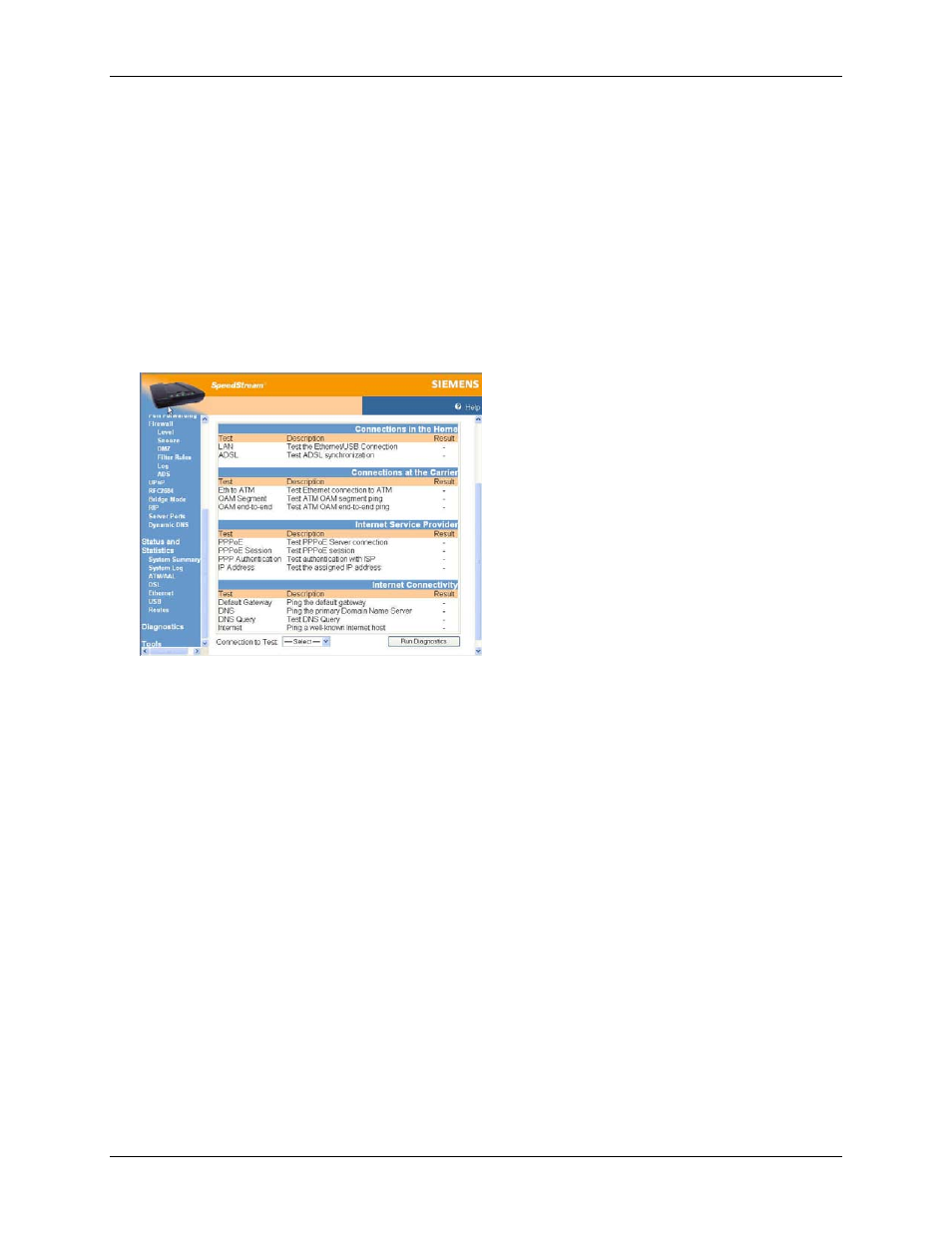
Router User’s Guide
Monitoring Network Health
Diagnostics
The Router provides a considerable amount of diagnostic functionality for testing connectivity on both the
Local Area Network (LAN) and the Wide Area Network (WAN). This includes LAN-side connections within
the home and WAN-side connections to the carrier, service provider and Internet. WAN-side testing may
be performed for each of the WAN-side connections currently configured. This data is commonly
requested by technical support to assist in troubleshooting.
Note: This option may not be available on your Router configuration.
To run diagnostics:
1. Select
Diagnostics from the left navigation pane of the Web interface. This displays “Diagnostics”
window.
2. Select the connection you want to test from the Connection to Test drop-down menu.
3. Click
Run Diagnostics. The test results display under the Results column.
If one of the following failed, contact your Service Provider.
• Connections at the Carrier
• Independent Service Provider
• Internet Connectivity
4. If a test displays a
FAIL
status for any other reason then listed above, click Run Diagnostics again
to confirm the failure.
5. If the test still displays a
FAIL
status, check all connections and passwords; then click Run
Diagnostics again.
6. If the test still displays a
FAIL
status, contact your Service Provider for further assistance.
59
