Configuring isp connection settings, Wan interface, Chapter 6, “configuring isp connection settings – Siemens 4100 Series User Manual
Page 28: For details on, Chapter 6
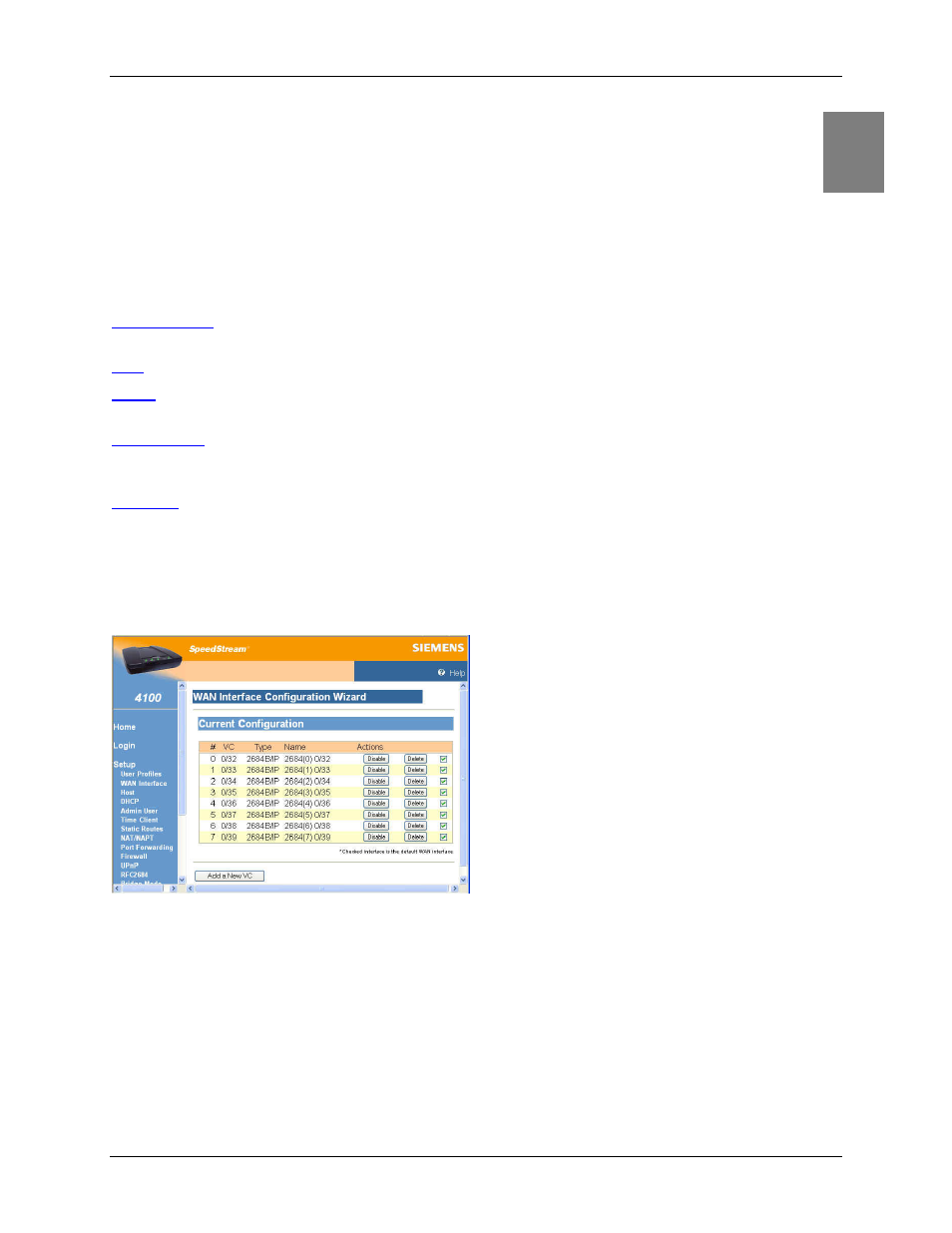
Router User’s Guide
25
Chapter 6
Configuring ISP Connection Settings
This chapter describes how to set advanced ISP configuration settings. The options in this section should
only be configured with the help and guidance of your ISP. Incorrect changes to any of these options
could result in the failure of your Internet connection.
The ISP connection options are listed below.
Wizard for configuring the WAN Interface. The information requested by the Wizard
should be supplied by the service provider.
Configure the basic networking attributes of the Router (the host).
Configure and control Dynamic Host Configuration Protocol (DHCP) and DNS
functionality.
Add and monitor static IP routes assigned by your ISP. The routing functionality of the
Router supports both Dynamic Routing and Static Routing. Static routing pertains to
those routes between network-connected hosts that do not change over time.
Configure WAN-side DHCP functionality for RFC2684 based connections.
WAN Interface
Connectivity to the Wide Area Network (WAN) is achieved by means of one or more Virtual Circuits (VC).
Virtual Circuits are configured using the WAN Interface Configuration Wizard. The information requested
by the Wizard should be supplied by the service provider
6
