Tcp/udp options window, Y the, Tcp/udp options – Siemens 4100 Series User Manual
Page 52
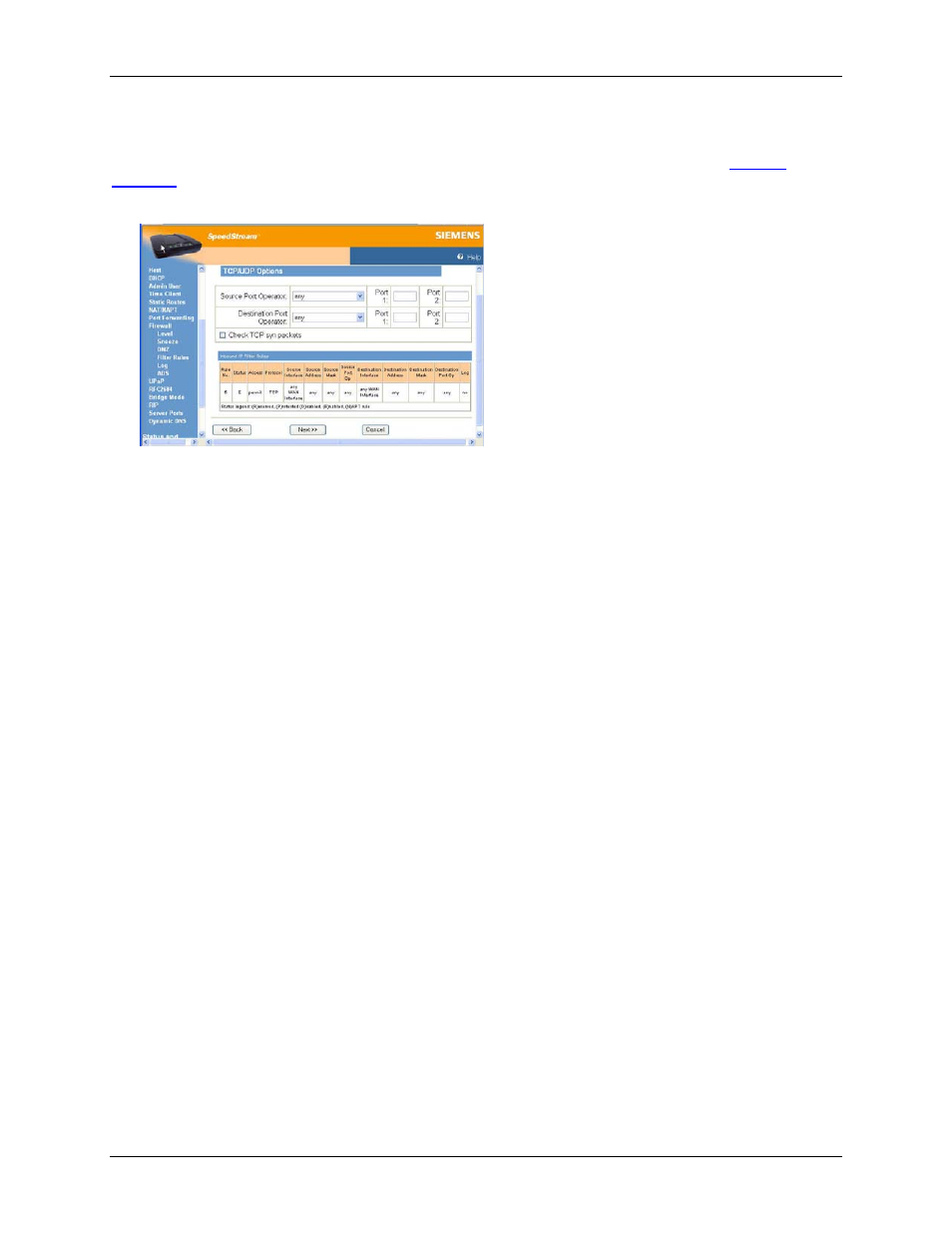
Router User’s Guide
Monitoring Network Health
TCP/UDP Options Window
The “TCP/UDP Options” window is displayed if you select TCP or UDP protocol from the “
” window. If you selected either of these protocol types, you must identify the source and
destination ports.
1. Select one of the following options from the Source Port Operator drop-down menu and the
Destination Port Operator drop-down menu:
• any
Any port is acceptable as the source/destination port.
• less than or equal to
A port less than or equal to the numeric value in the Port 1 field is acceptable as the
source/destination port. Be sure to provide a value in the Port 1 field.
• equal to
A port equal to the numeric value in the Port 1 field is acceptable as the source/destination port.
Be sure to provide a value in the Port 1 field.
• greater than or equal to
a port greater than or equal to the numeric value in the Port 1 field is acceptable as the
source/destination port. Be sure to provide a value in the Port 1 field.
• range
Any port between the value of the entry in the Port 1 field and the value in the Port 2 field is
acceptable as the source/destination port. Be sure to provide a value in the Port 1 and Port 2
fields.
2. Optionally, select the Check TCP syn packets checkbox if you wish this rule to prevent the blocking
of synchronization packets for pre-existing sessions.
3. Click
Next.
4. Click
Finish.
49
