Siemens 4100 Series User Manual
Page 26
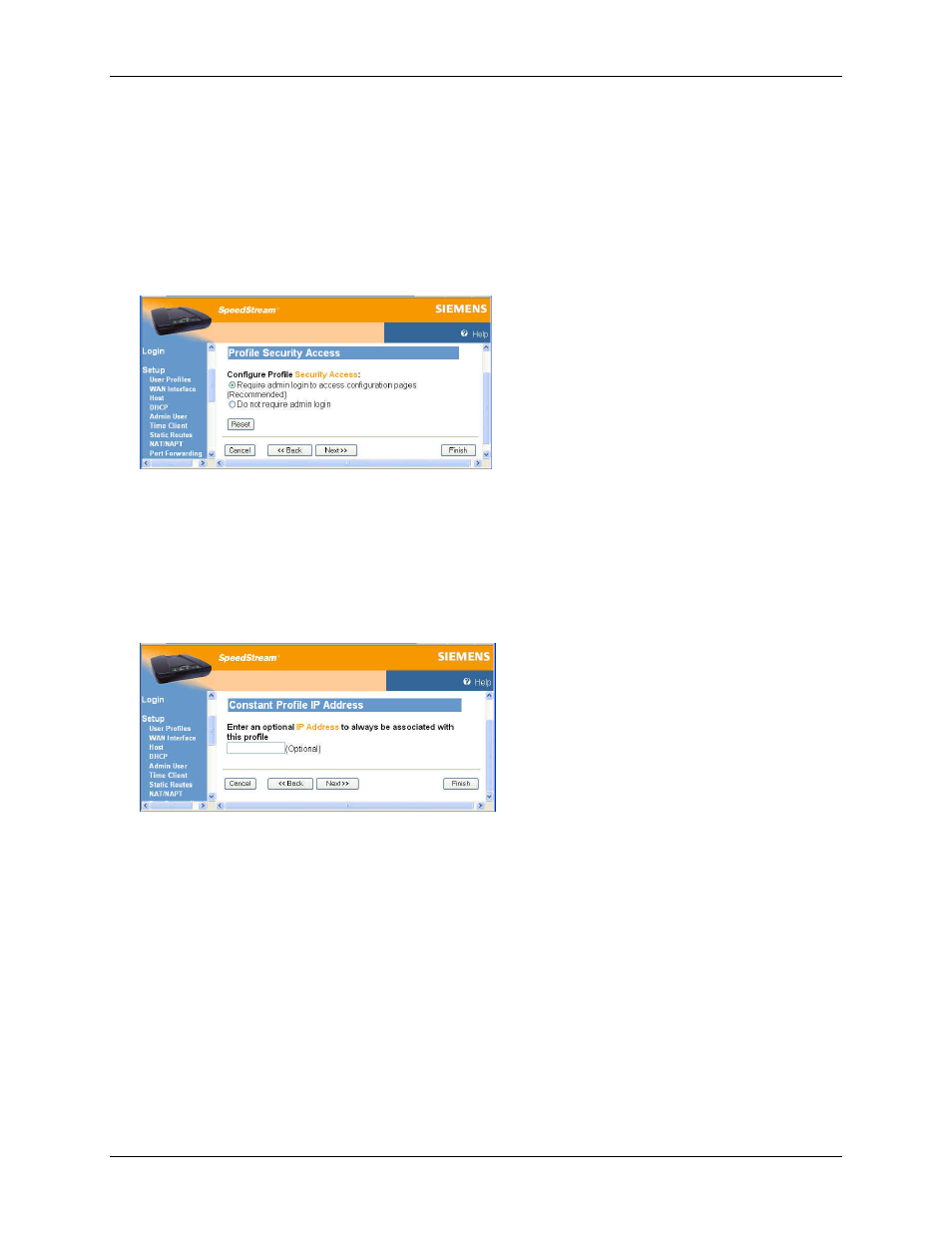
Router User’s Guide
Configuring Use Profiles
11. Optionally do one of the following:
• Click one or more of the available features permitting the user to access that feature. This places
a checkmark in the corresponding box. (Click again if you want to remove the checkmark and
deny access).
• Click All Items to select all features in the list.
• Click Reset to clear all selected items and deny the user access to those feature.
12. Click Next. This displays the “Profile Security Access” window.
13. Click one of the following:
• Require admin login to access configuration pages
User must login as admin to change the Router configuration. This is the recommended setting.
• Do not require admin login
User will be able to change the Router configuration without a password.
14. Click Next. This displays the “Constant Profile IP Address” window.
15. Optionally enter an IP Address to always be associated with this profile.
16. Click Next.
17. This completes the User Profile Wizard. Click Finish to close the Wizard and return to the “Current
Profiles” window.
23
