Introduction, Features of the speedstream® router, Network (lan) features – Siemens 4100 Series User Manual
Page 6: Security features, Features of the speedstream, Router, Chapter 1
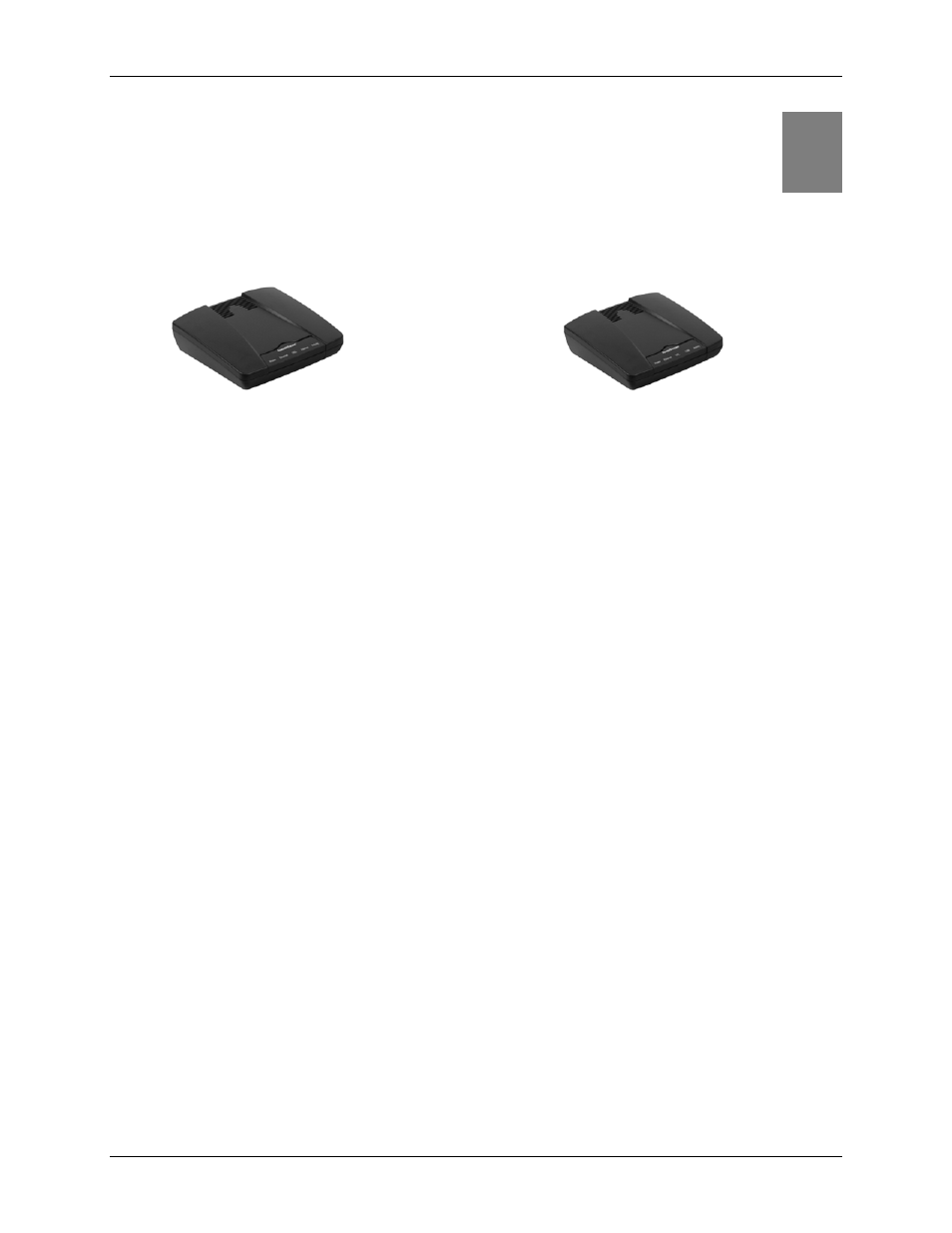
Router User’s Guide
3
1
Chapter 1
Introduction
Congratulations on the purchase of the SpeedStream
®
Router with SecureRoute
TM
SpeedStream
®
Router
(Router) is a powerful yet simple communication device for connecting your computer or local area
network (LAN) to the Internet. This manual covers the SpeedStream model series 4100 and 4200.
SpeedStream 4100 Series (Ethernet)
SpeedStream 4200 Series (Ethernet and USB)
Features of the SpeedStream
®
Router
Your Router provides high-speed Internet and corporate network access to homes, networked home
offices, and small offices. In addition, if you are working from a branch office, the Router provides a fast
and effective means of communicating over a remote LAN with the main office. The Router can also be
used to connect the corporate LAN to the Internet over the WAN.
Network (LAN) Features
• Ethernet Switch
Ethernet connectivity (all models) to the Internet or network through a network interface card (NIC),
providing full 10/100 megabits per second (Mbps) bandwidth to the port.
• USB Connection
Universal Serial Bus (USB) connection (4200 model) providing added flexibility for connecting your
computer via the Ethernet or USB port.
• Support of G.lite and Full-Rate DsL
Ensures compatibility with most DSL networks.
Security Features
• Password-protected Configuration
Password protection prevents unauthorized users from modifying the Router’s configuration settings.
• Firewall Security
Firewall security with four conveniently pre-set standard levels of security (Off, Low, Medium, High), an
ICSA-compliant mode, and a custom setting for advanced users.
• NAT Protection
Network Address Port Translation (NAPT) and a secure firewall to protect your data while your
computer is connected to the Internet.
• Stateful Inspection Firewall
All incoming data packets are monitored and all incoming server requests are filtered, thus protecting
your network from malicious attacks from external sources.
• Attack Protection System
Attacks can flood your Internet connection with invalid data packets and connection requests, using so
much bandwidth and so many resources that Internet access becomes unavailable. The Router
incorporates protection against these types of attacks as well as other common hacker attacks.
