Rotate, fixed base reference point – SATO CX208/212 User Manual
Page 67
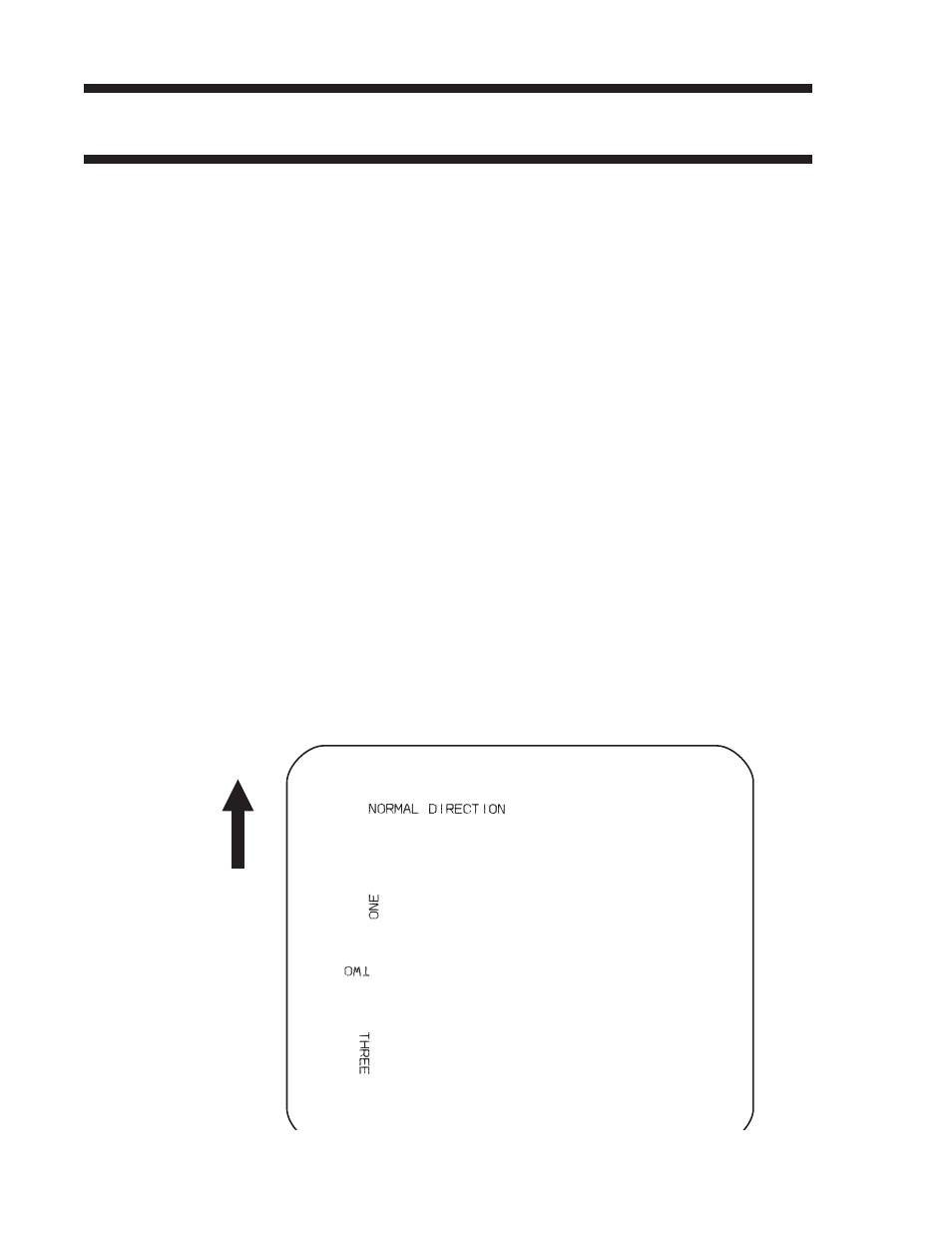
Rotate, Fixed Base Reference Point
Command Structure
a
=
0
Sets print to normal direction
1
Sets print to 90°CCW
2
Sets print to 180° rotated (upside down)
3
Sets print to 270° CCW
Example:
Placement:
Preceding any printed data to be rotated
Default:
Command Function
To rotate the print direction in 90° increments without changing the
location of the base reference point. The diagram below illustrates the
use of the
is shown, but your label will probably not be as large as the entire
area.
Input to Printer
Printer Output
Page 63
PN 9001092 Rev. A
SATO CX208/212 Printers
CX208/212 Programming Guide
