Media size – SATO CX208/212 User Manual
Page 52
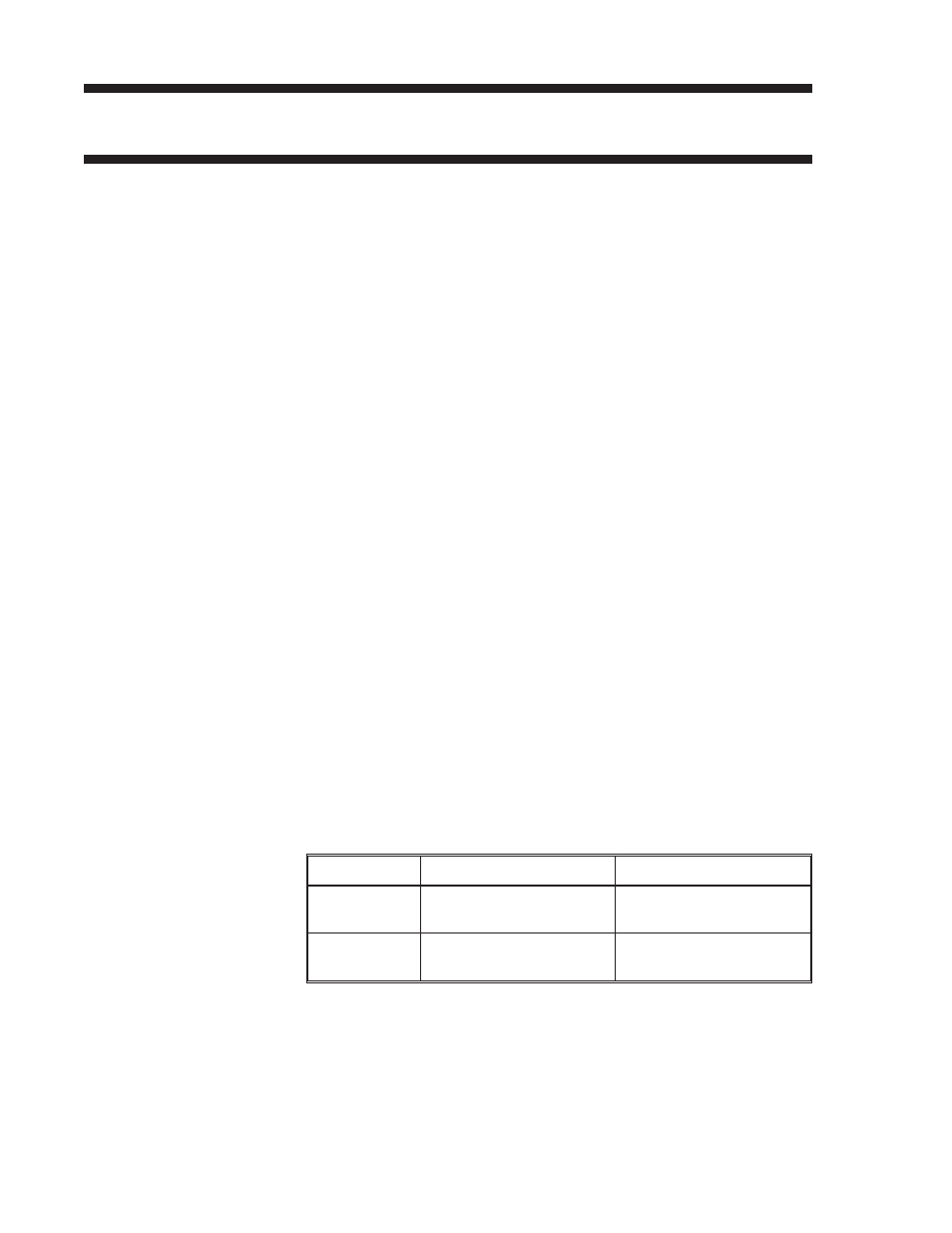
Media Size
Command Structure
aaaa =
Vertical Media Size in dots (0 to Vmax)
bbbb =
Horizontal Media Size in dots (0 to Hmax)
Example:
Placement:
Separate data stream to the printer.
Default:
Command Function
To set the size of the media.
Input to Printer:
Printer Output:
Ther is no printer output resulting from this command. It is used to
automatically adjust the offset values for the size of label being used.
Special Notes
1. The Base Reference point is always the on the right (looking at
the front of the printer) side of the print head. This command
adjusts the Base Reference Point to correspond with the right
edge of the loaded media.
2. If the label size is changed, then this command must be
respecified to center the print image on the label.
3. All eight variables (“aaaa” and “bbbb”) must be included in this
command.
4. This command will clear and reconfigure the image buffer.
Page 48
PN 9001092 Rev. A
SATO CX208/212 Printers
CX208/212 Programming Guide
CX208
CX212
Horizontal
bbbb
0001 to 0832
0001 to 1230
Vertical
aaaa
0001 to 4060
0001 to 3780
