Enable options – SATO CX208/212 User Manual
Page 103
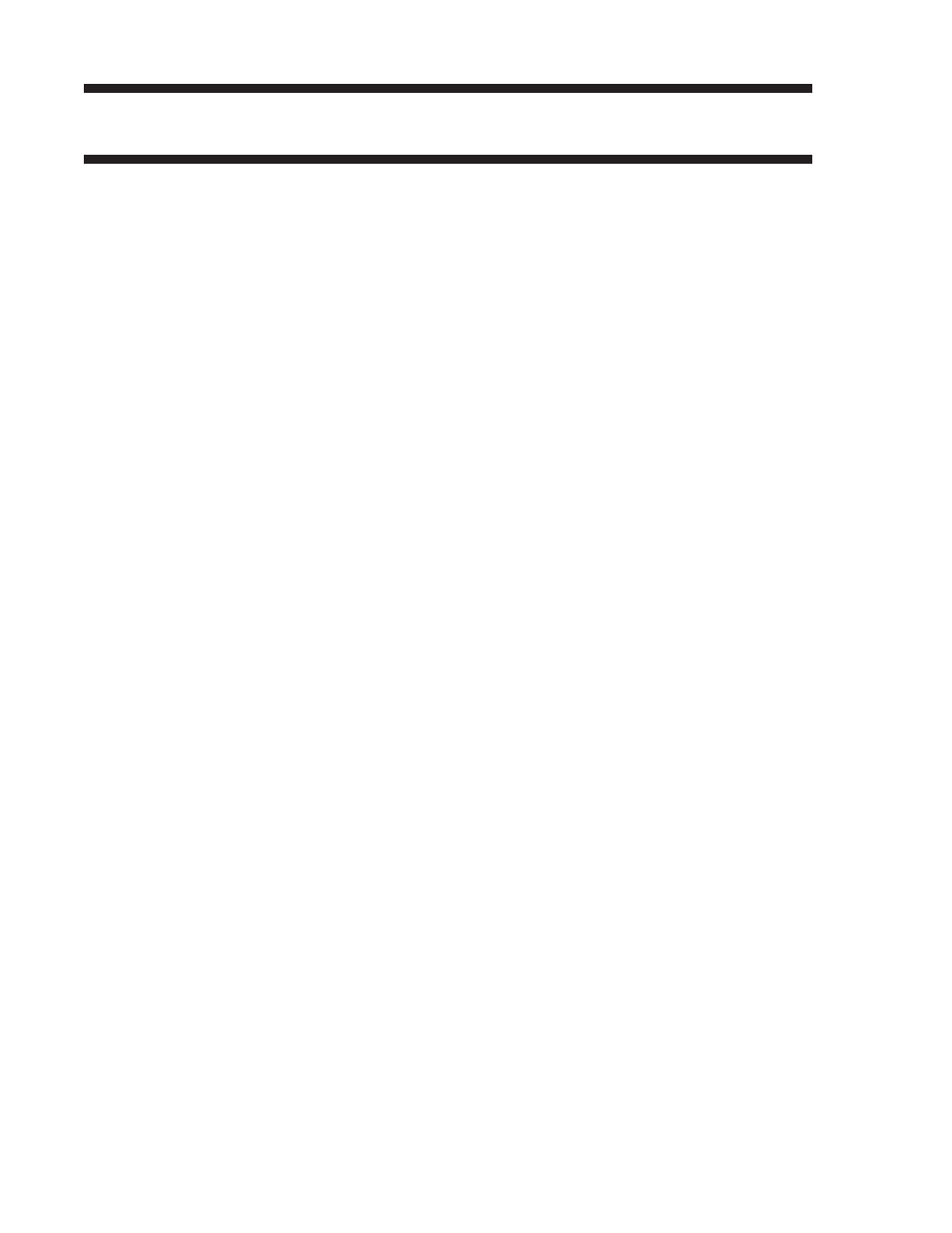
Enable Options
Command Structure
a
=
0
Disable Dispenser Option
1
Enable Dispenser option
a
=
0
Disable Cutter Option
1
Enable cutter option
Example:
Placement:
This command should be sendt in a separate data
stream.
Default:
Command Function
To select the top-of-label sensing method.
Input to Printer
Printer Output
Theres is no printer output as a result of this command.
Special Notes
1. The appropriate option must be installed before these commands
are effective.
2. Operation of the Dispenser and Cutter are dependent upon both
the
Page 99
PN 9001092 Rev. A
SATO CX208/212 Printers
CX208/212 Programming Guide
