Reverse image – SATO CX208/212 User Manual
Page 65
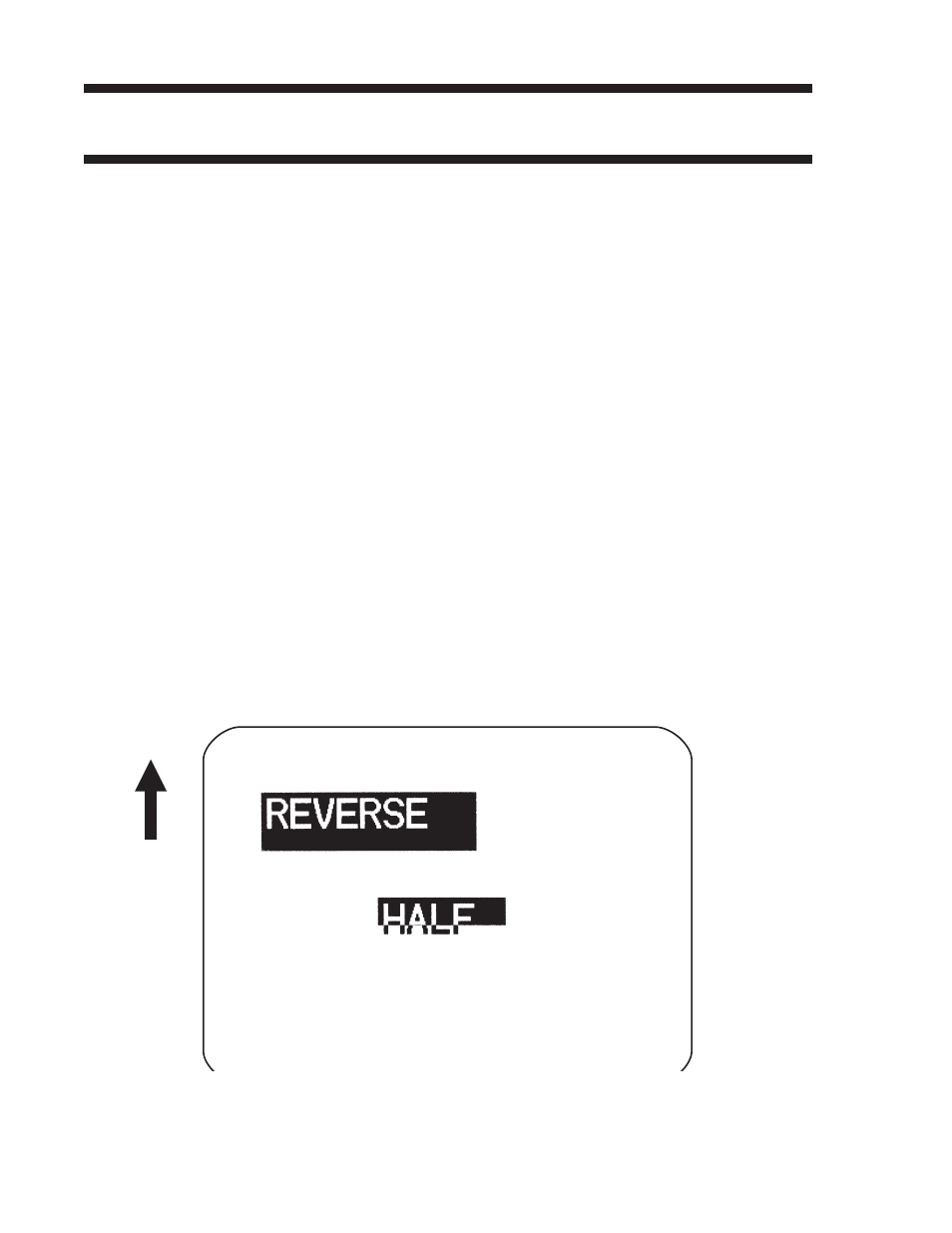
Reverse Image
Command Structure
a
=
Horizontal length in dots of reverse image area
See note 6 for allowable range.
b
=
Vertical height in dots of reverse image area.
See note 6 for allowable range.
Example:
Placement:
This command must be preceded by all other data and
be
placed just before
Default:
None
Command Function
To reverse an image area from black to white and vice versa. Use the
Print Position commands (
corner of the reverse image area.
Input to Printer
Printer Output
Page 61
PN 9001092 Rev. A
SATO CX208/212 Printers
CX208/212 Programming Guide
