Fonts u, s, m, oa, ob, xu, xs & xm – SATO CX208/212 User Manual
Page 38
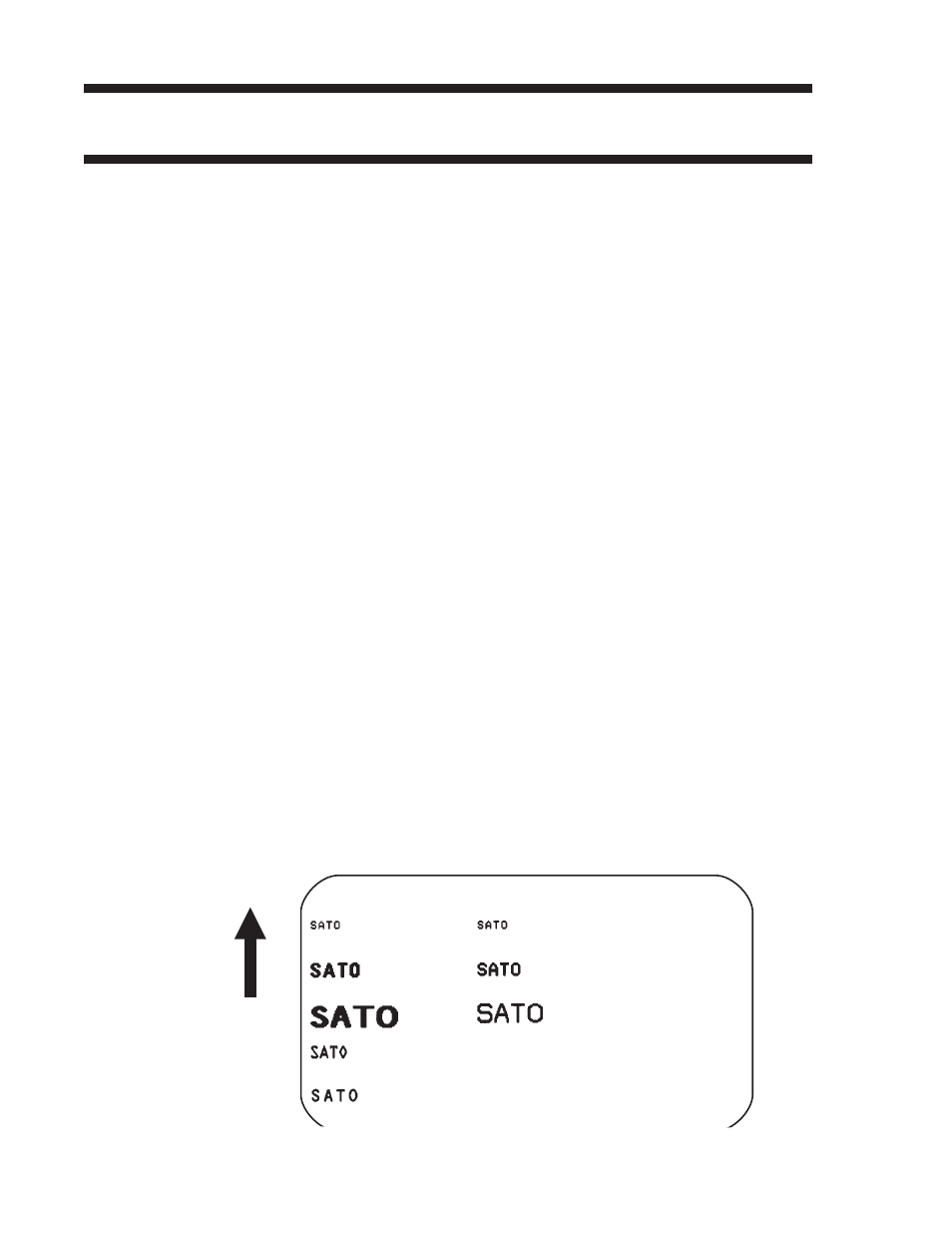
Fonts U, S, M, OA, OB, XU, XS & XM
Command Structure
Font XU:
Font U:
Font XS:
Font S:
Font XM:
Font M:
Font OA:
Font OB:
Example:
See above
Placement:
Preceding the data to be printed
Default:
None
Command Function
To print text images on a label. These are eight of the built-in fonts
available on the printer. All matrices include descenders.
NON-PROPORTIONAL
PROPORTIONAL
U
5W x 9H dot matrix
XU
5W x 9H dot matrix
S
8W x 15H dot matrix
XS
17W x 17H dot matrix
M
13W x 20H dot matrix
XM
24W x 24H dot matrix
OA
OCR-A font 15W x 22H (see Note 6)
OB
OCR-B font 20W x 24H (see Note 6)
(1) These fonts will be printed with proportional spacing only if preceded by an
Input to Printer
Printer Output
Page 34
PN 9001092 Rev. A
SATO CX208/212 Printers
CX208/212 Programming Guide
