Using a microsd™ memory card with your phone, Microsd memory card, Installing the microsd memory card – Samsung M510 User Manual
Page 63: Talk, Phone basics
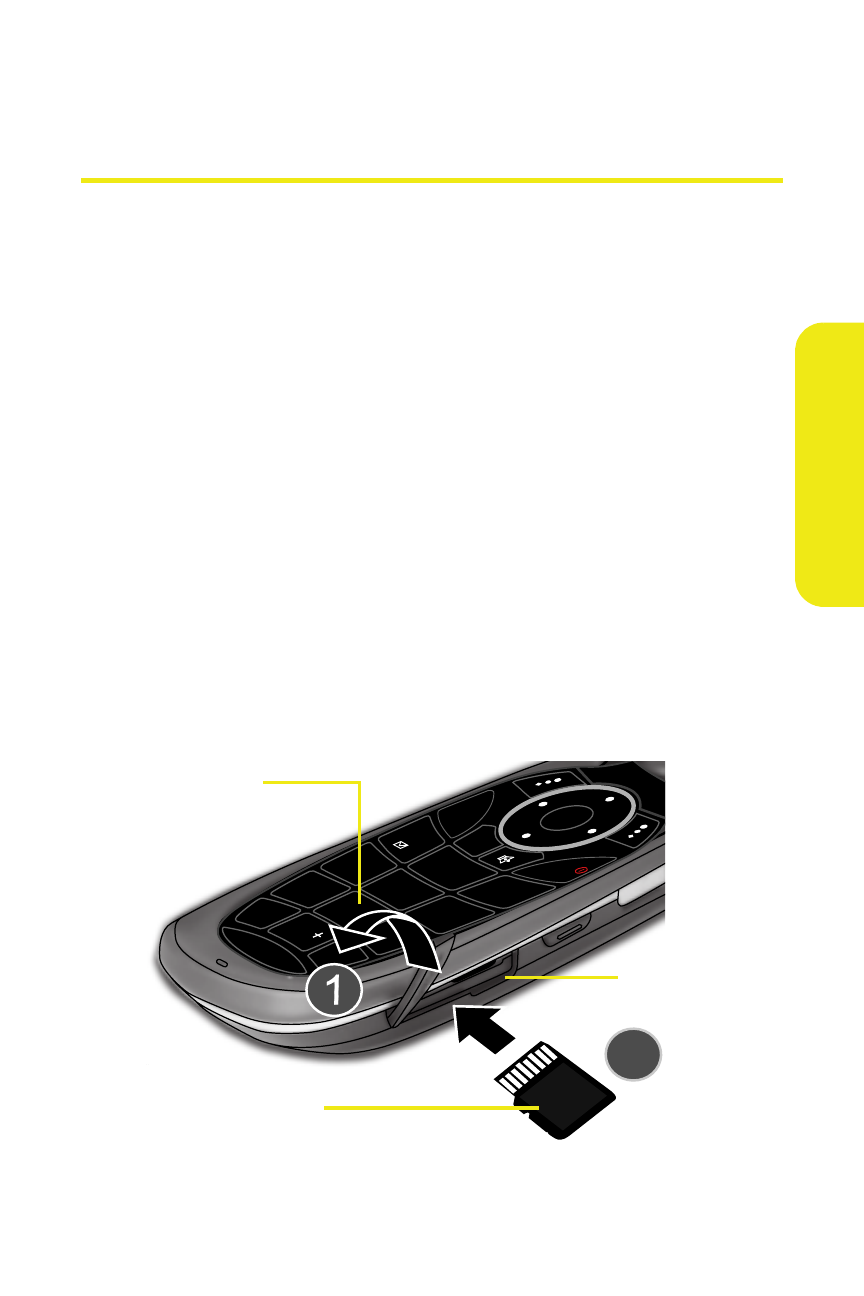
33
Phone Basics
Using a microSD™ Memory Card With
Your Phone
microSD Memory Card
Your phone is capable of supporting an optional memory
storage medium known as a microSD memory card
(TransFlash™ card). This card is the newest standard of flash
memory specifically designed for use with ultra-small mobile
phones and other devices. It is ideal for storing media-rich
files such as music, videos, and photographs in your phone.
Memory cards with over 2 GB storage capacity will not work
with this phone.
Installing the microSD Memory Card
To install the card:
1.
Locate the memory slot on the right side of the phone
and flip up the microSD plastic cover.
TALK
END
BACK
MENU
OK
*
Shift
Next
0
#
Space
9
WXYZ
TUV
8
7
PQRS
6
MNO
JKL
5
4
GHI
3
DEF
ABC
2
1
2
microSD
Memory Slot
card
microSD slot
plastic cover
