Task list – Samsung M510 User Manual
Page 170
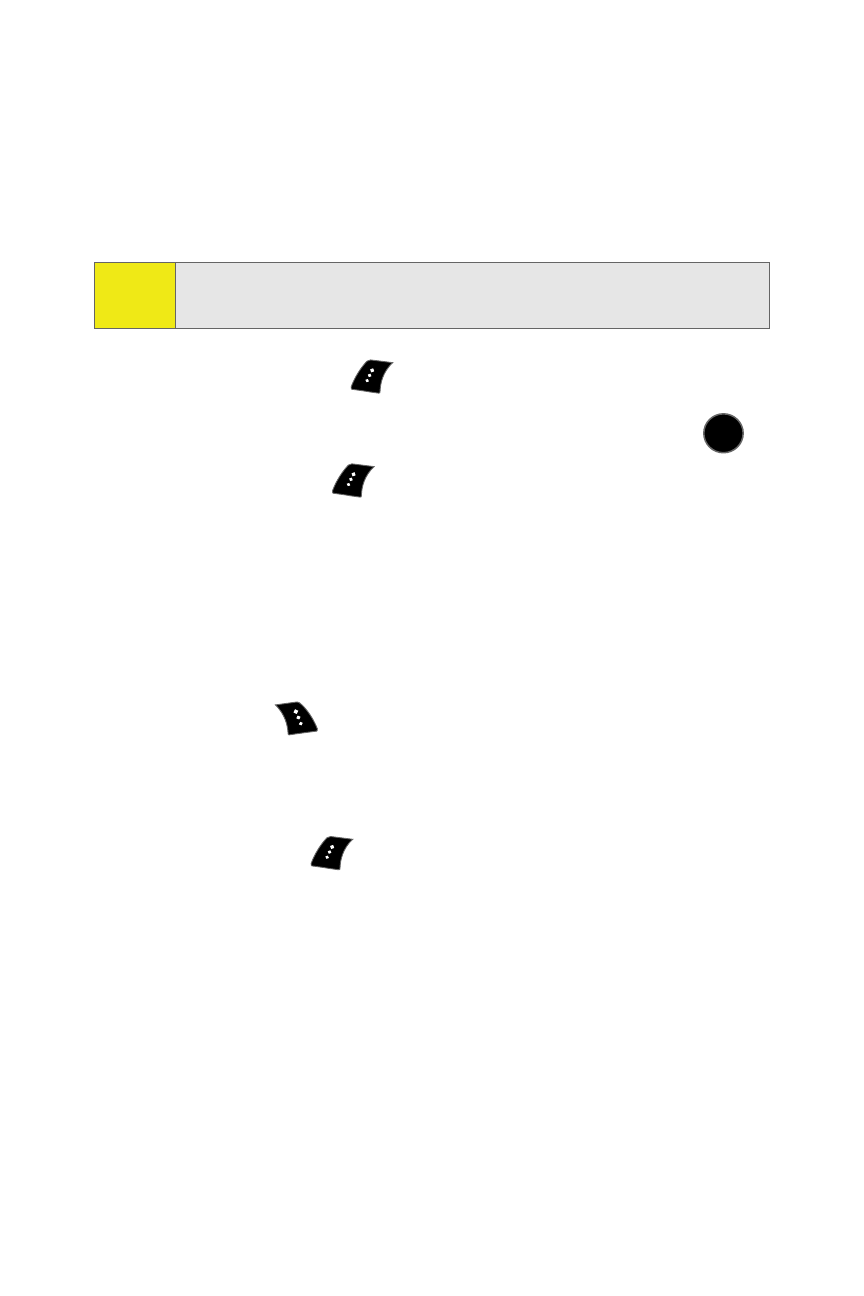
140
Section 2G: Using the Phone’s Scheduler and Tools
Task List
This option allows you to manage daily tasks that include
dates, times, and priority levels.
1.
Select Menu > Tools > Calendar > Task List.
2.
Select Add New (
).
3.
Enter the task name using the keypad and press
or select Next (
).
4.
Select a Priority level by highlighting the Priority field.
Ⅲ
Press the navigation key left or right to select Low
or High.
5.
Select a due time by highlighting the Due Time field.
Ⅲ
Using the keypad, enter the time the task is due.
Press
to toggle between AM or PM.
6.
Select a due date by highlighting the Due Date field.
Ⅲ
Using the keypad, enter the date the task is due.
7.
Select Done (
) to save and exit.
Note:
If there are no tasks saved, the
New Task
screen is
automatically displayed.
MENU
OK
