Samsung M510 User Manual
Page 20
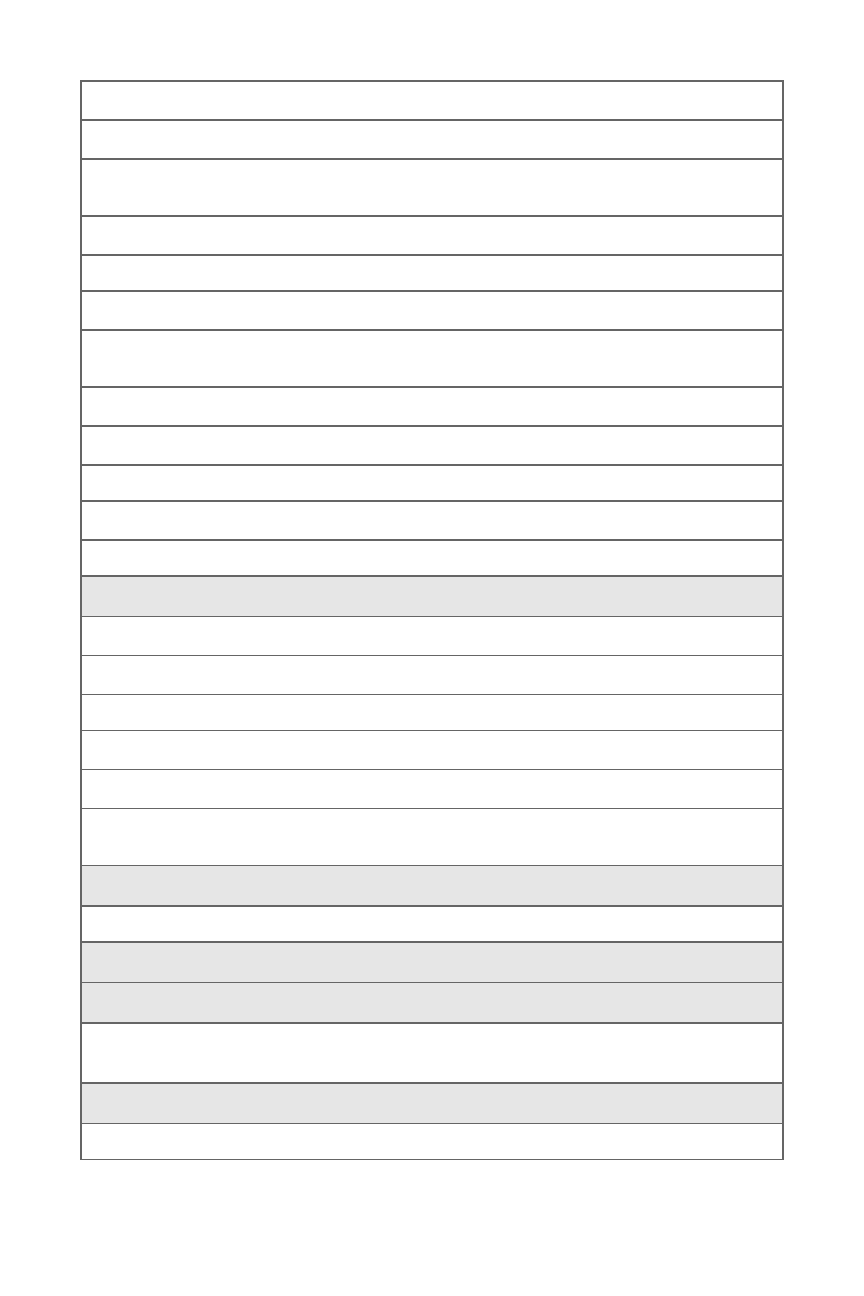
xii
3: Foregrounds
1: Clock/Calendar
1: Digital Clock
2: Analog Clock
3: Calendar
2: Greeting
1: Sprint
2: Custom
3: Other Foregrounds
1: Speed Dial #s
2: Today
3: Schedule
4: Task List
5: Countdown
6: None
4: Incoming Calls
1: With Caller ID
1: Preset Animation
2: My Content
3: My Albums
2: Without Caller ID
1: Preset Animation
2: My Content
3: My Albums
2: Outer Screen
1: Screensaver
1: Preset Images
1:Analog 1
2: Digital 2
2: Main LCD Image
2: Contrast
1: Lowest
2: Low
3: Med
4: High
5: Highest
3: Menu Style
1: 3x4 White
2: List White
4: Brightness (Level 1-5)
5: Backlight (Main Display)
1: Flip open
2: 30 seconds
3: 15 seconds
4: 8 seconds
6: Menu Font
1: Small
2: Normal
3: Large
This manual is related to the following products:
