Call setup options, Auto-answer mode – Samsung M510 User Manual
Page 113
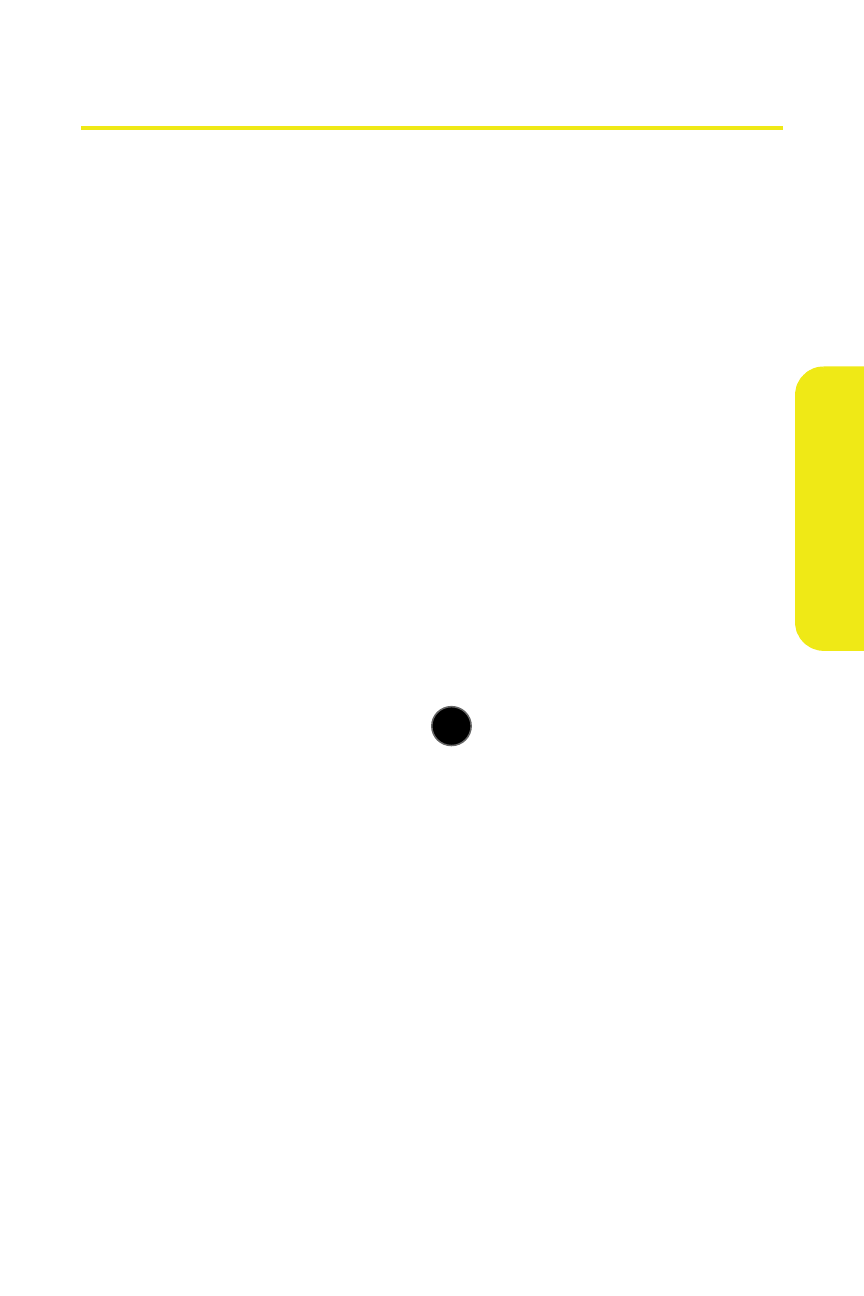
Section 2B: Controlling Your Phone’s Settings
83
Yo
ur Pho
n
e’
s S
e
tt
ings
Call Setup Options
Call setup allows you to configure the following options:
ⅷ
Auto-Answer to answer incoming calls automatically with
the optional hands-free car kit.
ⅷ
Abbreviated Dialing to program a five- or six-digit prefix for
commonly used phone numbers.
ⅷ
Call Answer to set up how you answer incoming calls.
ⅷ
Contacts Match to turn the contacts matching feature on
or off.
Auto-Answer Mode
You may set your phone to automatically pick up incoming
calls when connected to an optional hands-free car kit
or headset.
To set Auto Answer mode:
1.
Select Menu > Settings > More > Call Setup > Auto-Answer.
2.
Highlight Yes and press
to answer calls
automatically when the phone is connected to a
hands-free car kit or a headset (sold separately).
Remember, your phone will answer calls in
Auto-Answer mode even if you are not present.
MENU
OK
