Select done ( ) – Samsung M510 User Manual
Page 162
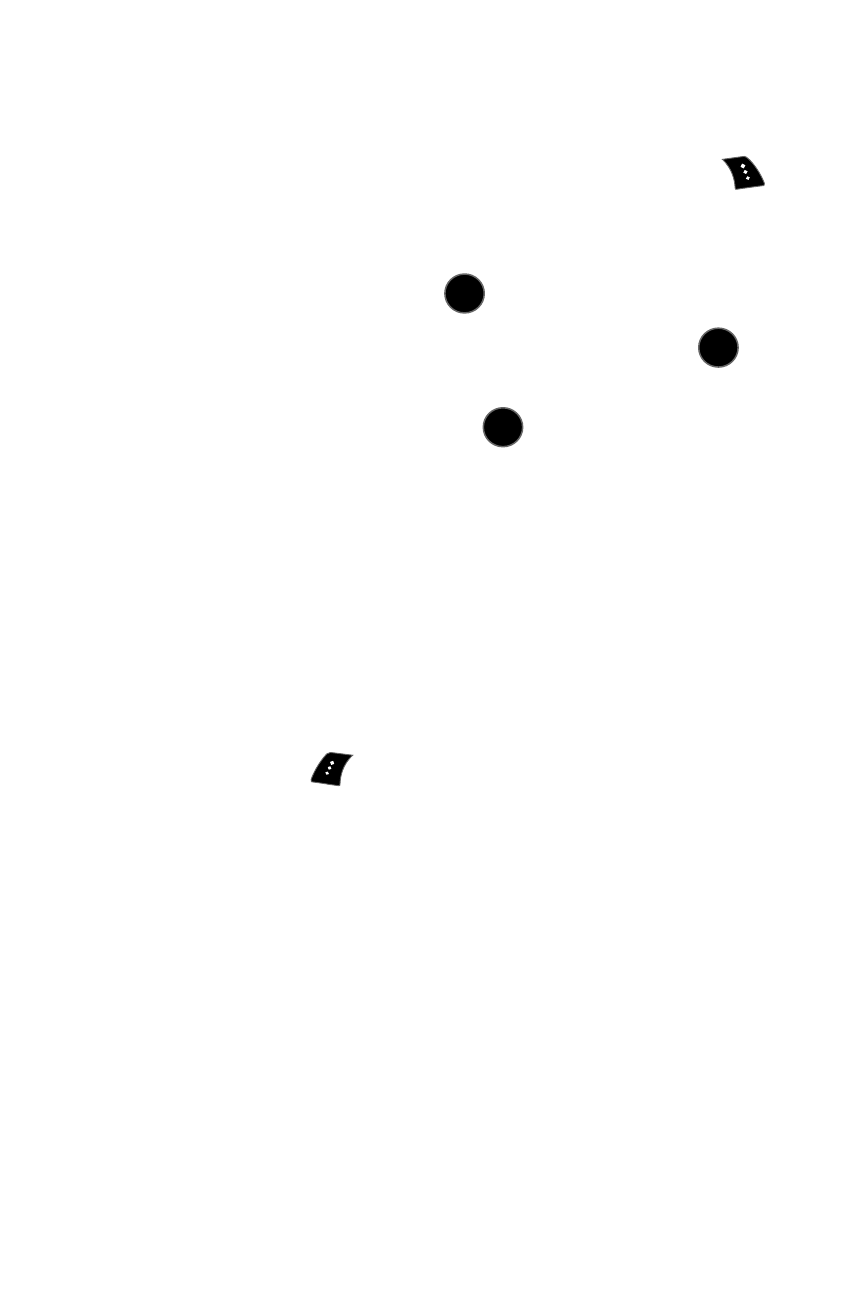
132
Section 2G: Using the Phone’s Scheduler and Tools
4.
Select a time for the alarm by highlighting the time
field.
Ⅲ
Use your keypad to enter an alarm time. Press
to toggle between AM or PM.
5.
Select a ringer type for the alarm by highlighting the
ringer field and pressing
.
Ⅲ
Select the desired ringer category and press
.
Press the navigation key up or down to select the
desired ringer and press
.
6.
Select a repeating status for the alarm by highlighting
the Repeat field.
Ⅲ
Press the navigation key left or right to select Once,
Mon to Fri, Sat & Sun, or Daily.
7.
Select a snooze interval for the alarm by highlighting
the Snooze Interval field.
Ⅲ
Press the navigation key left or right to select
5 minutes, 10 minutes, 15 minutes, or 20 minutes.
8.
Select Done (
).
MENU
OK
MENU
OK
MENU
OK
