Samsung M510 User Manual
Page 84
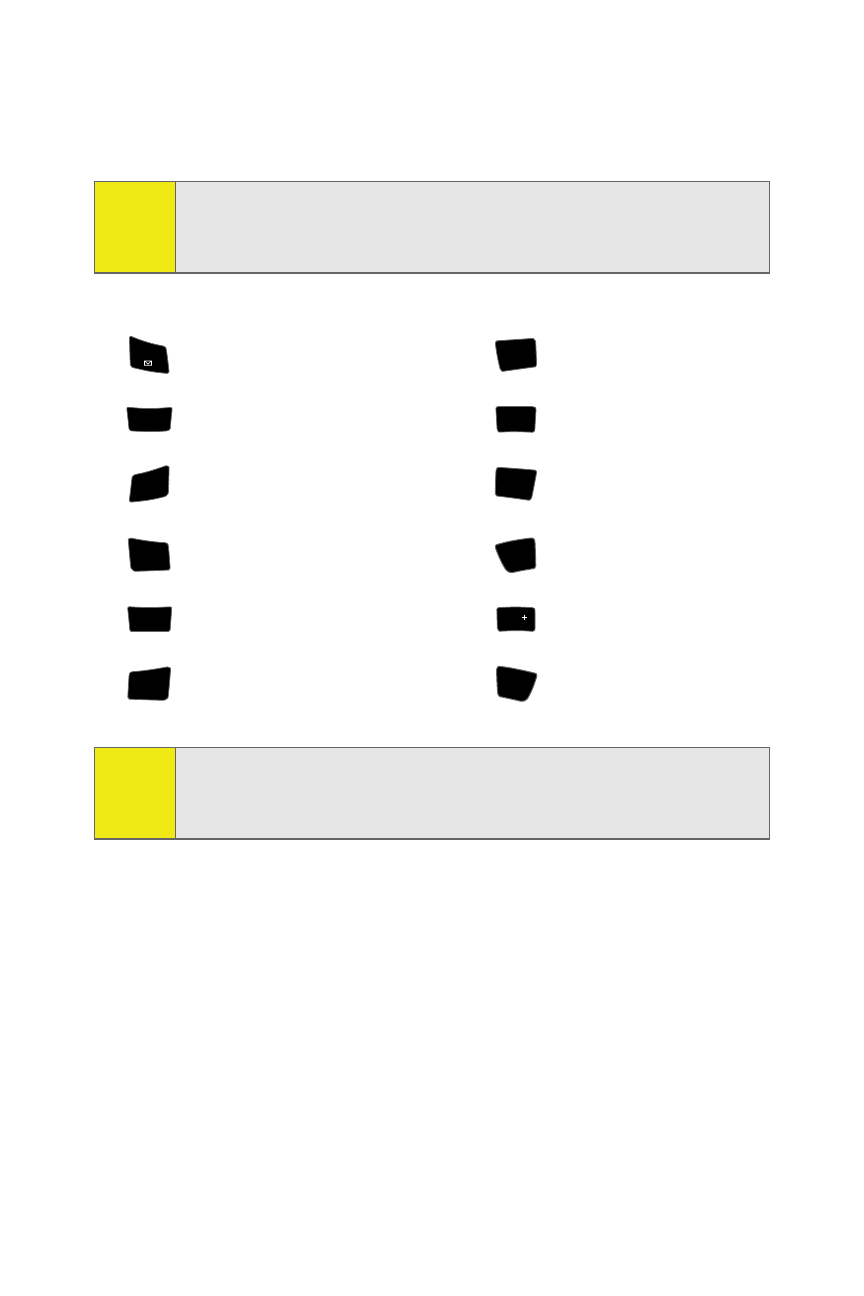
54
Characters scroll in the following order (lowercase characters
shown in parentheses):
Note:
Accented characters are available only if the Dual Language
text option is set to Spanish. (See “Entering Characters In
Dual Language Mode” on page 55).
. ,@ 1 ? ! * # /
P Q R S 7 (p q r s 7)
A B C 2 Б Г З (a b c 2 б г з)
T U V 8 Ъ Ь (t u v 8 ъ ь)
D E F 3 É (d e f 3 é)
W X Y Z 9 (w x y z 9)
G H I 4 Í (g h i 4 í)
Shift
J K L 5 ( j k l 5)
0
M N O 6 У С (m n o 6 у с)
Space
Tip:
When entering the same letter twice or a different letter on
the same key, wait a few seconds for the cursor to move to
the right automatically, and then select the next letter.
1
7
PQRS
ABC
2
TUV
8
3
DEF
9
WXYZ
4
GHI
*
Shift
JKL
5
Next
0
6
MNO
#
Space
This manual is related to the following products:
