Connect to pc, Incorrect correct, Scheduler & to ols – Samsung M510 User Manual
Page 165
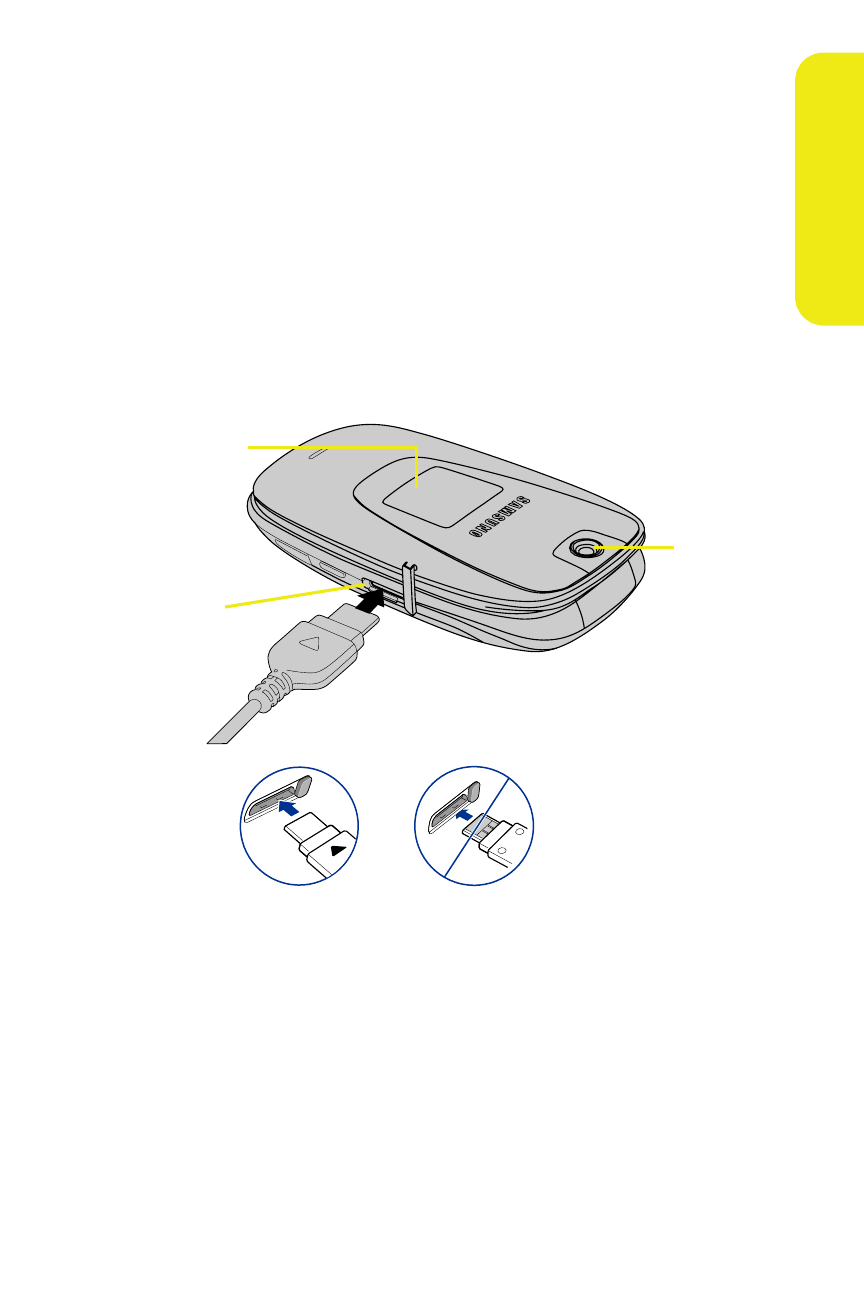
Section 2G: Using the Phone’s Scheduler and Tools
135
Scheduler &
To
ols
2.
Choose one of the following:
Ⅲ
Connect to PC
Ⅲ
File Manager
Ⅲ
Format Memory Card
Ⅲ
Memory Info.
Connect to PC
This option allows you to transfer data between your phone
and a computer via a USB data transfer cable.
To connect the phone to a computer:
1.
Plug one end of the USB cable into your Power/Accessory
Interface Connector located on the side of the phone.
2.
Connect the other end of the cable to your Computer.
Incorrect
Correct
Camera
External
LCD
Interface
Connector
This manual is related to the following products:
