Podcast channel options, Mobile p o dcastin g – Samsung M510 User Manual
Page 253
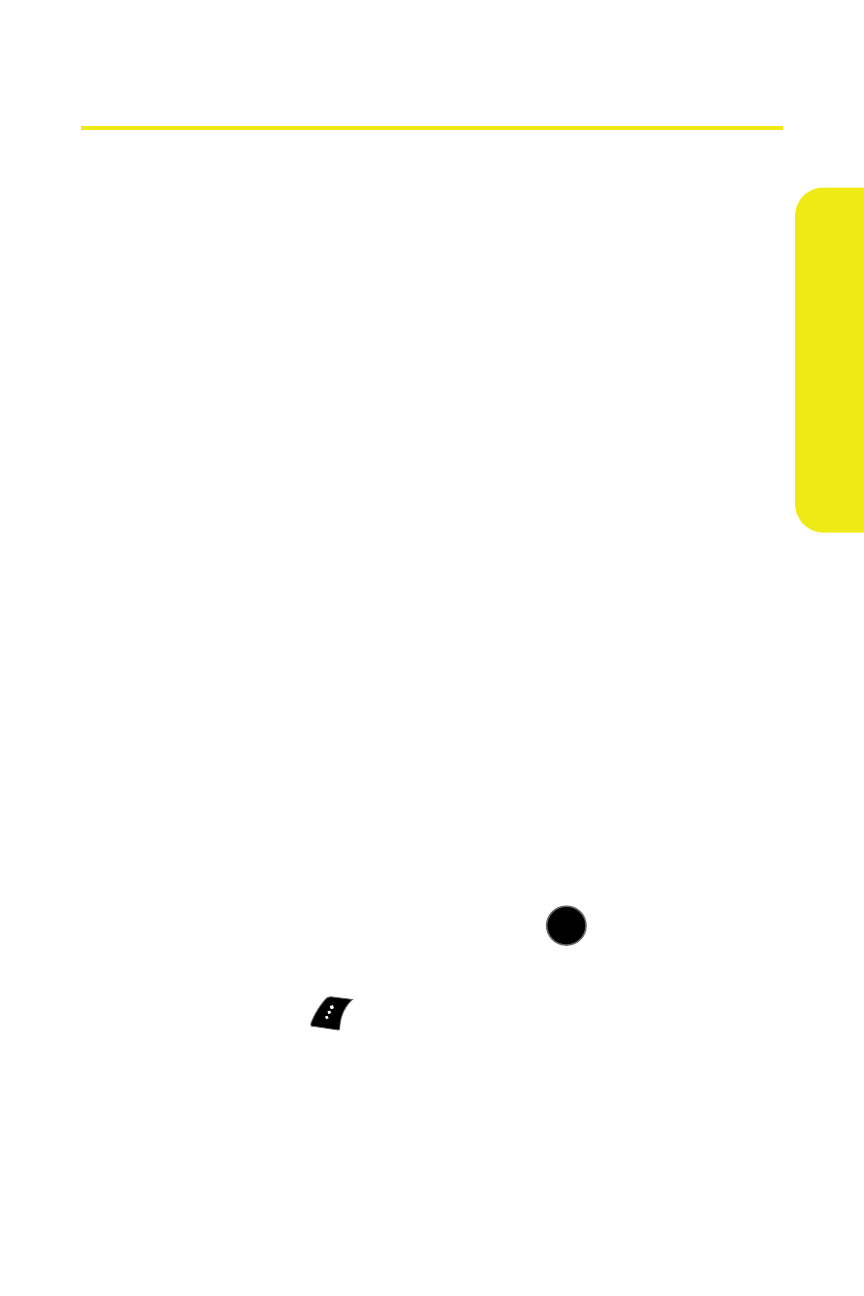
Section 3B: Mobile Podcasting
223
Mobile P
o
dcastin
g
Podcast Channel Options
1.
From the Podcast Channels page, select a channel and
select Menu. Your options are:
Ⅲ
View Channel to view the list of podcasts available
within that channel category, such as Business and
Money, Comedy, etc.
Ⅲ
Update to update the list of available channel
categories and podcasts.
Ⅲ
Pick Channels to enable or disable individual
channels.
Ⅲ
Preferences to set Preferences for Update channels at
start up, User, Old Episodes, and Font Size. (See
“Updating Podcast Channel Preferences” on page
224.)
Ⅲ
Tell a Friend to tell friends about the Mobile Podcasts
application by sending them an SMS text message.
Ⅲ
About to see information about the Samsung
Mobile Podcasts.
Ⅲ
Exit to return to the Tools menu.
To enable/disable channels:
1.
From the Podcast Channels page, select Menu > Pick
Channels.
2.
Scroll to a channel entry and press
to enable (check)
or disable (uncheck) channels one by one.
3.
Select Done (
) to store your new settings and return
to the Podcast Channels page.
MENU
OK
