Setting up sprint voice command – Samsung M510 User Manual
Page 263
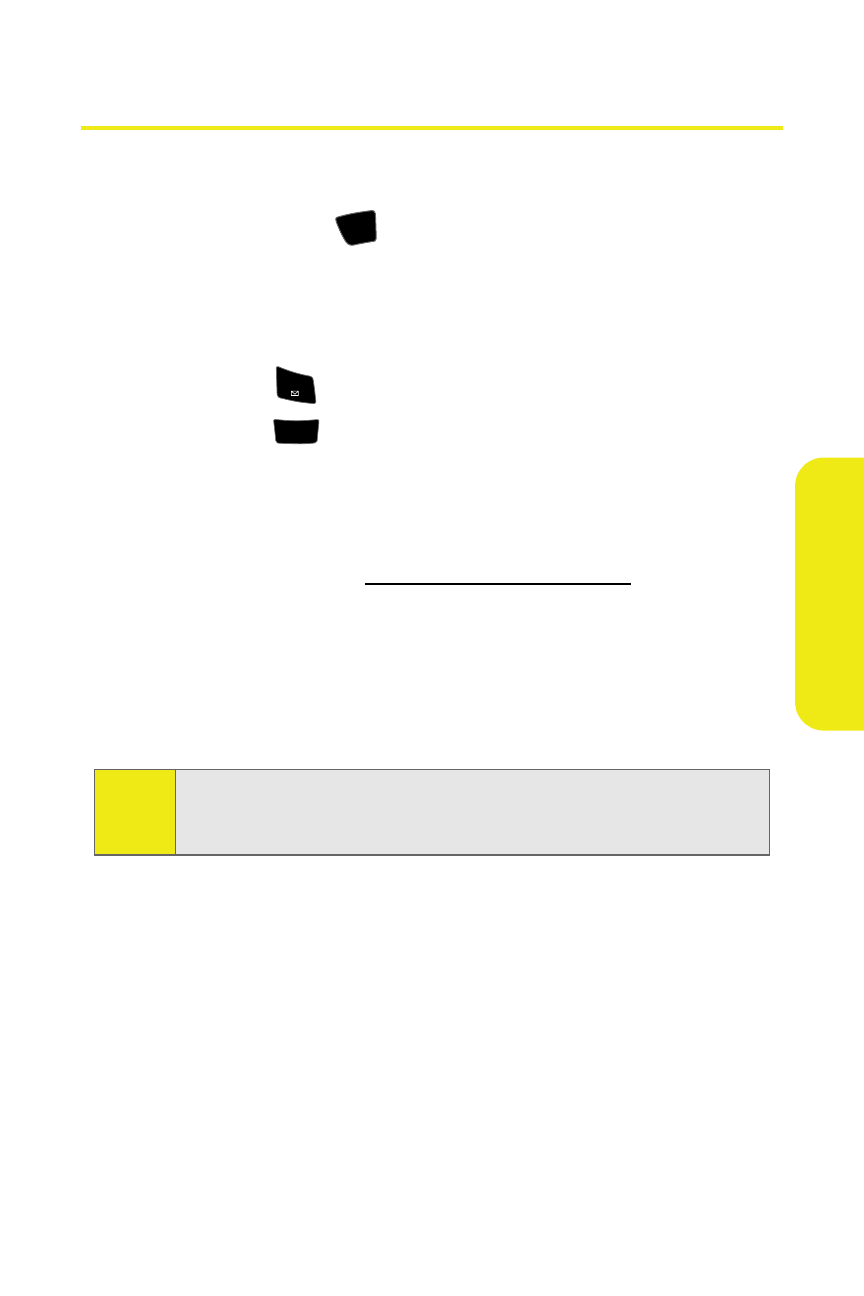
Section 3C: Sprint Voice Command
233
V
o
ic
e C
o
mmand
Setting Up Sprint Voice Command
To set up Sprint Voice Command on your phone:
1.
Press and hold
from your wireless phone. (You will
hear a "Welcome to Sprint" message.)
2.
When prompted, record your first and last name for the
system.
Ⅲ
Press
to accept your voice identification.
Ⅲ
Press
to record your voice identification again.
3.
Write down the following information that you will
need to create your personal address book on the Voice
Command Web site:
Ⅲ
Web address:ww.talk.sprintpcs.com
Ⅲ
User name: Sprint phone number (without
hyphens)
Ⅲ
Web page password: Created during your initial
online setup.
Note:
Sprint Voice Command cannot be used to dial 911 emergency
services. Please hang up and use the phone’s keypad to dial
the number directly.
*
Shift
1
ABC
2
