Restart allows you to replay the current podcast – Samsung M510 User Manual
Page 256
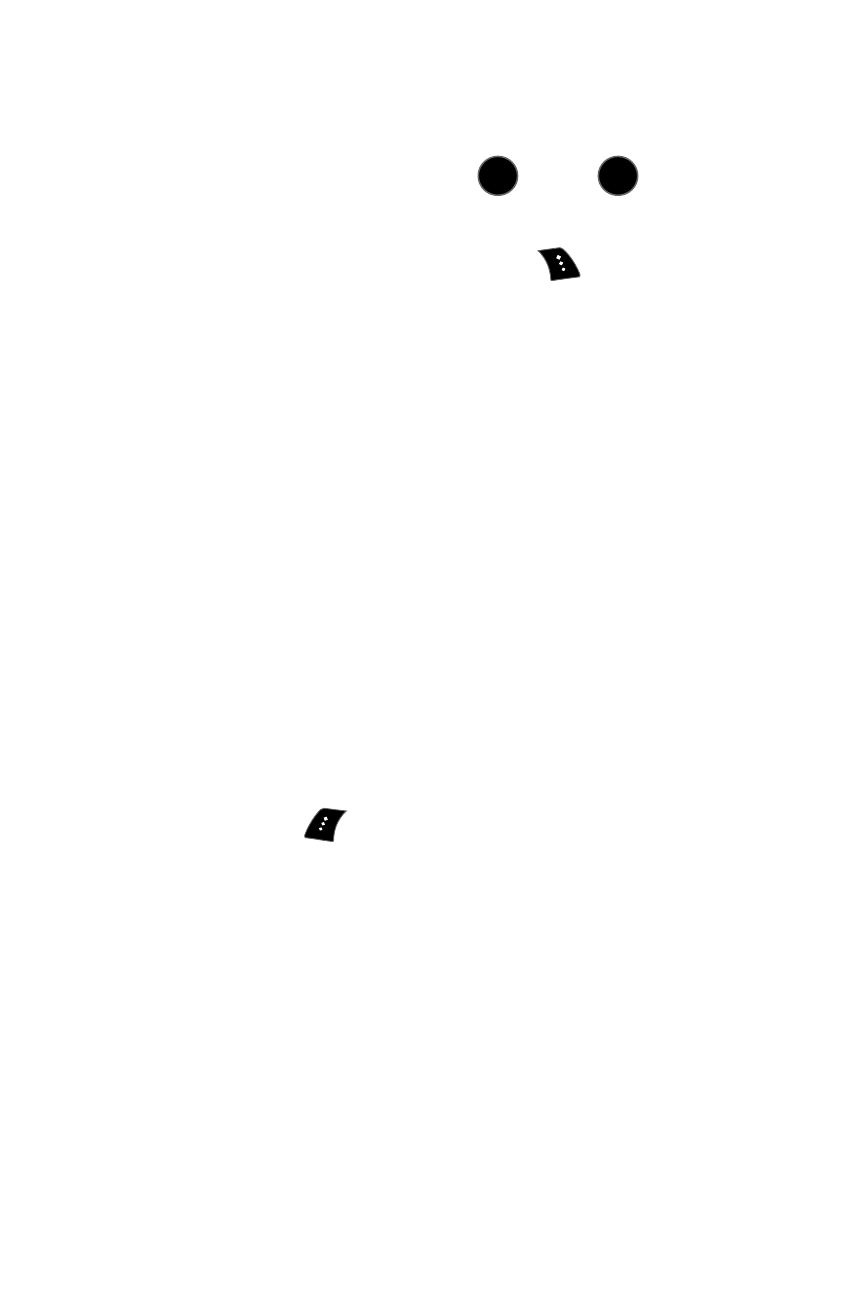
226
Section 3B: Mobile Podcasting
4.
Adjust the volume by using the phone's Volume
up/down key located on the side of the phone.
5.
To pause the podcast, press
. Press
again when
you want to resume playing.
6.
During the podcast, select Menu (
) to access these
options:
Ⅲ
Play Next allows you to play the next podcast in the
list (for the currently selected channel category).
Ⅲ
Play Previous allows you to play the previous podcast
in the list (for the currently selected channel
category).
Ⅲ
Restart allows you to replay the current podcast.
Ⅲ
View Details allows you to view podcast details such
as: Title, From, Published, Duration, and Summary.
Ⅲ
Share allows you to share a link to the currently
selected podcast by sending it with an SMS
message to another wireless phone number.
ࡗ
Enter a wireless phone number into the Phone
Number field.
ࡗ
Once you’ve entered the target number, select
Send (
) to send the podcast.
Ⅲ
Feedback allows you to send text or audio feedback
to podcast publishers who have registered with
Samsung Podcasts. Select one of these feedback
options:
ࡗ
join your community – in the Message field type in
your feedback message.
ࡗ
call publisher – dials the preset contact phone
number for the current publisher.
MENU
OK
MENU
OK
