Setting example in extended, Setup mode, Operations in the setup modes – Seiko FB-900 User Manual
Page 62: Press set up key while depressing the alt key, Select #60 option with the or key, Press the key to display "option: csf " on the lcd, Press the enter key
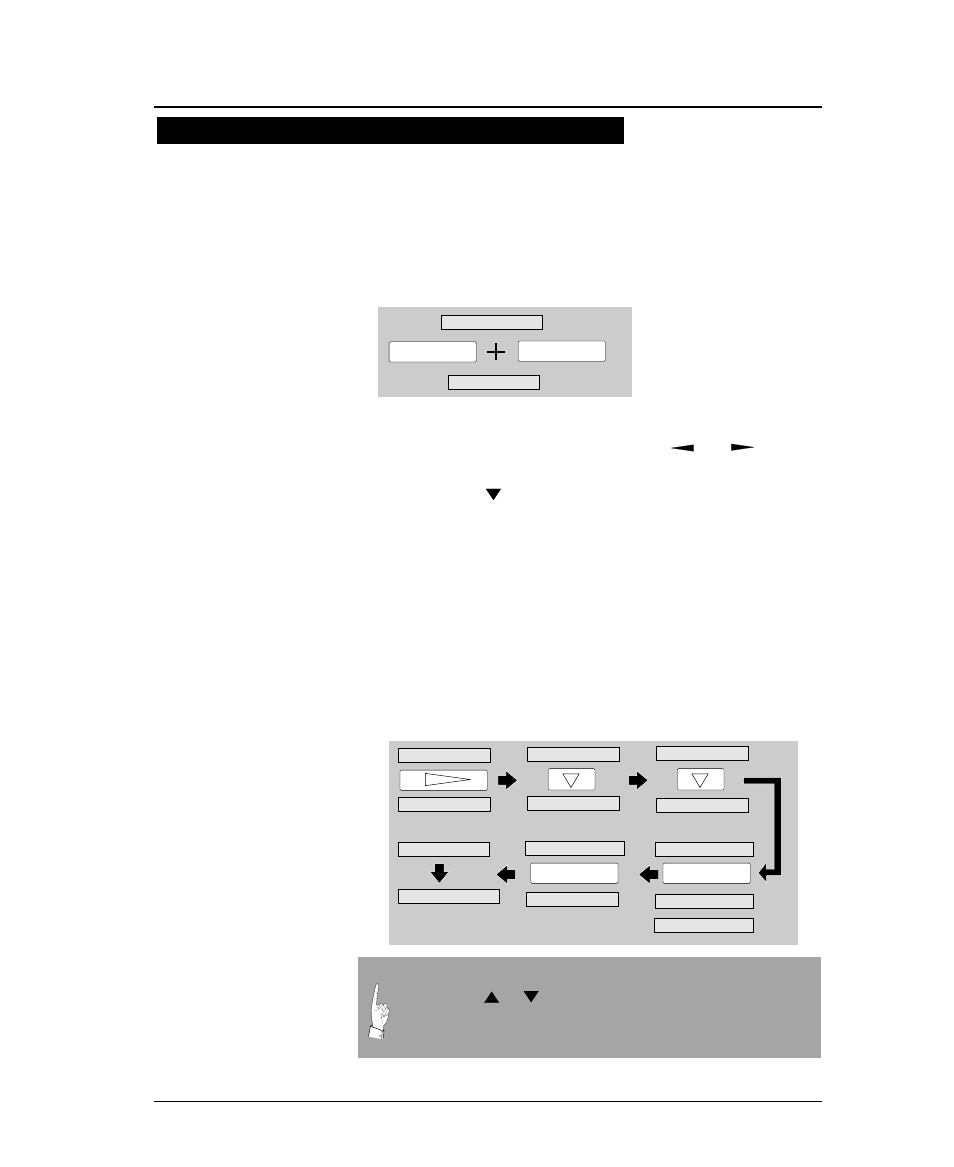
●
Operations in the setup modes
The following example shows how to select "OPTION: CSF" in the EXTENDED
SETUP MODE.
1.
Press SET UP key while depressing the
ALT key.
2.
Select #60 OPTION with the or
key.
3.
Press the key to display "OPTION: CSF"
on the LCD.
4.
Press the ENTER key.
"CSF" is marked with an asterisk, indicating that the CSF is
selected.
5.
Press the EXIT key. The setting is
automatically saved, and the printer is
initialized.
3-3
— 3. Setup options —
S
etting example in the EXTENDED SETUP MODE
SET UP
20. EMULATION
ALT
F. TR REAR 11 x 15
ENTER
60. OPTION
NOT INSTALL*
OPTION: CSF
OPTION: CSF
OPTION: CSF *
20. EMULATION
INITIAL
60. OPTION
F. TR REAR 11 x 15
INITIAL
EXIT
60. OPTION
60. OPTION
NOT INSTALL*
In the SETUP MODE, after pressing the EXIT key select SAVE
YES by the or key and press the ENTER key. If SAVE
NO is selected, any changes made in the SETUP MODE are
erased when the printer power is turned off.
