Running the self-test, Running self-test – Seiko FB-900 User Manual
Page 50
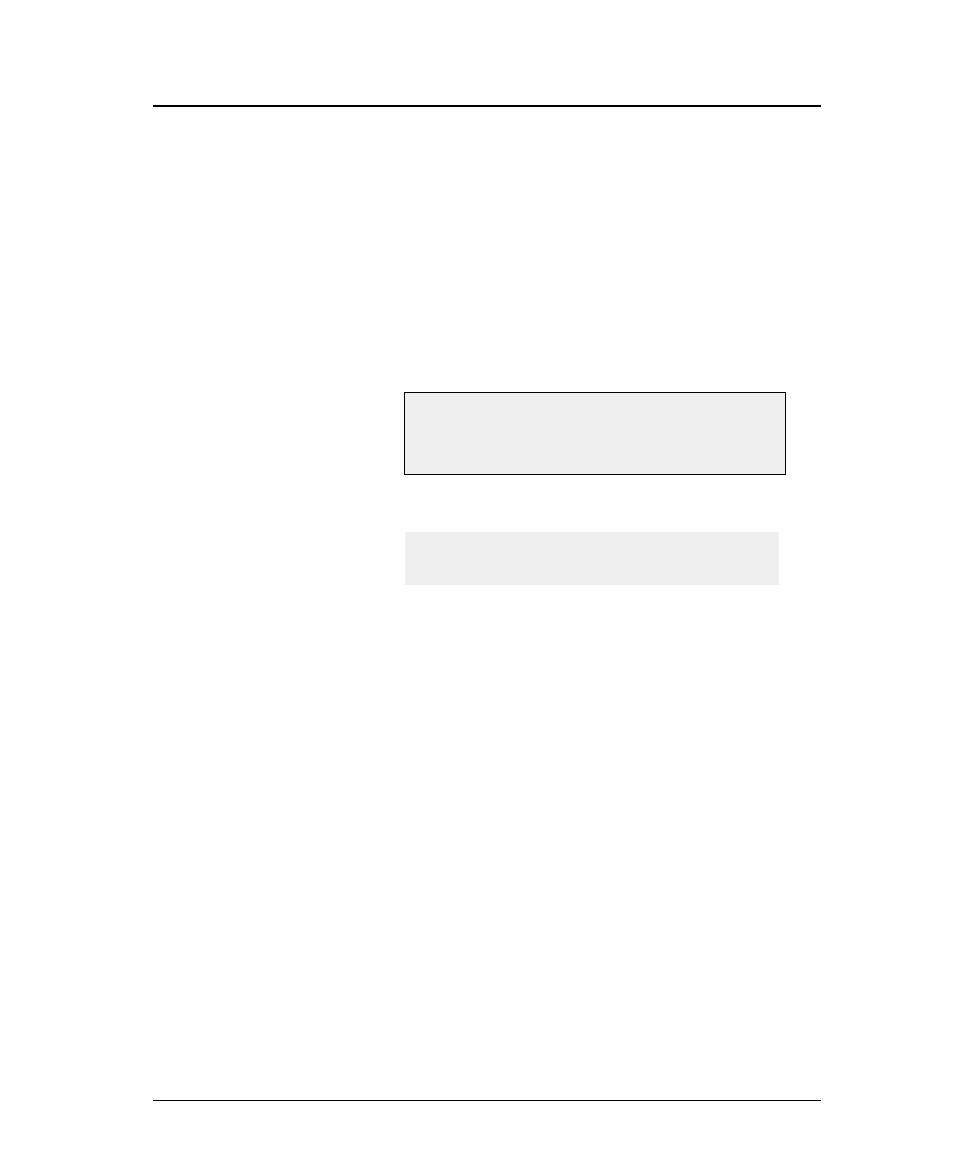
1-27
—1. Setting up the printer—
1.
Turn on the printer power while keeping the
LINE FEED key, or LINE FEED and ONLINE
keys depressed.
After initialization, the printer enters the self-test mode and starts the
self-test.
During printing, the ONLINE lamp blinks at an interval of 0.5 second.
The following message is displayed on the LCD.
The draft or LQ self-test prints the ASCII character in a rolling pattern.
2.
To pause the self-test, press the ONLINE
key.
To terminate the self-test, keep the ALT and
RESET keys depressed for two seconds or
more, or turn the power switch to off.
●
Running self-test
It is recommended that a self-test of the printer be performed before connecting
the printer to the computer. The printer can execute the self-test by itself to check
on printing quality, printing pressure, and any printer troubles.
Draft self-test printing: Turn on power while pressing the
LINE FEED key.
LQ self-test printing: Turn on power while pressing the LINE
FEED and ONLINE keys.
Draft self-test printing
“SELF TEST DRAFT”
LQ self-test printing
“SELF TEST LQ”
