Selecting the paper form, Press the paper form key, Specify the intended form size as shown below – Seiko FB-900 User Manual
Page 34
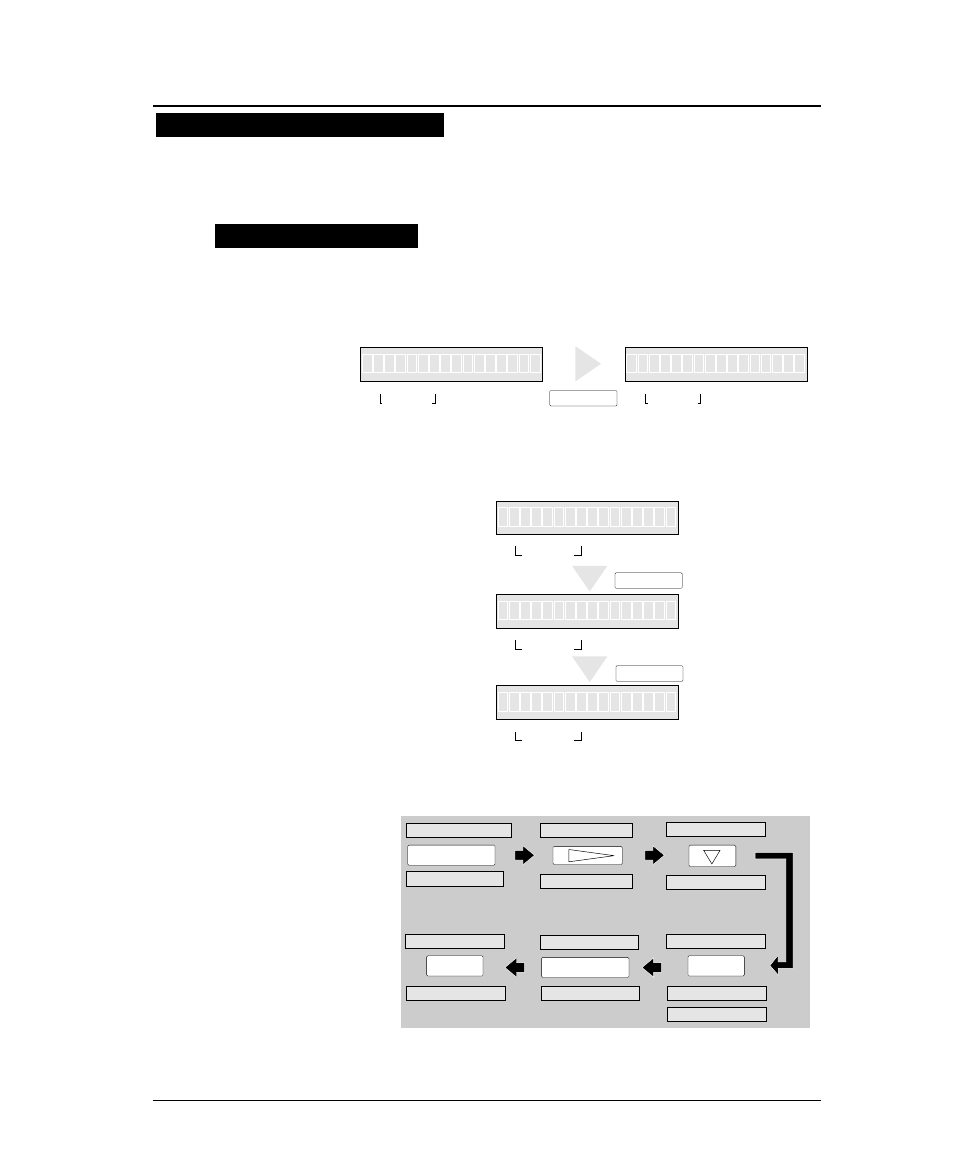
1-11
—1. Setting up the printer—
1.
Press the PAPER FORM key.
The paper size currently selected is displayed.
2.
Continue to press the PAPER FORM key to
select MEMO 3 as shown below.
3.
Specify the intended form size as shown
below.
4.
The A5 portrait form is set in MEMO 3.
●
Selecting the paper form
Paper form selection 2
The following shows an example of setting form size for reference. The example below
shows how to change the size stored in MEMO 3 ( page length: 11 inches, paper width:
15 inches) to an A5 portrait form.
Specifying form size
1 1
5
x
F
.
T R
R E
I
IN
OUT
PAPER FORM
PAPER PATH
IN
OUT
PAPER PATH
PAPER FORM
PAPER FORM
N
1
x
I
A
1
R
1
1
N
5
1
SET UP
F.TR REAR 11 x 15
1. MULTIPART
4. PAGE LENGTH
SIZE: A5 p
PAGE:11 INCH
1. MULTIPART
SIZE: A5 p*
ENTER
SIZE: A5 p
EXIT
SAVE?: YES
ENTER
SAVE?: YES
F.TR REAR A5 p
4. PAGE LENGTH
4. PAGE LENGTH
PAPER PATH
ENTER
IN
OUT
PAPER PATH
FORM
1 1 x
5
F
.
R
T
IN
OUT
PAPER PATH
FORM
IN
OUT
PAPER PATH
FORM
1
M E M
1
F
.
R - > R
A
T
E
R
O
M E M
1
F
.
R - > T
P
T
O
- > T
P
O
O
