Command – Seiko FB-900 User Manual
Page 205
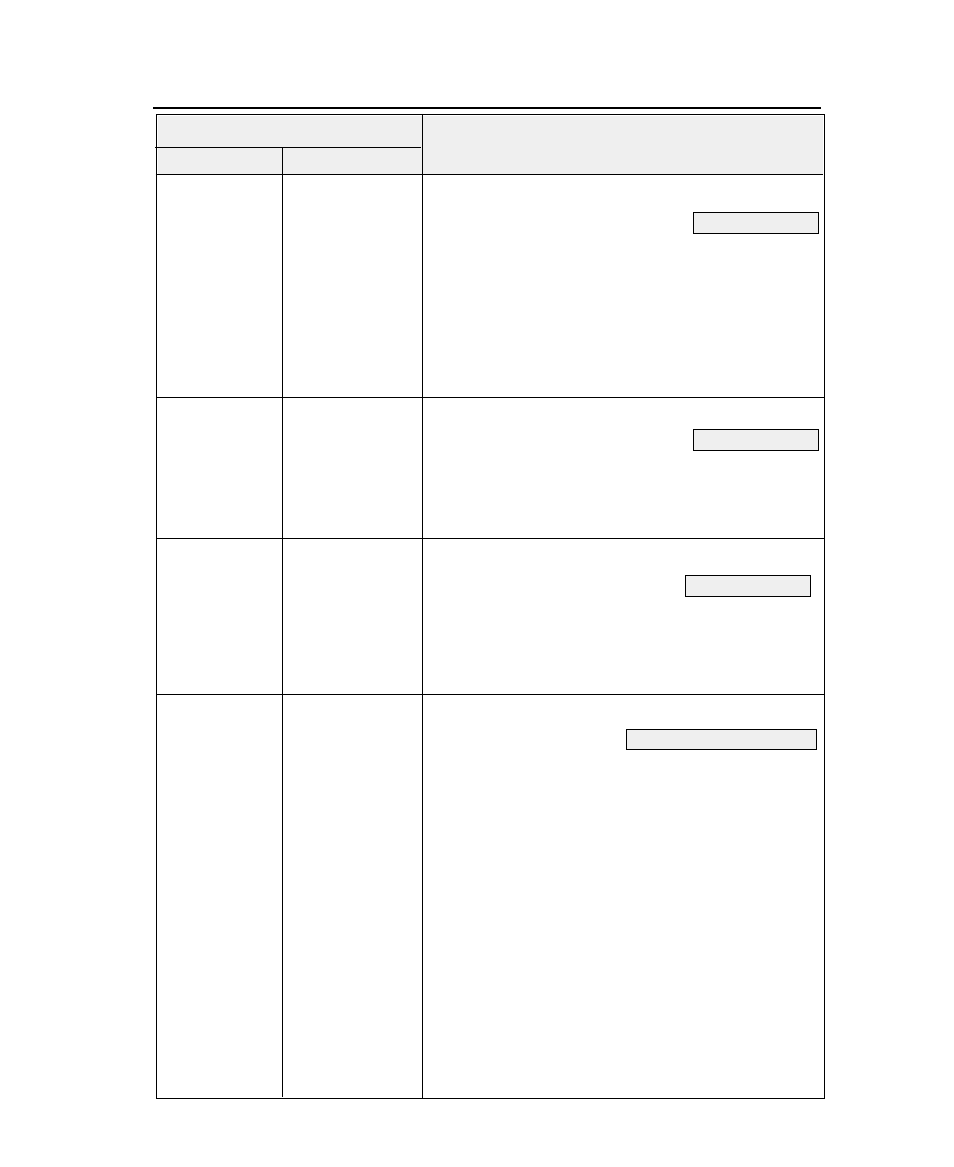
9-5
— 9. Software setup functions —
●
Command
HD + W + n
(1B,7C,60,02,00,57,n)H
(10) Width of fanfold paper
(Setup Function #05)
n=0
15
inches
1
10
inches
2
5
inches
4
12
inches
This command is valid when m = 0 or fanfold paper is
specified in the page length setting (9) above.
This command specifies the paper width in the currently
selected format memory.
HD + T + 00H + n (1B,7C,60,03,00,54,
(11) Top margin
(Setup Function #06)
00, n)H
00
≤
n
≤
15
(In units of 6 lpi)
This command specifies the top margin in the currently
selected format memory.
HD + N + n
(1B,7C,60,02,00,4E,n)H
(12) Bottom margin
(Setup Function #07)
00
≤
n
≤
15
(In units of 6 lpi)
The perforation is not skipped when n=0. This command
specifies the bottom margin in the currently selected format
memory.
HD + Q + ml + mr
(1B,7C,60,03,00,51,
(13) Right and left margin
(Setup Function #08, #09)
ml,mr)H
00
≤
ml
≤
63
Left margin
00
≤
mr
≤
63
Right margin
(In units of 10 cpi)
This command specifies the right and left margins in the
currently selected format memory.
Hexadecimal
Control code
Corresponding setup function
Code
See page 3-12.
See page 3-13.
See page 3-14.
See pages 3-15 and 3-16.
