Printing using the cut sheet feeder (option) – Seiko FB-900 User Manual
Page 49
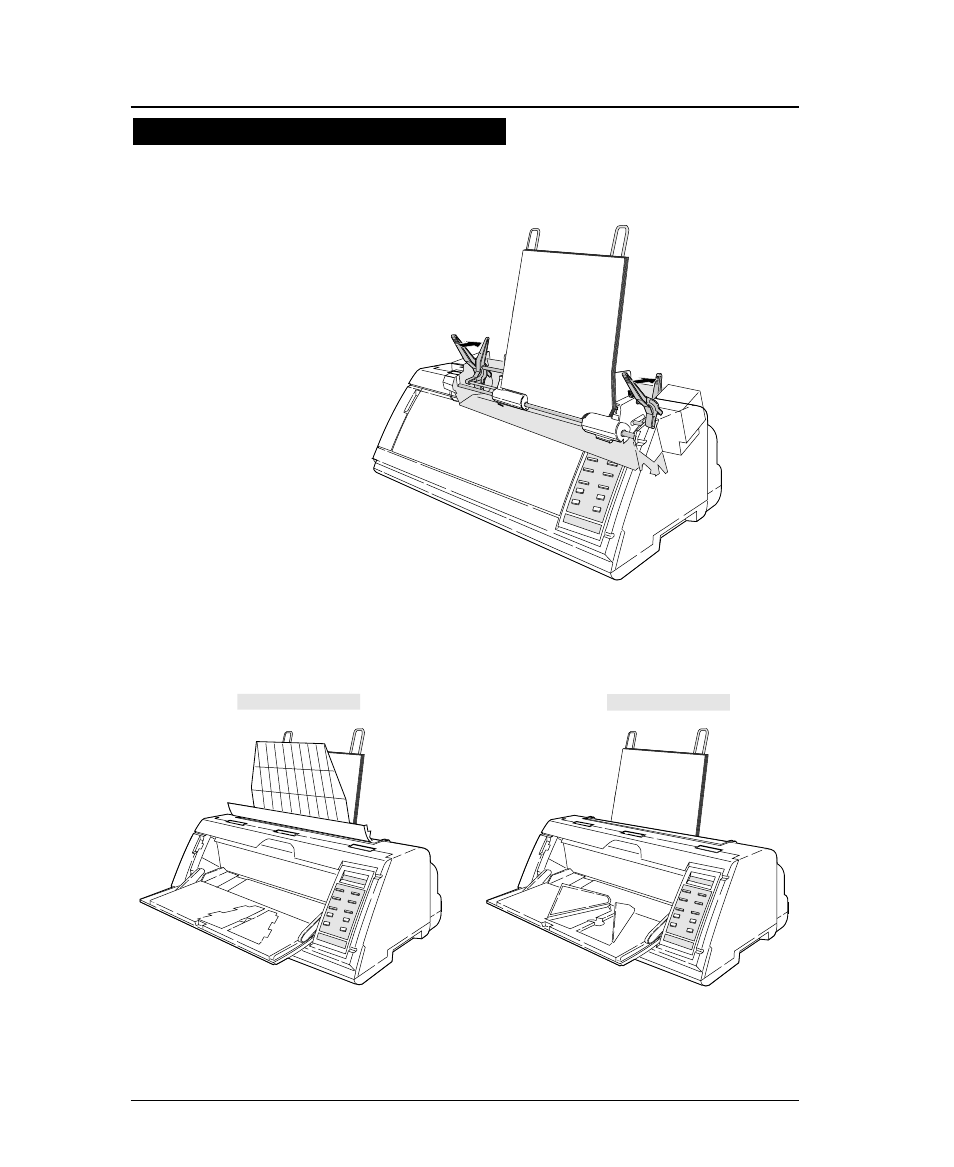
1-26
—1. Setting up the printer—
●
Printing using the cut sheet feeder (Option)
10.
Move the CSF release levers to the back to
fix the paper bins.
11.
Press the PAPER PATH key to select CSF
FRONT or CSF TOP.
12.
Press the ENTER key to select the displayed
paper path.
CSF
TOP
A4 p
CSF FRNT
A4 p
Printing procedures using CSF 5
