Sharp AR-407 User Manual
Page 176
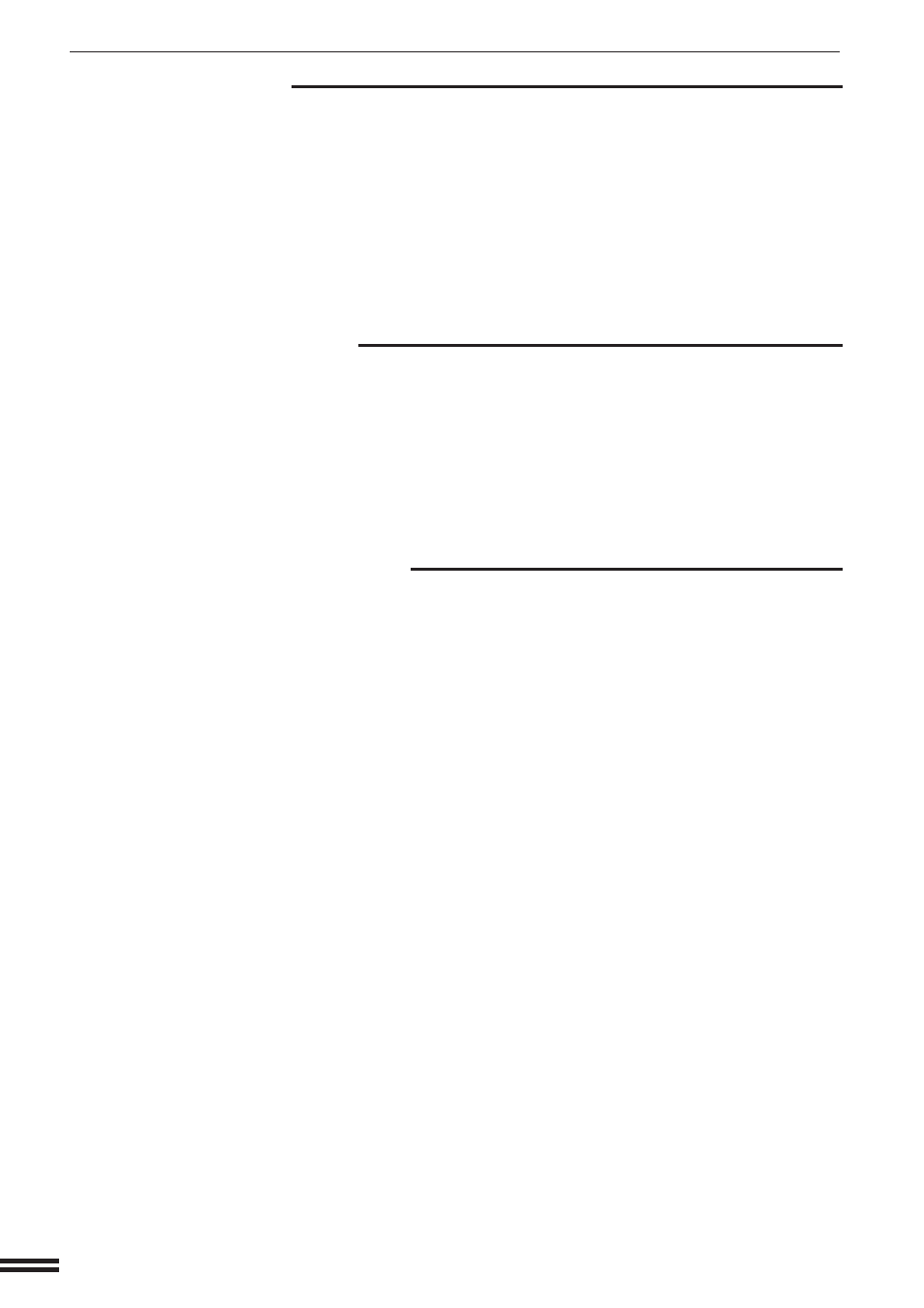
8-26
CHAPTER
8
Disabling of Stapler
This program is used to enable or disable the stapler of the optional
finisher (AR-FN1N, AR-FN2). If the stapler malfunctions, it can be
disabled to prevent further malfunction or possible damage to the
stapler until it is serviced.
To disable the stapler, press the check box of “DISABLING
OF STAPLER.” to display a check mark in the check box.
To enable the stapler, press the check box of this program
again to clear the check mark in the check box.
Disabling of Covers Mode
This program is used to prevent selection of the COVERS mode.
To disable the COVERS mode, press the check box of
“DISABLING OF COVERS MODE.” to display a check mark in
the check box.
To enable use of the mode, press the check box of this
program again to clear the check mark in the check box.
Disabling of PC/Modem Access
This program is used to determine whether persons other than
persons who know the key operator code number will be permitted
access via a computer or other equipment, either directly or through a
telephone line, to the copier’s key operator programs.
To require key operator code entry for access to key operator
programs, press the check box of “DISABLING OF PC/
MODEM ACCESS.” to display a check mark in the check box.
To permit remote access to key operator programs without
key operator code entry, press the check box of this program
again to clear the check mark in the check box.
NOTE:
The customers must choose the setting of this program by themselves.
If this program is not set, external operators can access the key
operator programs from a computer or other equipment without key
operator code entry. If this program is set, external operators must
enter the key operator code to access the key operator programs. (This
program is set in the factory default setting.)
KEY OPERATOR PROGRAMS
KEY OPERATOR’S GUIDE
Key operator programs
