Finisher (ar-fn2) – Sharp AR-407 User Manual
Page 137
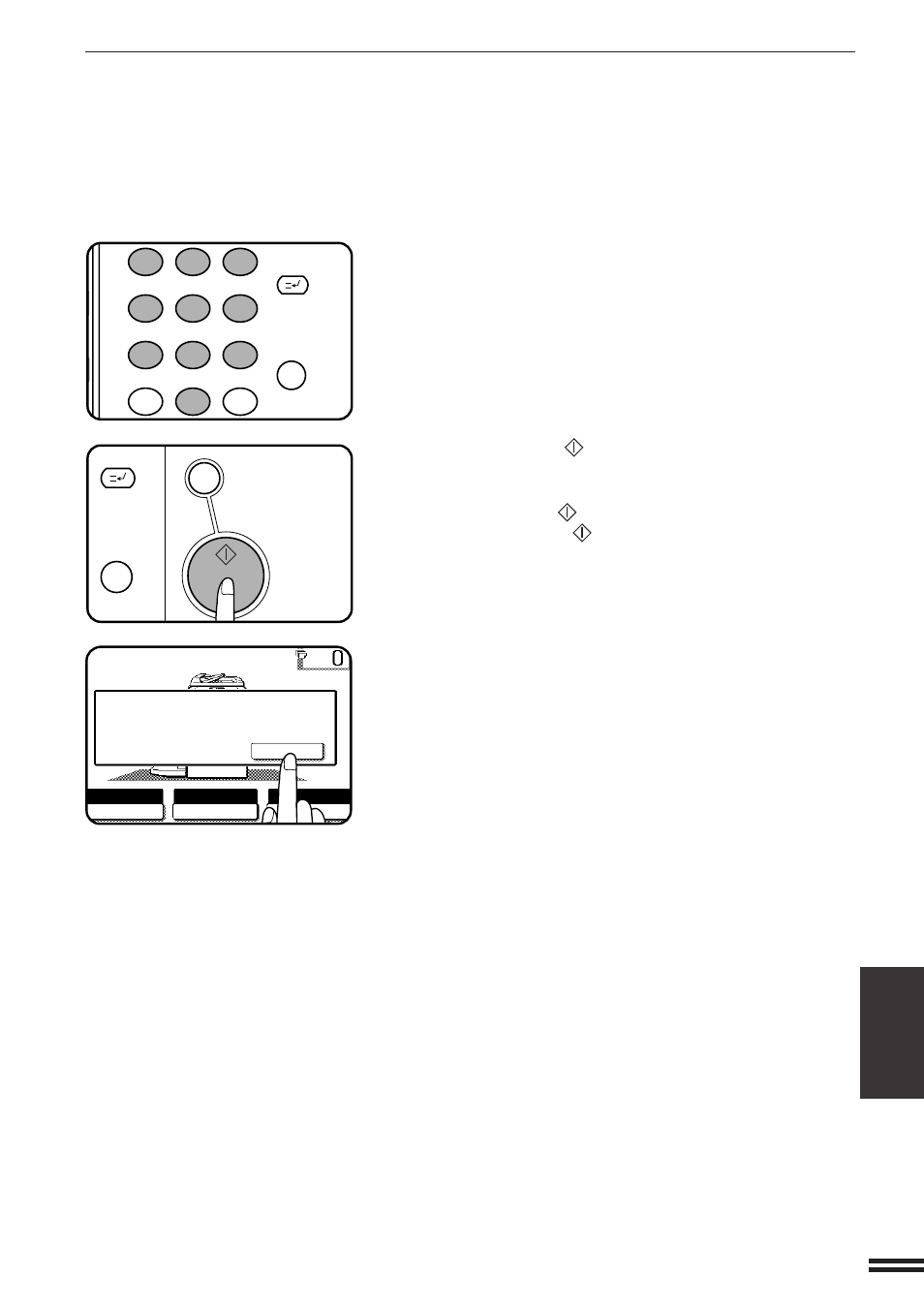
7-25
CHAPTER
7
5
Set the number of copies.
●
If A4 (8-1/2" x 11") paper is not selected, press the “PAPER
SELECT” key and select a paper tray containing A4
(8-1/2" x 11") paper.
6
Press the START (
) key.
7
Replace the finished original with the next original
after the START (
) key indicator lights up, and then
press the START (
) key. Repeat this step until all
originals have been scanned.
8
After all originals are scanned, press the “READ-END”
key on the touch panel.
●
Copying will start and each set of copies will be automatically
stapled and delivered to the offset tray.
1
2
3
4
5
6
7
8
9
0
C
P
CLEAR
PROGRAM
AUDIT CLEAR
INTERRUPT
C
CLEAR
INTERRUPT
CA
CLEAR ALL
START
AUTO
EXPOSURE
PAPER SELECT
100%
COPY RATIO
READ-END
PLACE NEXT ORIGINAL. PRESS [START].
WHEN FINISHED, PRESS [READ-END].
AUTO A4
OPTIONAL EQUIPMENT
Finisher (AR-FN2)
FINISHER (AR-FN2)
