About this guide, Product overview, Intended audience – Sun Microsystems StorageTek 96257 User Manual
Page 18: Providing feedback about this document, Optimizing content for electronic viewing
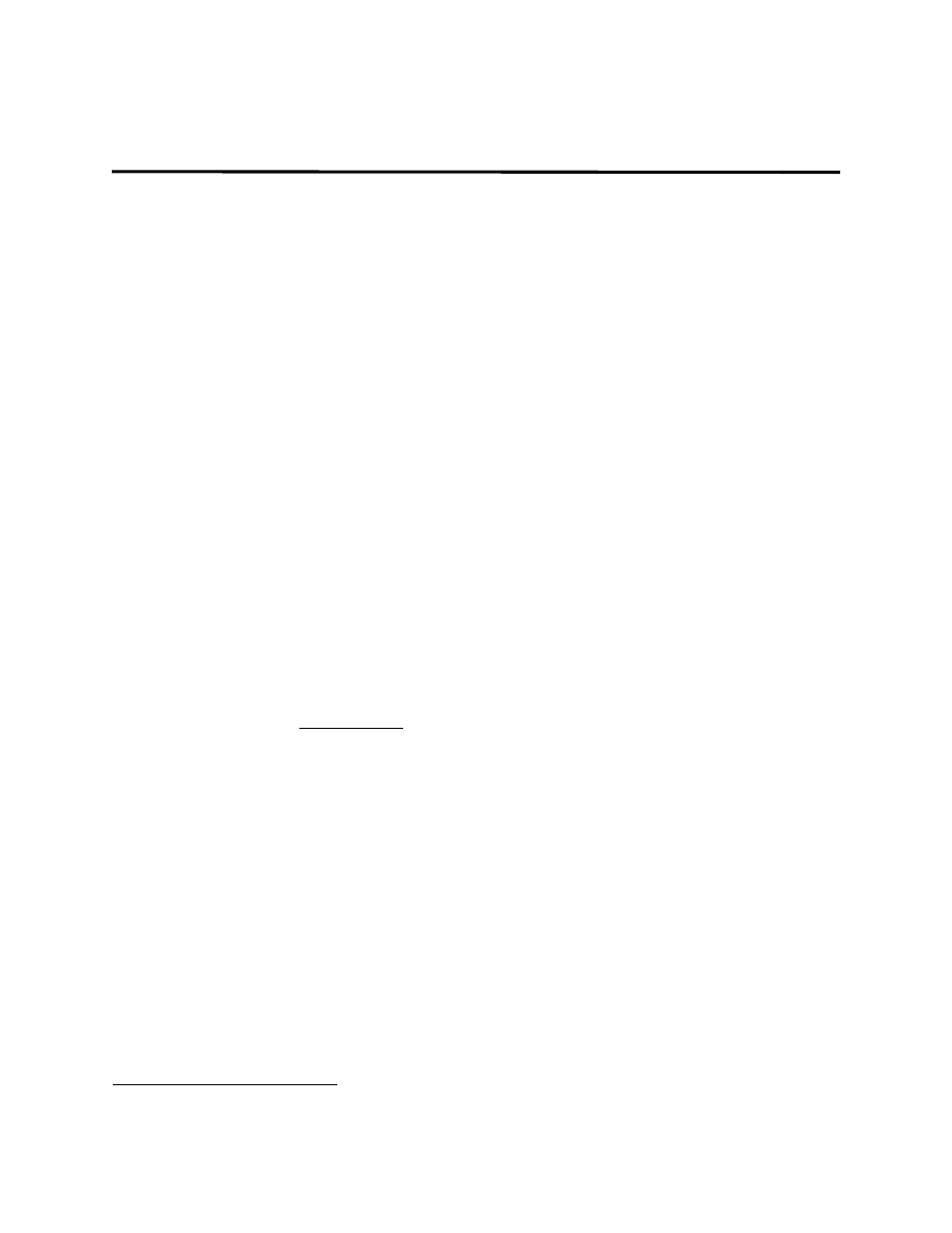
About This Guide
xviii
Sun Confidential: Internal Only
96257
Revision A
About This Guide
■
Product Overview
The Sun StorageTek Virtual Storage Manager® (VSM®) is a disk-based virtual tape sys-
tem that provides enterprise-class storage management capabilities for MVS-based sys-
tems. Its scalable design, which includes Virtual Tape Control System (VTCS) host soft-
ware and an intelligent Virtual Tape Storage Subsystem (VTSS) disk buffer, optimizes
streaming workloads and backup and recovery functions, reduces management over-
head, and maximizes tape capacity utilization to reduce data protection costs in a wide
range of storage environments.
■
Intended Audience
This document is intended for use by Sun Microsystems personnel and other qualified ser-
vice providers (QSPs)
1
involved with site planning, installation, configuration, testing, cer-
tification, servicing, and technical support of VSM5 system equipment.
Users of this document should have a working knowledge of the following concepts and
technologies: virtualization; Ethernet; FICON, fibre channel, and network topologies; tape
storage (tape drives and tape libraries); and disk storage.
■
Providing Feedback About This Document
Your feedback helps ensure the accuracy and completeness of this document. Please di-
rect all comments regarding this publication to the Sun Learning Services e-mail feedback
system at
.
To assure proper handling of your correspondence, specify the publication name, part
number, edition number, and referenced page(s) in your e-mail. If you would like a person-
al response, you must also include your contact information. Submitted content becomes
the sole property of Sun.
■
Optimizing Content For Electronic Viewing
If a digitized photograph, screen capture, line drawing, or other graphic has been reduced
to fit in this document, small text in the image may be unreadable when viewed in an Ado-
be Acrobat
®
PDF file at 100% or lower scaling on some electronic displays.
To correct this problem, use Acrobat Reader scaling tools to increase the image size until
affected text becomes legible. The amount of ‘upscaling’ required will depends on several
factors, including: the original point size of the text; the original dimensions and resolution
of the image; and how much the image was scaled down.
1. Third-party contractors certified and authorized by Sun to work with systems and equipment described in this guide.
