Deactivating the room monitor remotely – Siemens Gigaset E450 User Manual
Page 23
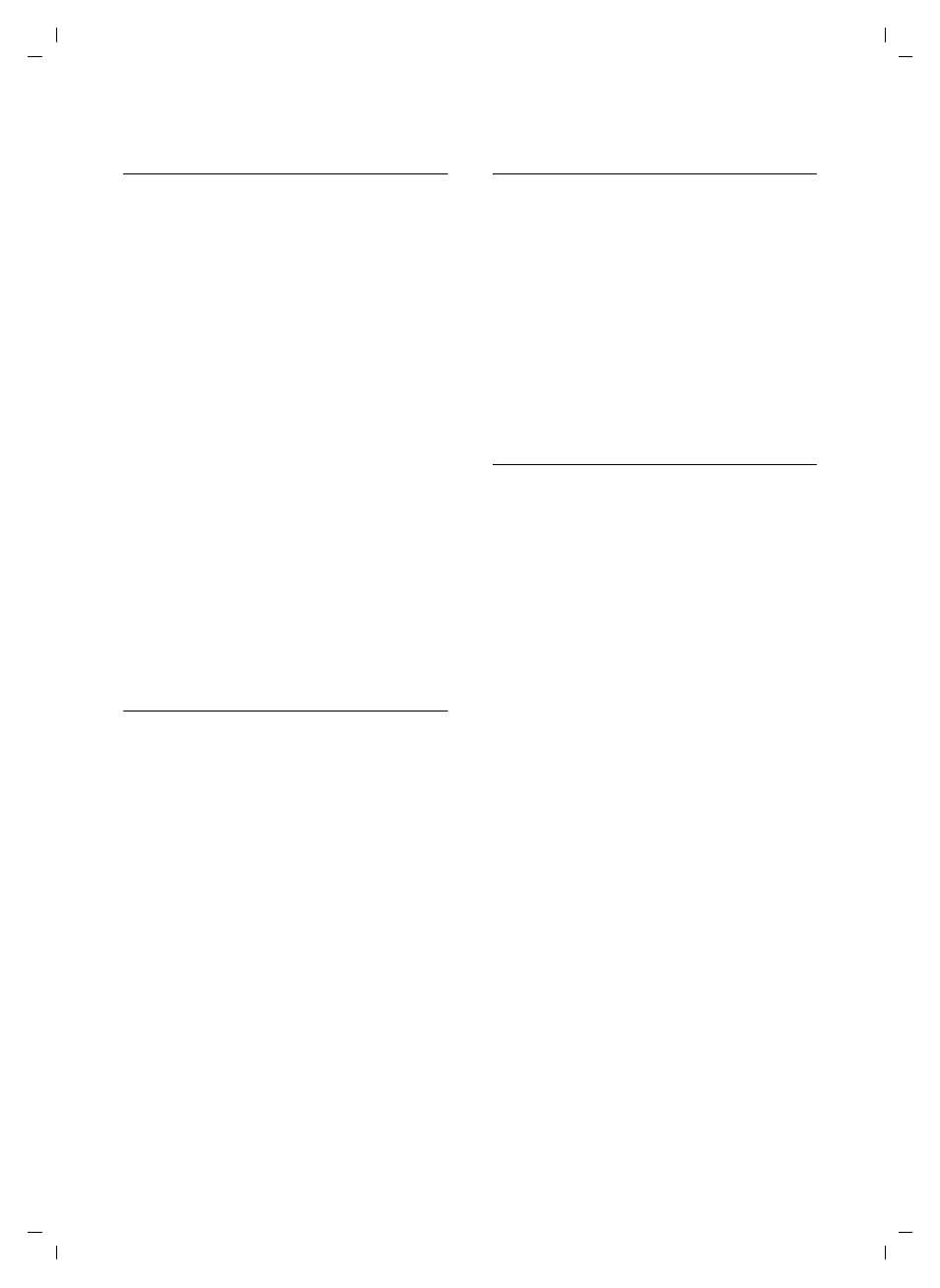
22
Using several handsets
Gigaset E450 / USA EN / A31008-M1702-R301-2-6019 / registr_sett.fm / 13.4.07
Activating the room monitor and
entering the number to be called
v
¢
í
¢
Room Monitor
¤
Change multiple line input:
Room M.:
Select
On
to activate.
Call to:
Press the display key
§Edit§
and enter des-
tination number.
External number: select number from
the directory or enter directly. Only the
last 4 digits are displayed.
Internal number: delete any stored
external number.
§INT§
s (select hand-
set or
Call All
, if all registered handsets
are to be called)
§OK§
.
Store number with
Save
.
Level:
Set noise level sensitivity (
Low
or
High
).
¤
Save changes (page 39).
The function is now activated. With
Options
, you can move directly to settings.
Changing previously set external
destination number
v
¢
í
¢
Room Monitor
s
Scroll to the
Call to:
line.
§Edit§
Press the display key.
X
Delete existing number.
¤
Enter number as described in "Activat-
ing the room monitor and entering the
number to be called" (page 22).
¤
Save changes (page 39).
Changing previously set internal
destination number
v
¢
í
¢
Room Monitor
s
Scroll to the
Call to:
line.
§Edit§
Press the display key.
§Yes§
Press the display key to con-
firm the prompt.
¤
Enter number as described in "Activat-
ing the room monitor and entering the
number to be called" (page 22).
¤
Save changes (page 39).
Deactivating the room monitor
remotely
Important: The destination phone must
support touch tone dialing and the room
monitor should be set for an external des-
tination number.
¤
Take the call from the room monitor
and press keys
9 ;.
The room monitor function will deactivate
after the call ends. There will be no further
room monitor calls. But the other room
monitor settings on the handset (such as
no ringtone) will remain activated until
you press the display key
§OFF§
on the hand-
set.
To reactivate the room function with the
same phone number:
¤
Turn on the activation again and save
with
§Save§
