Correcting incorrect entries, Cid 2.5 services (network services) – Siemens Gigaset E450 User Manual
Page 13
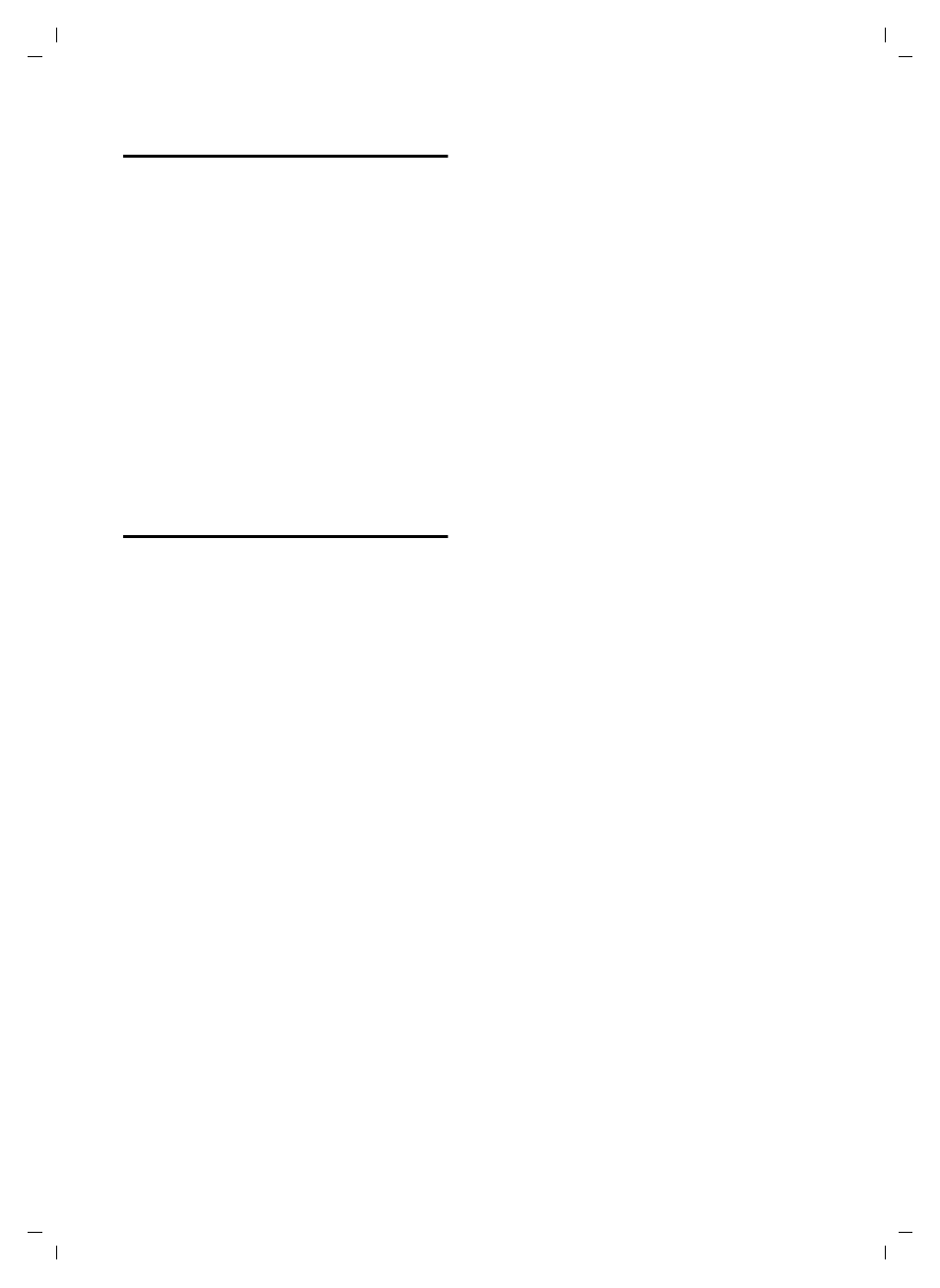
12
Operating the handset
Gigaset E450 / USA EN / A31008-M1702-R301-2-6019 / telefony.fm / 13.4.07
Correcting incorrect entries
You can correct incorrect characters in the
text by navigating to the incorrect entry
using the control key. You can then:
u
press
X
to delete the character to the
left of the cursor,
u
insert characters to the left of the cur-
sor,
u
overwrite the (flashing) character
when entering the time and date etc.
You will find examples of symbols used,
menu entries and multiple line input in the
appendix to this user guide, page 38.
CID 2.5 services
(network services)
If CID is activated and a waiting call is
displayed, 4 different CID 2.5 services
(network services) are selected.
During a call:
§Options§
Press the display key
Select with
q:
TAKE MSG
The waiting caller is forwarded to the
central office mailbox.
HOLD MSG
The waiting caller is put on hold and
hears a message to this effect from the
central office.
CALL BACK
The waiting caller is prompted by the
central office to call again at a later
time.
ADD 2ND
The central office is prompted to initi-
ate a conference call.
