Using the directory and lists, Directory, Storing a number in the directory – Siemens Gigaset E450 User Manual
Page 14: Selecting entries in the directory, Dialing with the directory, Managing entries in the directory
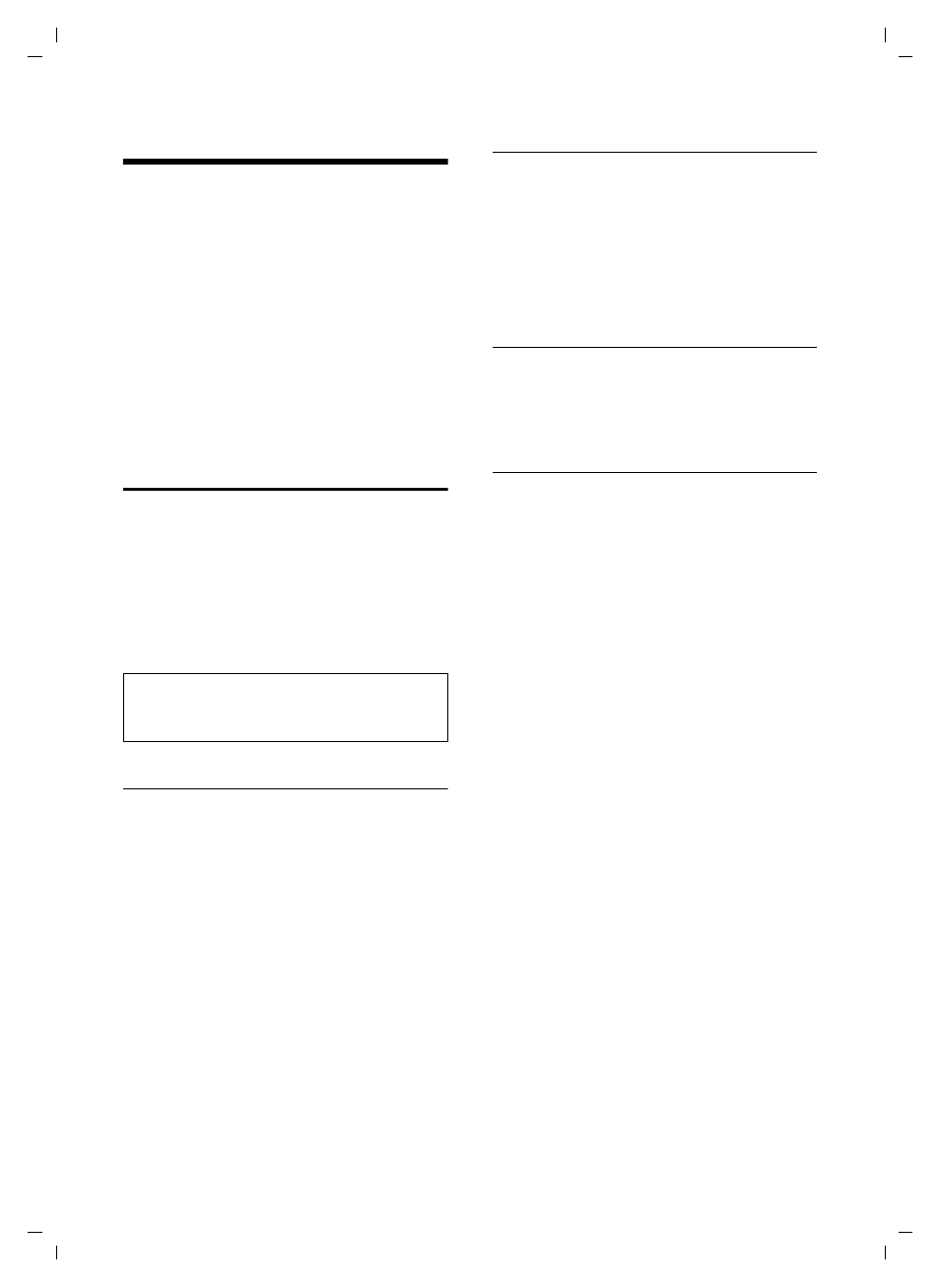
13
Using the directory and lists
Gigaset E450 / USA EN / A31008-M1702-R301-2-6019 / direct_charges.fm / 13.4.07
Using the directory and lists
The options are:
u
Directory,
u
Last number redial list,
u
Calls list.
You can store a maximum of 150 entries
in the directory (the actual number
depends on the size of the individual
entries).
You create the directory for your own indi-
vidual handset. You can also send lists/
entries to other handsets (page 14).
Directory
In the directory, you can store numbers
and names associated with them.
¤
With the handset in idle status, open
the directory by pressing the
s key.
Length of entries
Number: max. 32 digits
Name:
max. 16 characters
Storing a number in the directory
s
¢
New Entry
¤
Change multiple line input:
Number:
Enter number.
Name:
Enter name.
Annivers.:
Enter anniversary if required (page 14).
Speed Dial:
Select key for quick dial.
¤
Save changes.
Selecting entries in the directory
s Open
directory.
You have the following options:
u
Use
s to scroll through the entries
until the required name is selected.
u
Enter the first character of the name, or
scroll to the entry with
s if required.
Dialing with the directory
s
¢
s (select entry)
c
Press the talk key. The number
is dialed.
Managing entries in the directory
s
¢
s (select entry)
Viewing an entry
§View§
Press the display key.
The entry is displayed.
Back with
§OK§
.
Editing entries
§View§ §Edit§
Press display keys one after the
other.
¤
Carry out changes and save.
Using other functions
s
¢
s (select entry)
¢
§Options§
(open menu)
The following functions can be selected
with
q:
Display Number
Edit or complete a stored number. Then
dial or copy the number to the directory
by pressing
Ò
.
Edit Entry
Edit selected entry.
Delete Entry
Delete selected entry.
Note:
For quick access to a number from the direc-
tory, you can assign the number to a key.
