Part names and functions, Front, Back – Sanyo PLC WM5500L User Manual
Page 10: Bottom, 10 part names and functions, Bottom back
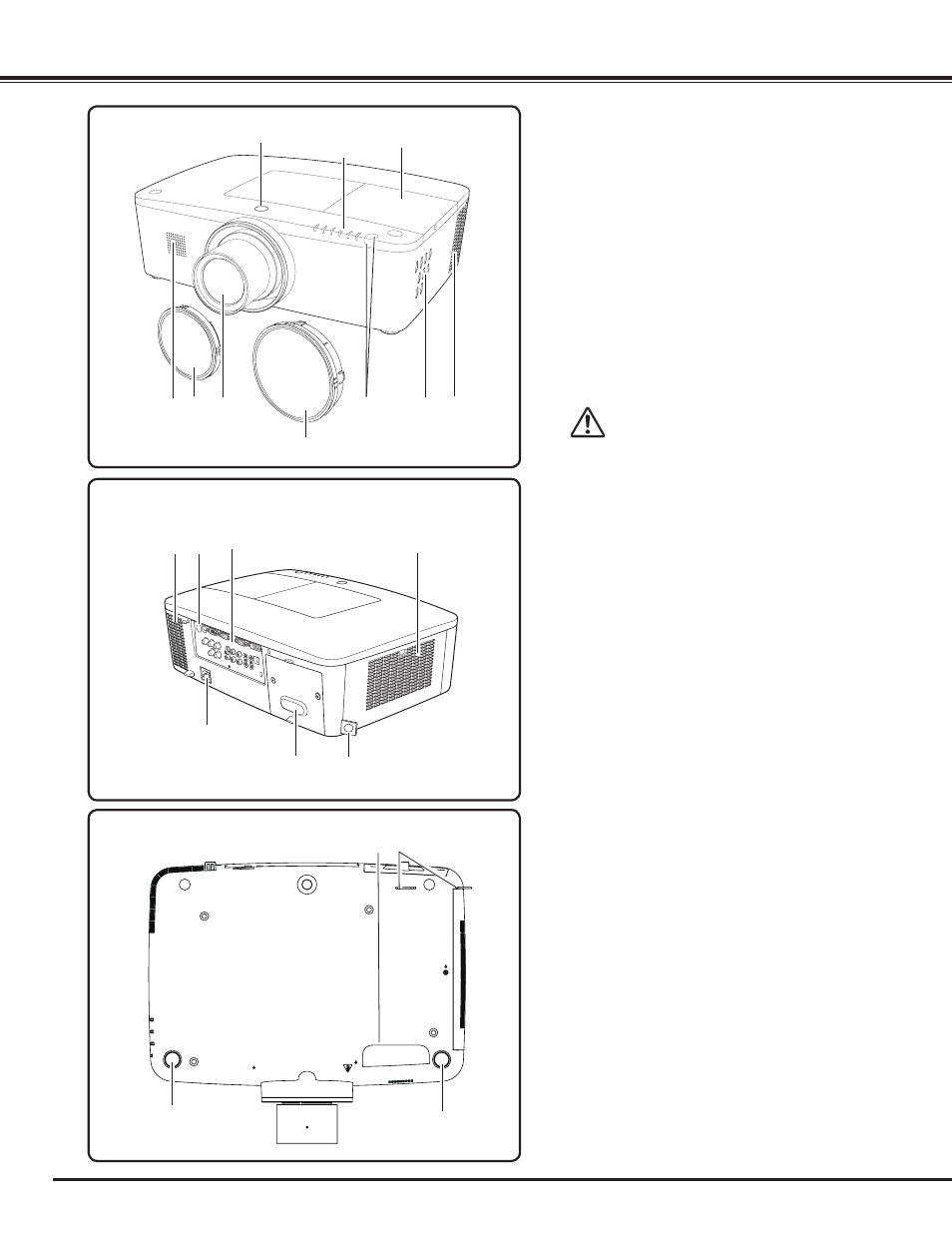
10
Part Names and Functions
CAUTION
Hot air is exhausted from the exhaust vent. Do
not put heat-sensitive objects near this side.
①
Lens Release Button
②
Indicators
③
Lamp Cover
④
Speaker
⑤
Lens Cap
(for PLC-WM5500)
⑥
Projection Lens
(for PLC-WM5500)
⑦
Lens Mount Cover
(for PLC-WM5500L)
⑧
Infrared Remote Receiver (Front & Top)
⑨
Side Controls
⑩
Exhaust Vent
③
④
Front
⑩
⑨
②
①
⑥
⑧
⑤
⑦
Bottom
Back
⑯
⑮
⑪
⑬
⑭
⑫
⑱
⑩
⑰
⑰
⑱
⑪
Infrared Remote Receiver (Back)
⑫
Terminals and Connectors
⑬
Filter Cover & Air Intake Vent
⑭
Power Cord Connector
⑮
Rear Cover (Optional Parts Attachment)
⑯
Hand Grip
⑰
Security Chain Hook
Note:
This is not a handle for carrying the projector.
Do not carry the projector with this hook.
⑱
Adjustable Feet
See also other documents in the category Sanyo Projectors:
- PDG-DSU30 (20 pages)
- PLC-WXU30 (82 pages)
- PLC-XP40 (44 pages)
- PLC-XM100 (1 page)
- PLC ZM5000L (1 page)
- 1AV4U19B25500 (154 pages)
- WXU700A (1 page)
- PDG-DXL2000 (60 pages)
- PLC-XC56 (60 pages)
- PLC-SW30 (52 pages)
- XGA ULTRAPORTABLE MULTIMEDIA PROJECTOR PLC-XU300A (1 page)
- LNS-W11 (1 page)
- PLC-XF35/XF35NL (52 pages)
- PLC-XF12N (56 pages)
- XM150 (1 page)
- PLC-UF15 (56 pages)
- BUNDLE PLC-WL2500S (1 page)
- PLC WXU700A (85 pages)
- 1AA6P1P1756 (8 pages)
- POA-MD11DVI (2 pages)
- PLC-SW15 (40 pages)
- POA-MD18DVI (2 pages)
- XP51L (56 pages)
- WXGA PLC-WL2503A (1 page)
- PLC-XF20 (52 pages)
- PLC-WL2503A (78 pages)
- WXGA PLC-WM5500 (2 pages)
- 3000 ANSI LUMENS PLC-XU305 (1 page)
- PDG-DWL2500 (82 pages)
- PLC-UF10 (52 pages)
- GAIA PLC-WXU700 (2 pages)
- PLC-XF45 (56 pages)
- PLC-SU60 (60 pages)
- PDG-DHT100WL (2 pages)
- VCC-WB4000 (68 pages)
- PLC-XP18N (54 pages)
- PLC-WXE46 (65 pages)
- plc-su32 (48 pages)
- PJLINK PDG-DXL100 (63 pages)
- PLC-EF31N (52 pages)
- PDG-DXT10 (2 pages)
- XU350A (2 pages)
- PLC-WU3800 (83 pages)
- PCL-WXU10E (42 pages)
