Now you can see, Playback – SVAT Electronics CV503-8CH User Manual
Page 50
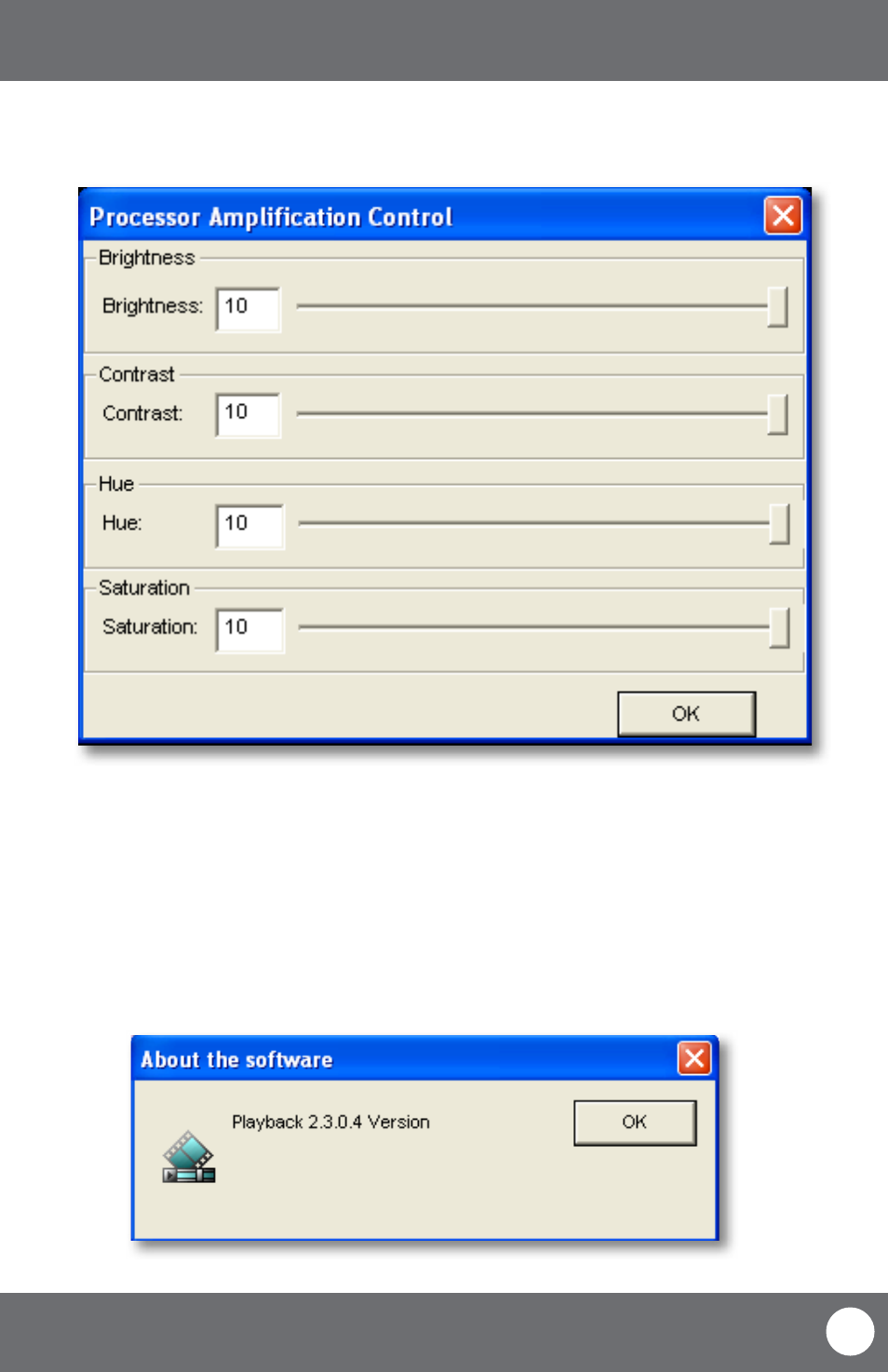
CV503-8CH-19M
47
SVAT ELECTRONICS
now you can see
Processor Amplification Control
This area allows you to adjust the Brightness, Contrast, Hue and Saturation of the playback video.
To adjust the video settings:
1. Open up “Processor Amplification Control”, under the settings menu.
2. Move the bar along the line to make the Brightness, Contrast, Hue and Saturation settings higher or lower.
3. When the settings are adjusted to your liking, select OK.
Help Menu
The help menu option allows you to view what the software you are using is called as well as see which version you
are using. If more updated versions are available, they can be downloaded from www.SVAT.com
PLAYBACK
