Now you can see function menu, Function menu, Function menu options – SVAT Electronics CV503-8CH User Manual
Page 15: Main menu, Video search
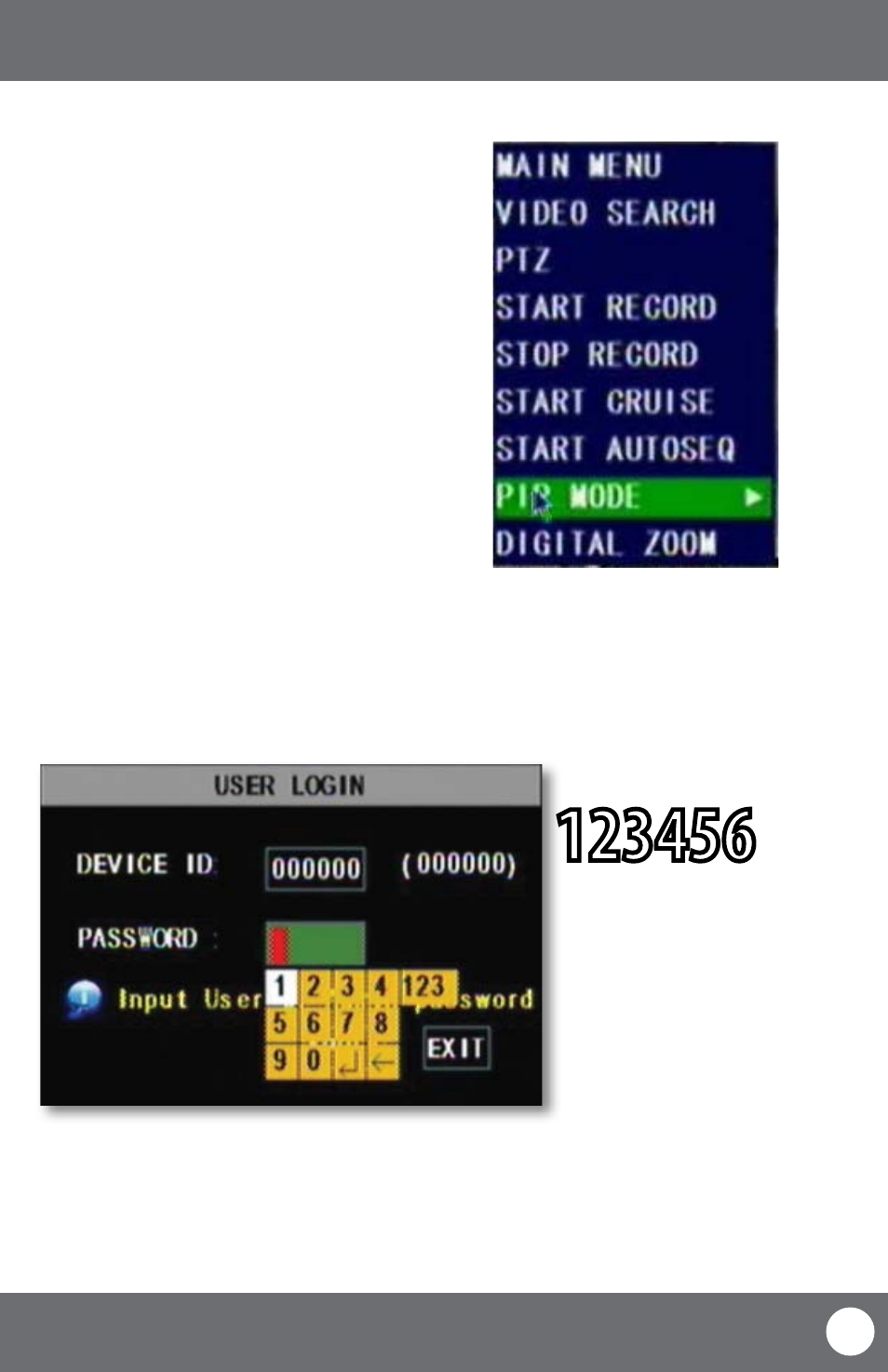
CV503-8CH-19M
12
SVAT ELECTRONICS
now you can see
FUNCTION MENU
Function Menu
FUNCTION MENU
The Function Menu can be accessed two different ways:
1. Right clicking the mouse.
From the viewing screen, right click the mouse to
access the function menu. As you scroll through
the menu with your mouse, you will notice that the
option becomes highlighted. Left click to select
your desired command or move your cursor away
from the menu and left click to close.
2. Pressing select (SEL) on the remote control.
Then use the up and down arrow keys to navigate
the menu. Press “SEL” to select a command or
“MENU” to close.
FUNCTION MENU OPTIONS
Main menu
DEFAULT PASSWORD
123456
When accessing the Main Menu, you may be prompted for a password. The default password is 123456. For more
information regarding passwords, see page 38.
Unlock Menu Prompt
Video Search
Selecting this prompts the Video Search which allows you to search through recorded footage. For more information,
please see Video Search on page 25.
