Now you can see, Main menu, Language – SVAT Electronics CV503-8CH User Manual
Page 42: System information
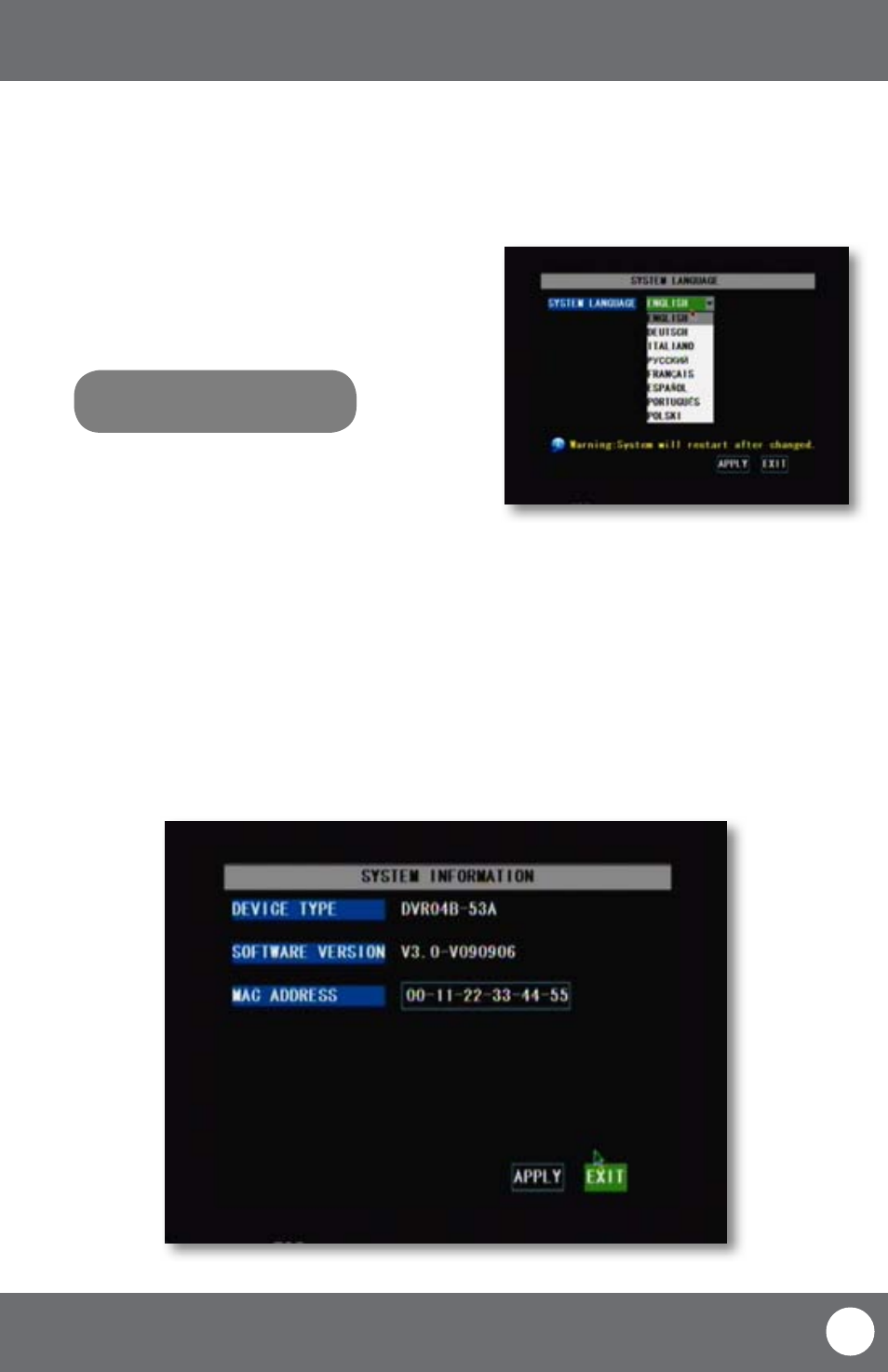
CV503-8CH-19M
39
SVAT ELECTRONICS
now you can see
Language
The CV503-8CH allows you to set different languages. The included languages are: English, German, Italian, Russian,
French, Spanish, Portuguese, Polish and Danish.
To adjust the language:
1. Select the drop down list, “SYSTEM LANGUAGE.”
2. Select desired language.
3. Select “APPLY” to save your changes.
System Information
This area allows you to view information about your LCD-DVR. The information you can view consists of:
• Device type
• Software version
• MAC address
The MAC address is a unique identifier that is used to identify your DVR. It is recommended you do not
change the MAC address for functional purposes. Changing the MAC address can prevent your DVR from
being accessible online
MAIN MENU
Language Setup (English only)
System Information
Note: Changing languages will
cause the system to restart
