Now you can see main menu, System setup, Date and time – SVAT Electronics CV503-8CH User Manual
Page 37
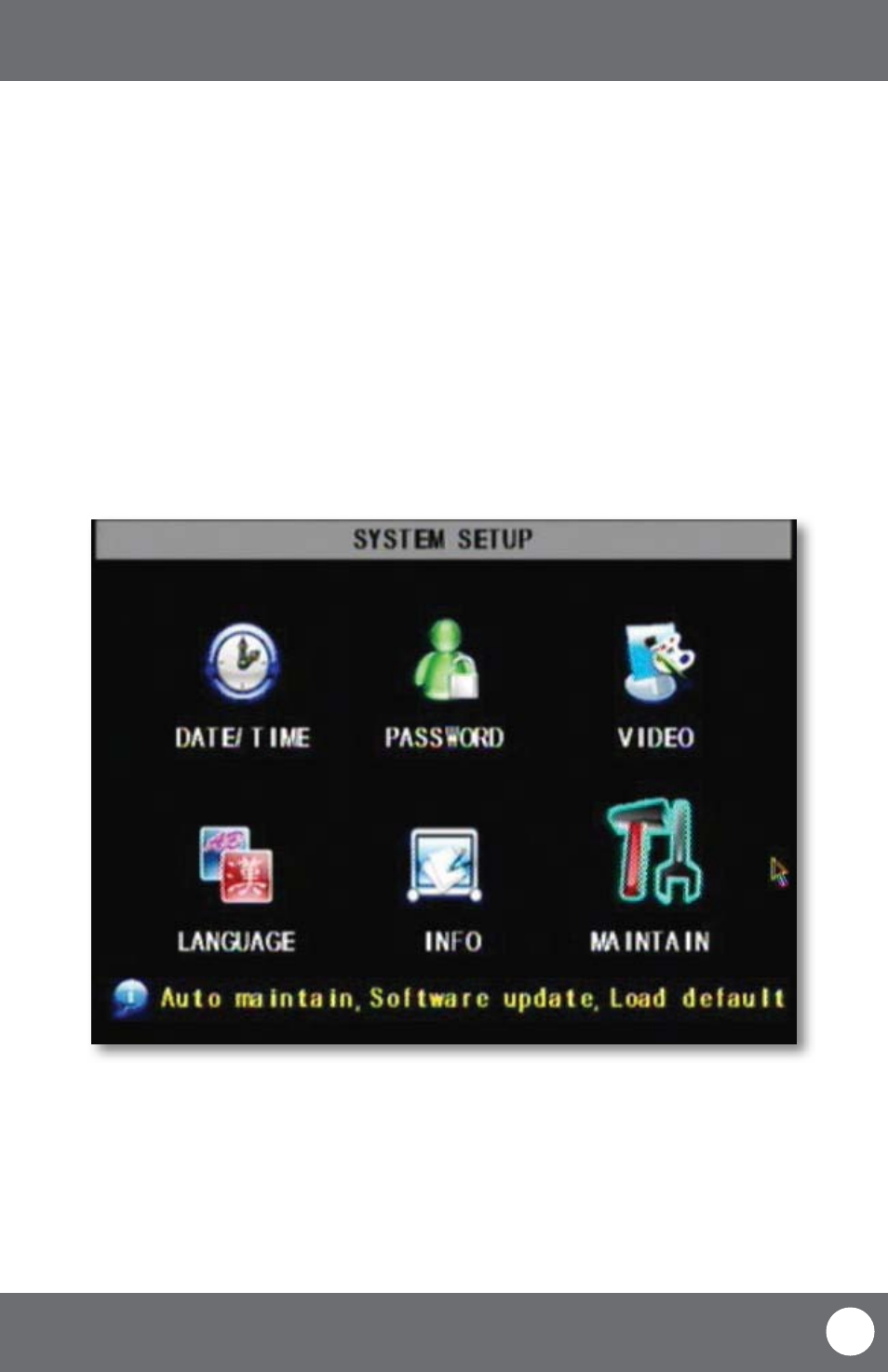
CV503-8CH-19M
34
SVAT ELECTRONICS
now you can see
MAIN MENU
System Setup Menu
SYSTEM SETUP
This menu option allows you to change system settings on your DVR. The settings you can change include:
• Date/Time:
Adjust date, time and daylight savings time
• Password:
Enable/disable and configure password
• Video:
Adjust video format and resolution
• Language:
Select from nine different languages
• Info:
Information about your LCD-DVR
• Maintenance:
Set automatic maintenance, reboots and updates
Date and Time
This menu option allows you to adjust the date and time, change the format of the displayed date, adjust the time
format, set time zones and adjust the LCD-DVR for daylight saving time.
