Pull levee, Set a b lines – John Deere SURFACE WATER PRO OMPFP11362 User Manual
Page 49
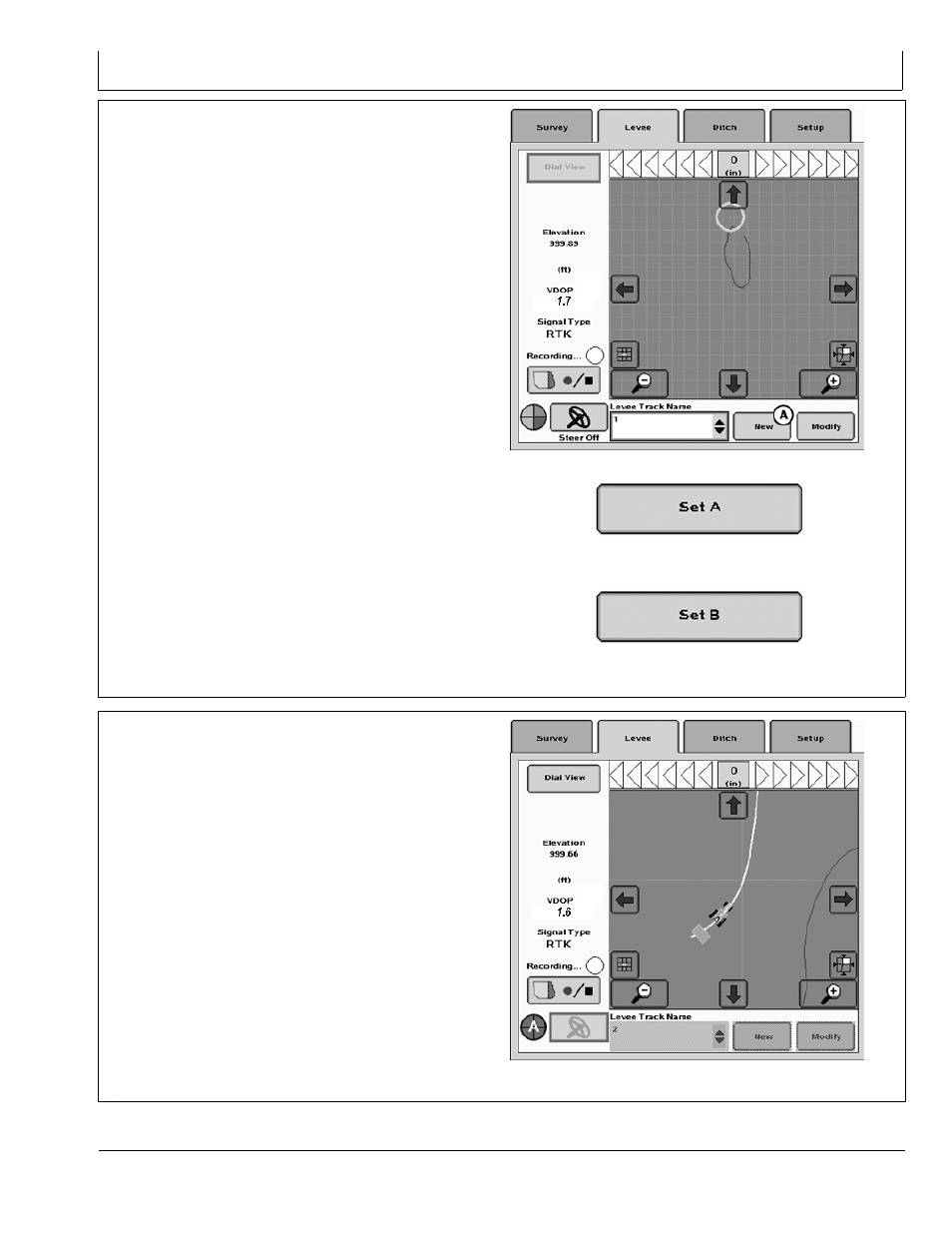
Levee
JS56696,00009EE 1916MAY111/1
JS56696,00009EF 1916MAY111/1
Set A B Lines
1. Select New button (A) at the bottom of the page.
NOTE: Levee tracks are automatically named. If a track
is deleted, the other tracks retain the number
that was given to them for a name.
2. Select Set A button at the bottom of the page and
drive path currently marked out.
3. Select Set B button at the bottom of the page when at
the end of the path.
IMPORTANT: The path cannot intersect or
cross over itself.
A—New Levee Track Name
button
PC13747
—UN—16MA
Y1
1
PC13748 —UN—16MAY11
Set A button
PC13749 —UN—16MAY11
Set B button
Pull Levee
Use AutoTrac to retrace levee line and pull up levee.
PC13750
—UN—16MA
Y1
1
GreenStar 3 Pro—Water Management
456
061611
PN=49
See also other documents in the category John Deere Gardening equipment:
- LA145 (52 pages)
- X300 (2 pages)
- LA145 (1 page)
- 318 (440 pages)
- z425 (48 pages)
- LA115 (1 page)
- 75C (6 pages)
- OMGX20927 (28 pages)
- 50C ZTS (8 pages)
- OMM141979 J9 (36 pages)
- 5303 (16 pages)
- 850C LGP (5 pages)
- 435C (2 pages)
- 4520 (12 pages)
- 125 (11 pages)
- 310SE (5 pages)
- 410J TMC (40 pages)
- 5083EN (1394 pages)
- PrecisionCut 8700 (16 pages)
- HLOADERS 624H WH (10 pages)
- J BACKHOES 310SJ (40 pages)
- 850J (16 pages)
- 717 Z-TRAK (12 pages)
- 1050J (20 pages)
- PrecisionCut 7200 (16 pages)
- 315SJ (6 pages)
- Select Series X520 (2 pages)
- Greens 180C (8 pages)
- AUTOTRAC OMPFP11320 (72 pages)
- 5204 (194 pages)
- 544J WH (5 pages)
- 244J (18 pages)
- D-SERIES 319D (20 pages)
- GREENSTAR BZ13788 (30 pages)
- POWERTECH 6068 (250 pages)
- 550H LGP (5 pages)
- 495D (3 pages)
- DM1150 (4 pages)
- Ultimate X720 (2 pages)
- 6300 (2 pages)
- 225D LC (24 pages)
- 544J (32 pages)
- 315 (2 pages)
- GT2554 (56 pages)
- 20 (4 pages)
