Implement gps receiver setup – John Deere SURFACE WATER PRO OMPFP11362 User Manual
Page 20
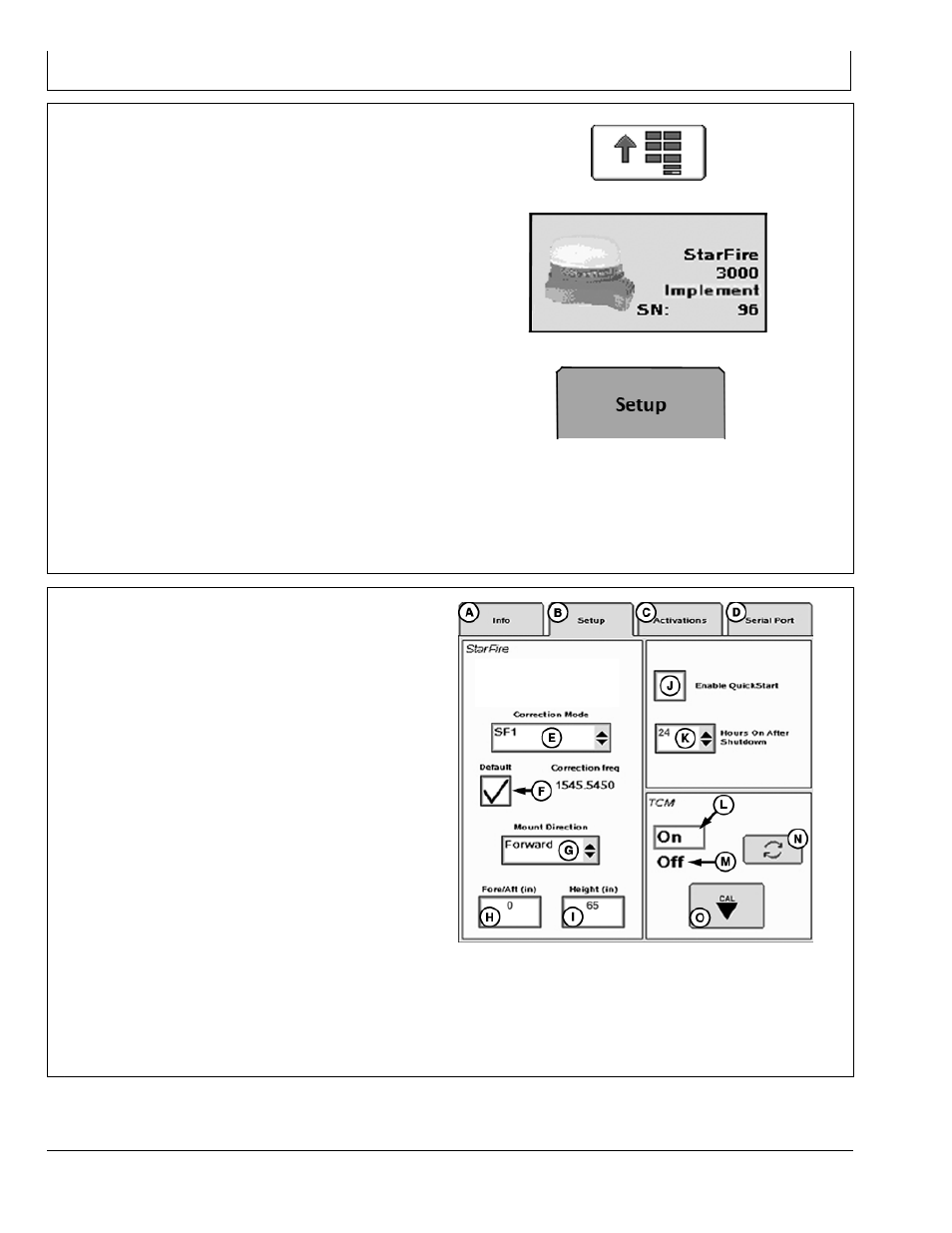
Machine and Implement Setup
JS56696,00009D8 1917MAY111/3
Continued on next page
JS56696,00009D8 1917MAY112/3
Implement GPS Receiver Setup
IMPORTANT: Surface Water Pro Plus does not support
an Implement Receiver Only configuration. Do
not run ditching with an implement receiver
only—both a Machine and Implement receiver
must be used to operate ditching software.
Select MENU softkey >> STARFIRE 3000 IMPLEMENT
softkey >> SETUP tab.
This screen allows access to StarFire 3000 setup on the
implement.
NOTE: If using a two receiver solution, Original StarFire
receivers cannot be used on the implement
or the machine. This is due to the address
arbitration between the two at startup.
The number below the text on the StarFire 3000 Softkey
shows the serial number of the receiver.
On the StarFire Main page, the receiver definition
(Machine or Implement) is shown in the headline.
NOTE: Mount the receiver directly over the cutting edge
of the implement or a position with 1:1 vertical
movement of the receiver and cutting edge.
PC8663 —UN—05AUG05
MENU Softkey
PC13595 —UN—11MAY11
StarFire 3000 Implement Softkey
PC10857BR —UN—15JUL08
Setup tab
For future reference, mark the two receivers so it is
clear which receiver is mounted on the machine and
which receiver is mounted on the implement.
Select the implement receiver softkey and verify its
receiver location is set to implement.
Reconnect the machine receiver if it was disconnected
before continuing. Select Correction Mode (E) to match
the desired correction mode. Ditching requires both
receivers to have the same differential correction level
and subscription.
Select the correct mounting direction (G). The preferred
mounting direction for the implement is forward. Adjust
receiver bracket on implement to match that if possible.
NOTE: Only SF2 and RTK can be used for ditching.
Only RTK can be used for levee work.
Height (I) is the same as machine or
implement D offset.
A—INFO tab
B—SETUP tab
C—ACTIVATIONS tab
D—SERIAL PORT tab
E—CORRECTION MODE
dropdown box
F— DEFAULT check box
G—MOUNT DIRECTION
dropdown box
H—FORE/AFT input box
I— HEIGHT input box
JK— ENABLE QUICKSTART
input box
K—HOURS ON AFTER
SHUTDOWN dropdown
box
L— TCM On
M—TCM OFF
N—TCM On and Off Toggle
button
O—TCM Calibrate button
PC13605
—UN—1
1MA
Y1
1
StarFire 3000 Implement Main, Setup tab
1512
061611
PN=20
