Modify ditch track – John Deere SURFACE WATER PRO OMPFP11362 User Manual
Page 37
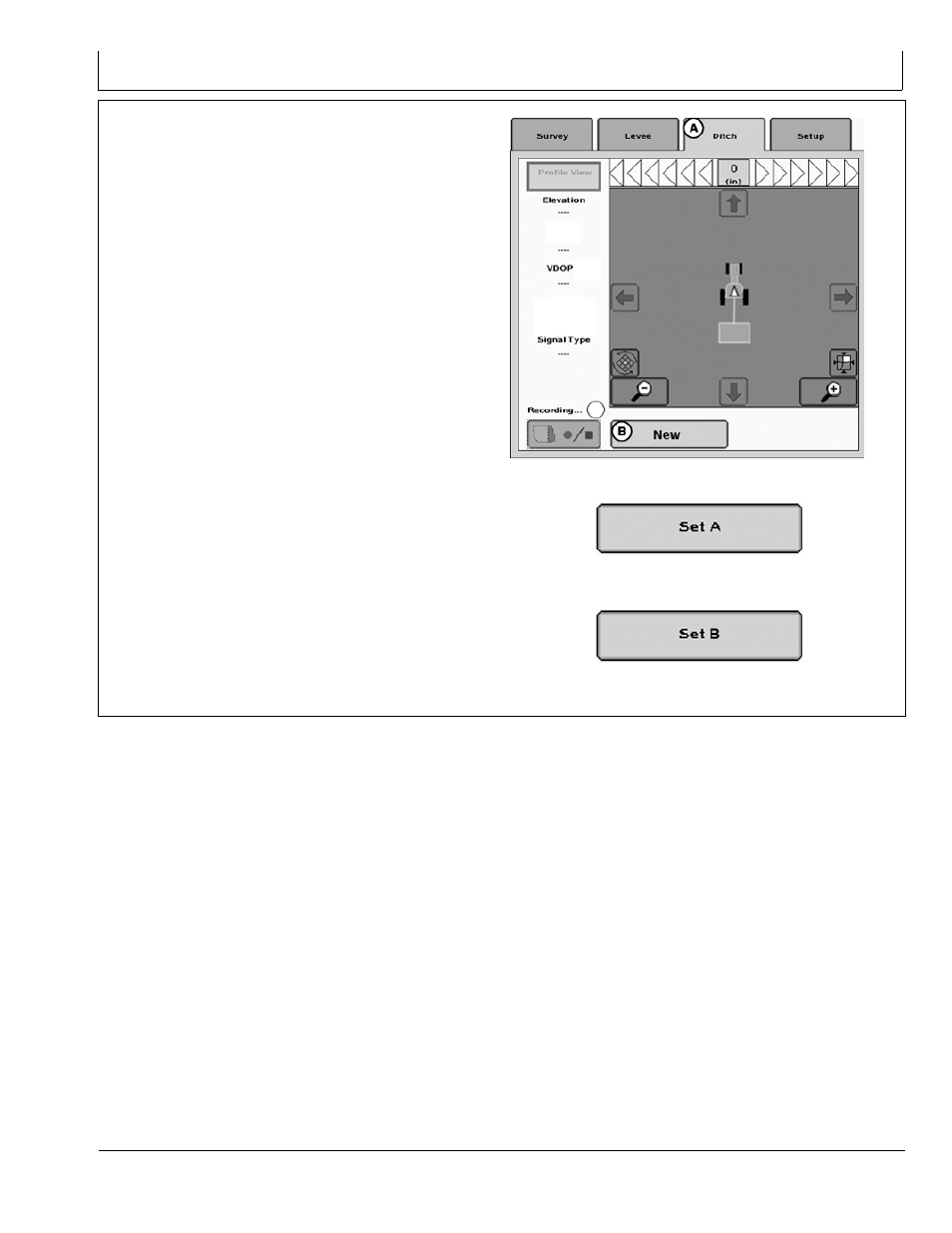
Ditch
JS56696,00009E4 1918MAY112/2
1. Drive to the HIGH POINT of the desired area for the
Ditch Track.
2. Place selected survey receiver on beginning position
for Ditch Track A (see SETUP tab for SURVEY
RECEIVER SOURCE).
3. Select NEW button (B).
4. Enter desired name for ditch track, and select Accept
button, unless AutoName has been selected.
5. Select SET A to begin recording ditch track.
6. Drive the ditch track.
7. Stop the survey receiver in the position where drain
water exits.
8. Select B to stop recording the ditch track.
A—DITCH tab
B—NEW button
PC13729
—UN—17MA
Y1
1
Overhead View
PC13748 —UN—16MAY11
Set A button
PC13749 —UN—16MAY11
Set B button
405
061611
PN=37
See also other documents in the category John Deere Gardening equipment:
- LA145 (52 pages)
- X300 (2 pages)
- LA145 (1 page)
- 318 (440 pages)
- z425 (48 pages)
- LA115 (1 page)
- 75C (6 pages)
- OMGX20927 (28 pages)
- 50C ZTS (8 pages)
- OMM141979 J9 (36 pages)
- 5303 (16 pages)
- 850C LGP (5 pages)
- 435C (2 pages)
- 4520 (12 pages)
- 125 (11 pages)
- 310SE (5 pages)
- 410J TMC (40 pages)
- 5083EN (1394 pages)
- PrecisionCut 8700 (16 pages)
- HLOADERS 624H WH (10 pages)
- J BACKHOES 310SJ (40 pages)
- 850J (16 pages)
- 717 Z-TRAK (12 pages)
- 1050J (20 pages)
- PrecisionCut 7200 (16 pages)
- 315SJ (6 pages)
- Select Series X520 (2 pages)
- Greens 180C (8 pages)
- AUTOTRAC OMPFP11320 (72 pages)
- 5204 (194 pages)
- 544J WH (5 pages)
- 244J (18 pages)
- D-SERIES 319D (20 pages)
- GREENSTAR BZ13788 (30 pages)
- POWERTECH 6068 (250 pages)
- 550H LGP (5 pages)
- 495D (3 pages)
- DM1150 (4 pages)
- Ultimate X720 (2 pages)
- 6300 (2 pages)
- 225D LC (24 pages)
- 544J (32 pages)
- 315 (2 pages)
- GT2554 (56 pages)
- 20 (4 pages)
